In February 2025, we have introduced two powerful new Bulk AI tools for text generation and rewriting, perfect for SEO, marketing content, and more. Additionally, we've expanded our model ecosystem with many new models from DeepSeek, OpenRouter, xAI, Anthropic, Perplexity, and OpenAI!
🎉 Our latest features
🧠 New Generate Bulk AI tool - GPT for Excel
The new Generate bulk tool in GPT for Excel makes it easier to generate text based on your spreadsheet data, with options to choose content types and use multiple columns for context.
Check out our documentation about the new Generate Bulk AI tool.
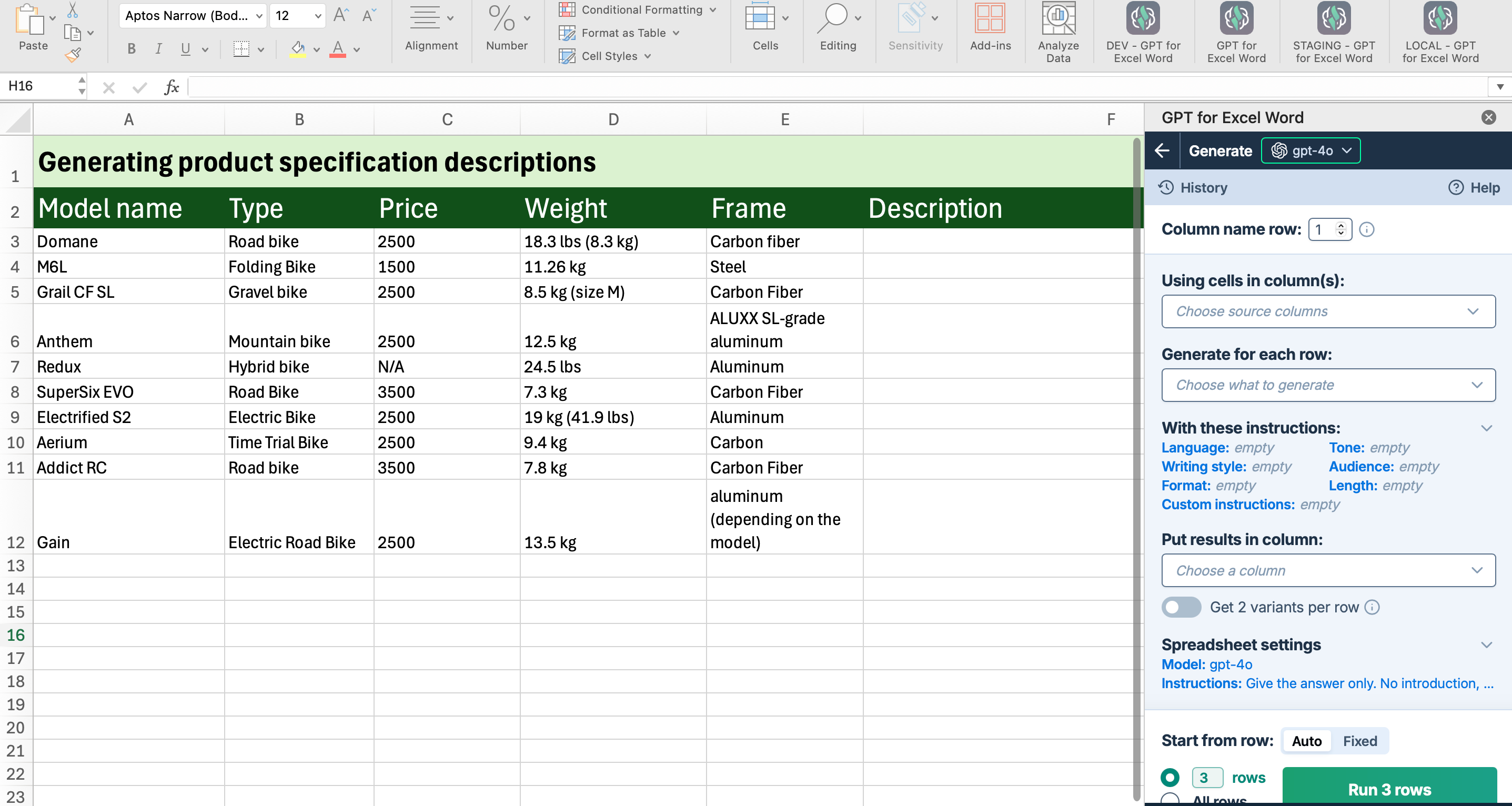
✍️ New Rewrite Bulk AI tool - GPT for Excel
The new Rewrite bulk tool in GPT for Excel allows you to easily rewrite the content of an entire column at once. You can customize instructions, choose content types, and use additional columns for context to get more precise results. Check out our documentation about the new Rewrite Bulk AI tool.
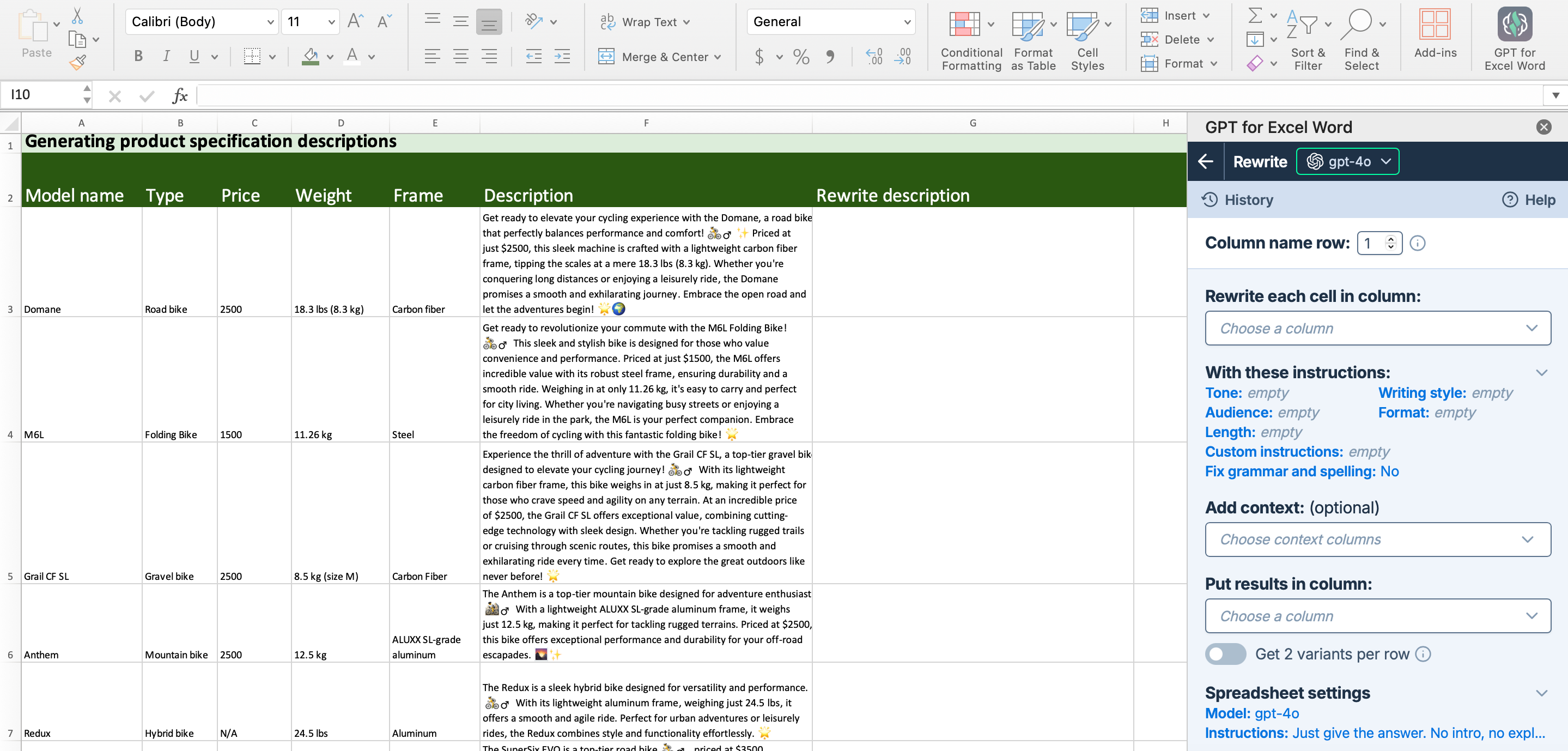
🤖 DeepSeek models with your own API key - GPT for Sheets
GPT for Sheets now supports DeepSeek models! You can use your own API key to access DeepSeek Chat and DeepSeek Reasoner directly within the add-on.
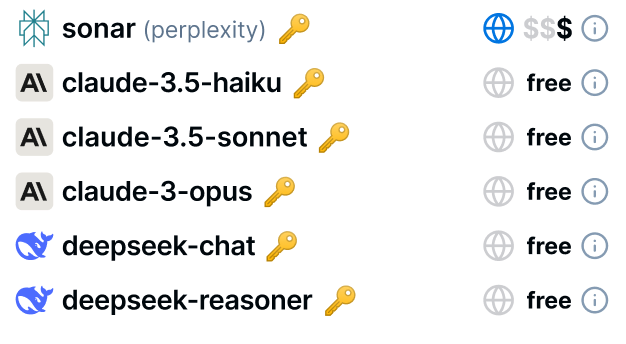
🔗 OpenRouter models integration - GPT for Sheets
GPT for Sheets now supports OpenRouter, giving you access to over 300 AI models through a single API. Use your own API key to get started and access nearly any open-source model, and more. Check out our documentation about OpenRouter models integration.
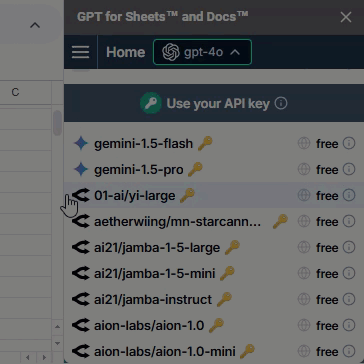
🧠 xAI models with your own API key - GPT for Excel and Sheets
You can now use xAI Grok models in GPT for Excel and Sheets with your own API key. The Grok models excel at reasoning and coding tasks. GPT for Excel and Sheets currently support the Grok 2 model.
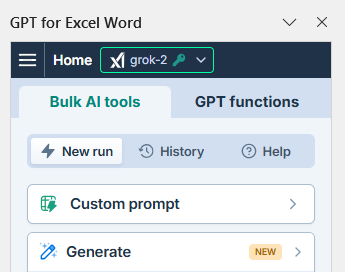
🎼 Anthropic Claude 3.7 Sonnet model with your own API key - GPT for Excel, Sheets, and Word
You can now use the Anthropic Claude 3.7 Sonnet model in GPT for Excel, Word, and Sheets with your own API key. Claude 3.7 Sonnet is a hybrid-reasoning model that excels both at quick responses and at extended, step-by-step thinking. The model also provides enhanced coding capabilities.
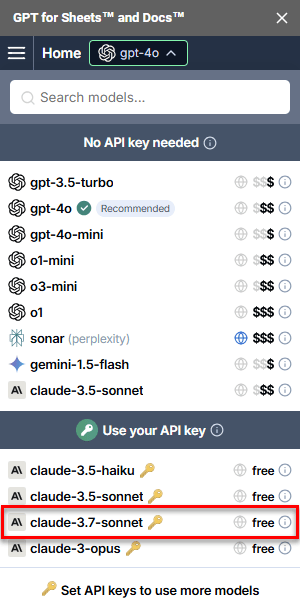
🌊 Perplexity Sonar model with your own API key - GPT for Sheets
You can now use the Perplexity Sonar model in GPT for Sheets with your own API key, allowing you to search the web from any bulk tool or function. The model excels at web-wide research and question-answering capabilities. In bulk tools, you can also show the sources used to generate the results.
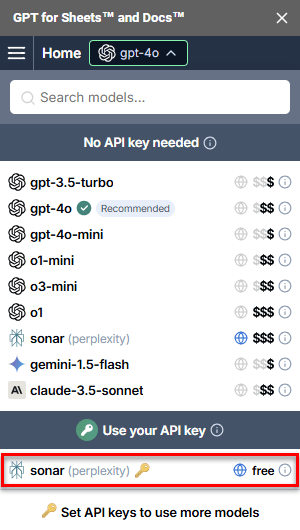
⚙️ OpenAI o3-mini model - GPT for Excel, Sheets, and Word
You can now use the OpenAI o3-mini model in GPT for Word, Excel and Sheets both with and without your own API key. o3-mini is a small, cost-efficient reasoning model that delivers advanced reasoning capabilities that are especially well-suited for coding tasks.
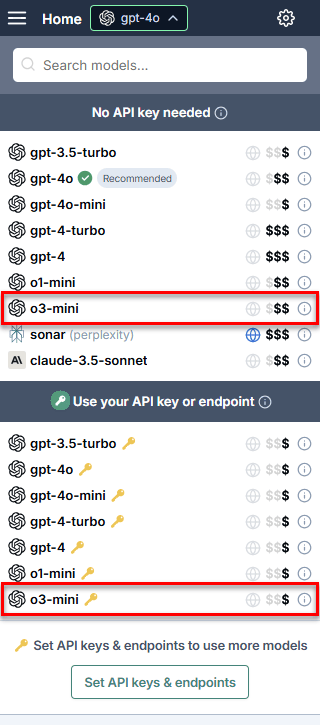
o3-mini supports three reasoning effort options: Low, Medium, and High. You can select the option from the model settings.
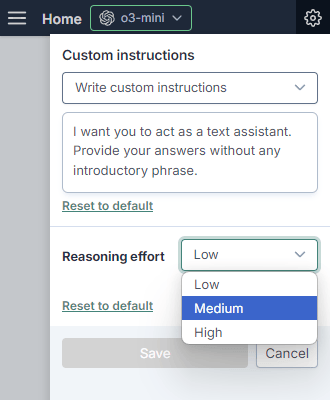
🔍 New search field on model switcher - GPT for Sheets
The model switcher now includes a search field, making it easier to find the model you need. This feature appears when at least one API key is set, and allows you to search on model name and provider
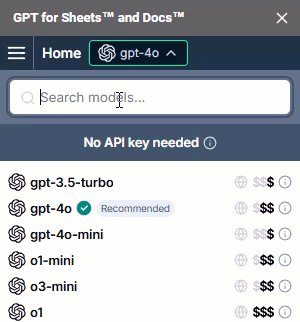
🔒 Safe mode removed - GPT for Sheets
GPT for Sheets no longer supports the Safe mode feature for avoiding timeouts and data losses when running GPT functions. We removed the feature because:
- Model response times have improved to a point where timeouts are no longer a common issue even with slower models.
- The newer cache feature is better at saving costs and preventing data loss when Google Sheets reloads a spreadsheet.
🔄 Improved performance with very large workbooks - GPT for Excel
To improve performance with very large workbooks, GPT for Excel no longer automatically counts the number of GPT formulas when you open a workbook. To update the count, click the refresh icon in the GPT functions tab.
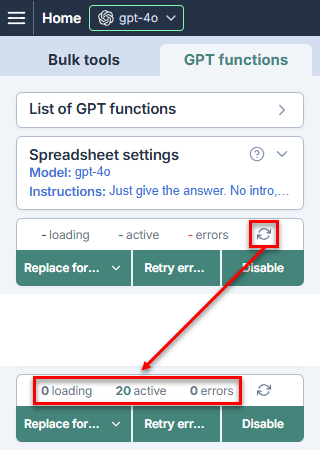
📋 Other common use cases
GPT for Work can also assist you in:
- 📂 Preparing, enriching, and segmenting unstructured data efficiently: How to categorize e-commerce products in bulk
- 🔍 Conducting market research: How to conduct market research
- 🌍 Translating text into multiple languages in bulk: How to mass translate product descriptions
- ✅ Performing bulk reviews for quality checks, scoring, or revisions: How to grade, score & qualify leads in bulk
- ✍️ Generating or rewriting content at scale (e.g., listings, ads, social media posts): How to leverage AI in spreadsheets for e-commerce and marketing, How to bulk write alt texts
📚 Additional resources
- ❓ FAQ: Find answers to common questions about setup, usage, and pricing in our FAQ section.
- 🔒 Security & Privacy FAQ: Find answers to common questions about our security measures and data protection practices in our Security & Privacy FAQ.
- 📘 Full Documentation: Explore detailed explanations of every feature in our comprehensive documentation.
- 🎥 YouTube Tutorials: Visit our YouTube channel for short tutorials and in-depth videos demonstrating how to use GPT for Sheets in various scenarios.
- 📝 Blog Articles: Read our blog for articles tailored to e-commerce, SEO, market research, and more.
- 🚀 Release Notes: Check out our latest GPT for Work updates in our release notes.
- 📢 Social Media: Follow us on X and LinkedIn for early access to new feature announcements.


