Bulk translation in Excel & Sheets
Bulk translate your content for e-commerce, SEO, paid ads, personalized outreach, and moredirectly in your spreadsheets (Excel or Google Sheets),
at a speed of up to 10,000 results per hour





“Without GPT for Work, it would have taken 2 years to translate all our products.”
“I use it to translate a column of words into 9 languages and then do a consistency check on the first results.“
“If I had had GPT for Work to translate my e-commerce content two years ago, I would have saved a massive amount of money”
“GPT translations are 1000x better than Google translations”
Translate in bulk with instructions, directly in your spreadsheets

Translate in multiple languages at once
Generate translations into multiple languages simultaneously across rows or columns in your spreadsheets, making it easier and faster to manage multilingual data.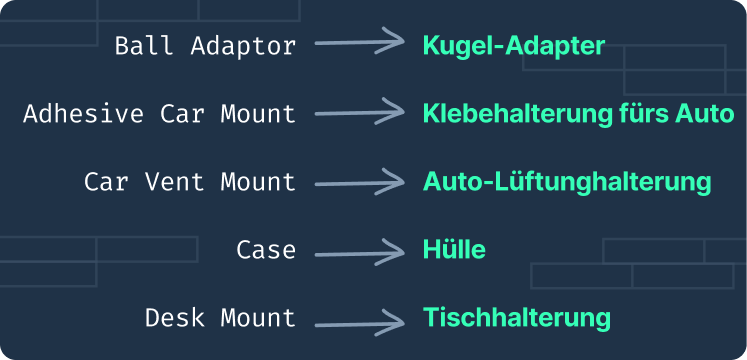
Use your own glossaries
Include a custom glossary for standardized terms, ensuring the AI translates specialized language accurately and consistently.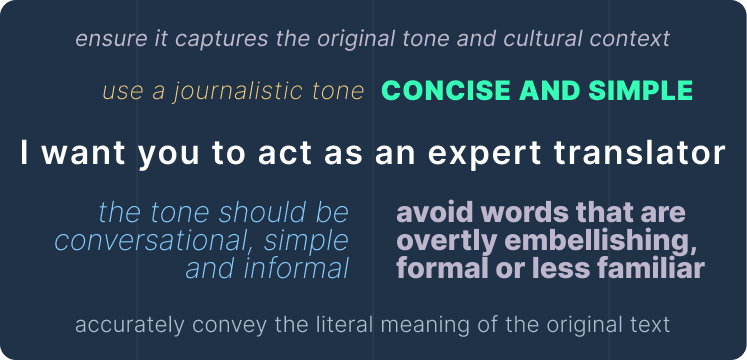
Give specific custom instructions
Tailor translations to specific tones or voices, ensuring they match your preferred tone, style, and brand guidelines for consistency across languages.
Preserve markup
Keep your document's markup structure intact by preserving markup in translations, making sure HTML, XML, and markdown elements remain unaltered.
Process hundreds of languages
AI handles a wide range of languages, dialects, and historic languages, providing flexibility in translation and transliteration options.
Quality check and revise
Enable automatic quality checks to refine translations and correct potential issues, ensuring quality standards are met without manual proofreading.Why choose GPT for Work over ChatGPT, Copilot, or Gemini?
You've figured out a great prompt in ChatGPT, and now you want to apply it at scale to thousands of items in your spreadsheet.
Microsoft Copilot and Gemini for Workspace don't support bulk AI processing. ChatGPT agent mode doesn't either.
GPT for Work is the only "ChatGPT at scale" product for Google Sheets and Microsoft Excel.
Fast and reliable bulk processing in Sheets and Excel:
Fast
Up to 1000 cells / minute
Reliable at scale
Up to 1 million rows with one bulk run
Easy to use
- No prompting skills required
- Write column-specific instructions
- Monitor progress in real time
Bulk web search, bulk image analysis, flexible AI choice:
Search the web in bulk
One search per cell
Analyze images in bulk
Use vision models to analyze images from URLs and extract key information
Configure your AI setup
- Choose your AI providers
- Configure custom API keys and endpoints
- Select available models for your team
Enterprise ready:
Top-notch support
- 98% CSAT
- Professional people who love their job
- No annoying AI chatbot
Private & Secure
- ISO 27001 certified, GDPR compliant
- We don't use your data to train models
- Encryption in transit, at rest, at work
Easy admin
- User management
- Centralized billing
- Centralized AI configuration
- Detailed reporting
Powered by your AI of choice:(on-premise LLMs possible)