Bulk data analysis in Excel & Sheets
Bulk tag, filter, classify, score your data for outbound sales, market research, feedback analysisdirectly in your spreadsheets (Excel or Google Sheets),
at a speed of up to 10,000 results per hour






“GPT for Work saves me time, is more accurate, and eliminates the hassle of outsourcing.”
“I saved weeks of work there. For a human, it would have been an enormous task; in fact, no one would have done it.”
“The time savings alone are worth it, and we’re not even talking about value created”
“It would have taken 2 years to do it with 5 interns”
Classify, tag, and score your data — directly in your spreadsheets
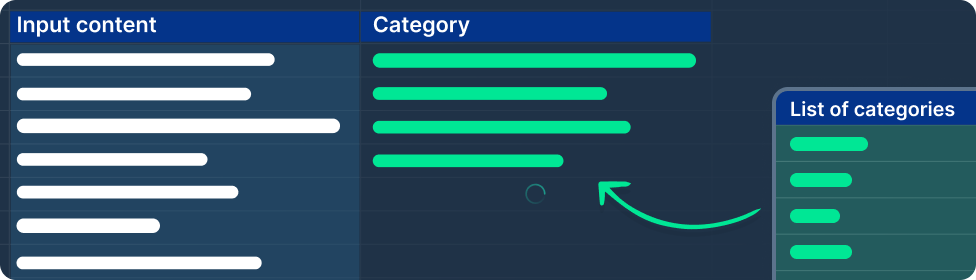
Classify / Categorize
Assign a single category selected from a predefined list to each row of your spreadsheet, based on its content.
Tag / Label
Assign one or more tags selected from a predefined list to each row of your spreadsheet, based on its content.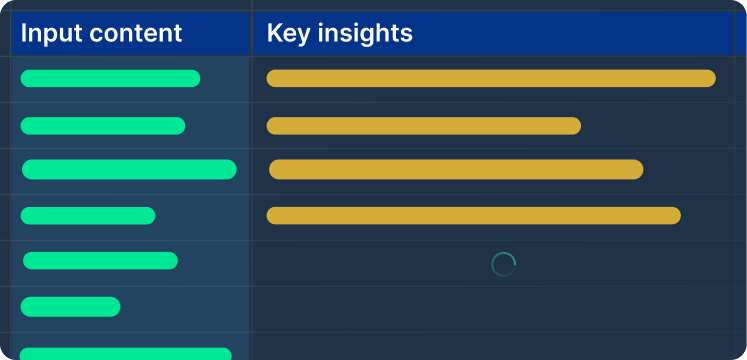
Analyze
Examine each row of your spreadsheet to extract insights, answer questions, or interpret meaning based on the content of that individual line.
Summarize
Generate a concise summary for each row, capturing the main points of the text in that specific cell or entry.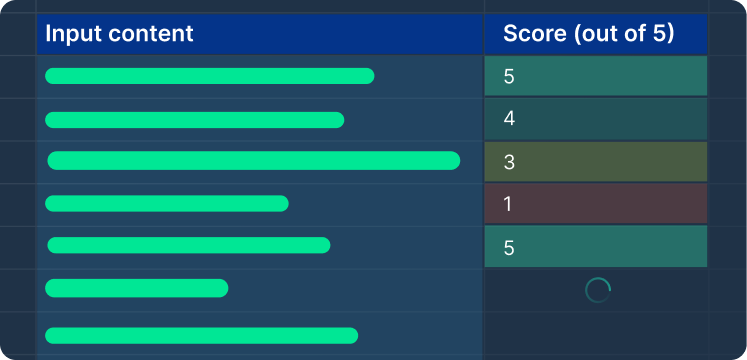
Score
Assign a score or grade to each row based on your own predefined criteria — whether numerical, letter-based, or custom — all computed line by line.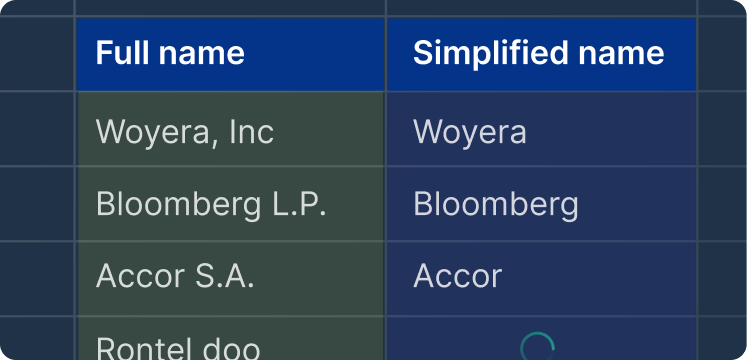
Fuzzy match
Match two lists to dedupe your datasets (CRM data, subscriber data, product names, etc.)Why choose GPT for Work over ChatGPT, Copilot, or Gemini?
You've figured out a great prompt in ChatGPT, and now you want to apply it at scale to thousands of items in your spreadsheet.
Microsoft Copilot and Gemini for Workspace don't support bulk AI processing. ChatGPT agent mode doesn't either.
GPT for Work is the only "ChatGPT at scale" product for Google Sheets and Microsoft Excel.
Fast and reliable bulk processing in Sheets and Excel:
Fast
Up to 1000 cells / minute
Reliable at scale
Up to 1 million rows with one bulk run
Easy to use
- No prompting skills required
- Write column-specific instructions
- Monitor progress in real time
Bulk web search, bulk image analysis, flexible AI choice:
Search the web in bulk
One search per cell
Analyze images in bulk
Use vision models to analyze images from URLs and extract key information
Configure your AI setup
- Choose your AI providers
- Configure custom API keys and endpoints
- Select available models for your team
Enterprise ready:
Top-notch support
- 98% CSAT
- Professional people who love their job
- No annoying AI chatbot
Private & Secure
- ISO 27001 certified, GDPR compliant
- We don't use your data to train models
- Encryption in transit, at rest, at work
Easy admin
- User management
- Centralized billing
- Centralized AI configuration
- Detailed reporting
Powered by your AI of choice:(on-premise LLMs possible)