In March 2025, we're showcasing a new use case: Feedback analysis. Check it out! We've also introduced a lot of new features, including support for OpenAI's latest models, Perplexity's Sonar model, and xAI's Grok models.
🔍 Use case presentation: Feedback analysis
Learn how to do sentiment analysis and topic extraction for actionable insights on thousands of reviews, survey answers, support tickets or any other kind of free-form text directly in Microsoft Excel or Google Sheets thanks to GPT for Work.
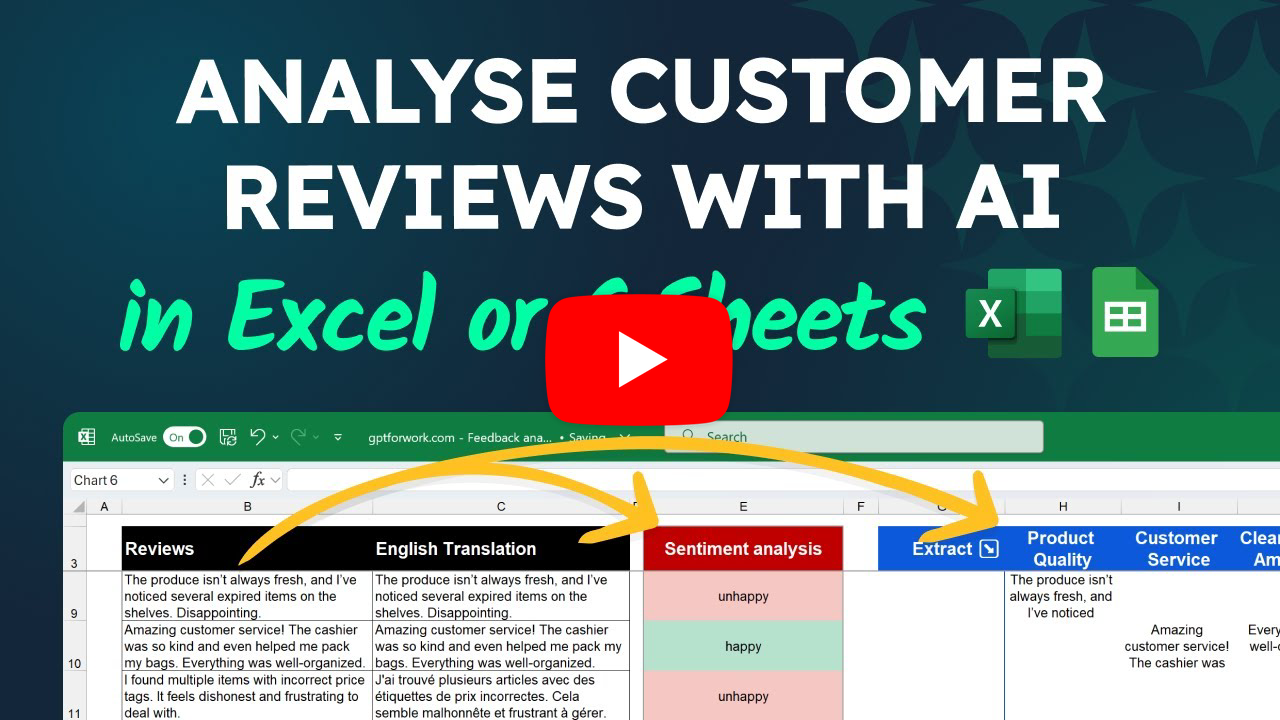
📝 Also read our related blog article.
🎉 Our latest features
🔗 OpenRouter integration - GPT for Excel & Word
GPT for Word now supports OpenRouter, giving you access to over 300 AI models through a single API. Use your own API key to get started and access nearly any open-source model and more.
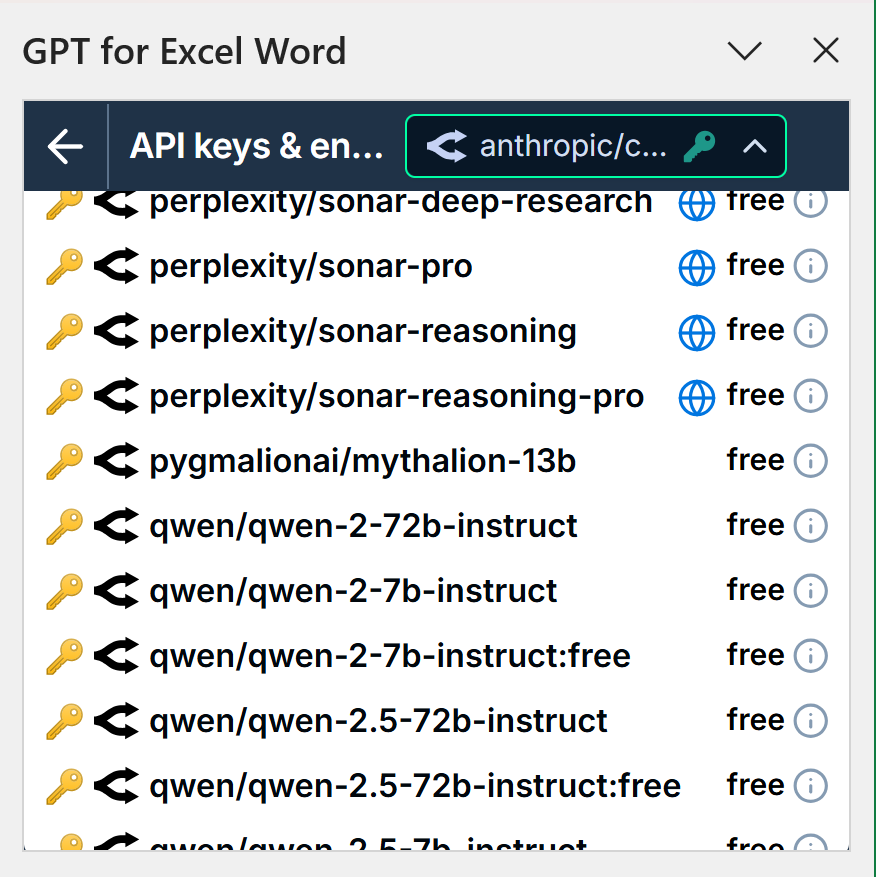
Check out our documentation about OpenRouter integration.
🌐 OpenAI search preview models - GPT for Excel
Web search in GPT for Excel just got better: GPT 4o search preview and GPT 4o-mini search preview models are now available alongside Perplexity's Sonar, giving you more choice for real-time information. You can adjust the models' context size and location parameters directly in the bulk AI tools.
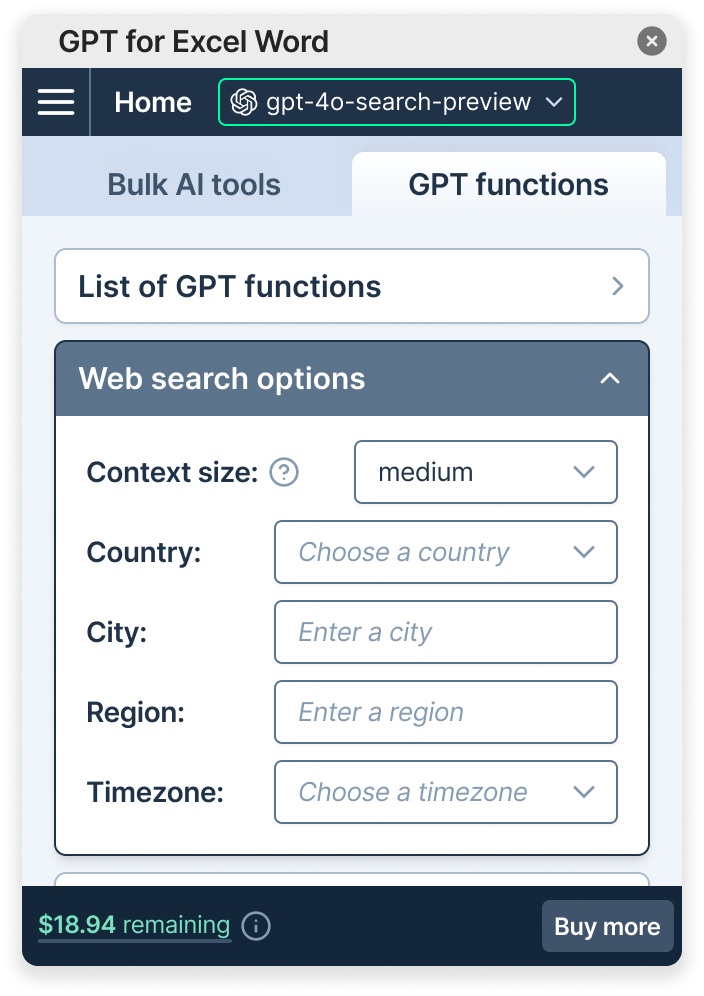
🌊 Perplexity Sonar model - GPT for Excel & Word
You can now also use Perplexity AI's Sonar model in GPT for Excel and GPT for Word with your own API key.
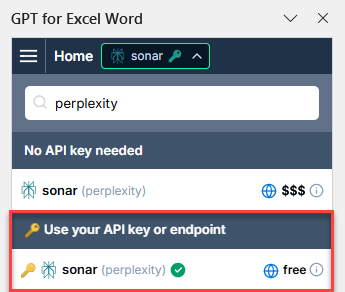
You can set the following search options in bulk AI tools in GPT for Excel & Sheets when using this model:
- Domains: Specify up to three domains to target. The model will attempt to generate responses based only on search results from these domains.
- Recency limit: Select a time range for the search results. The model will generate responses using only results from this period.
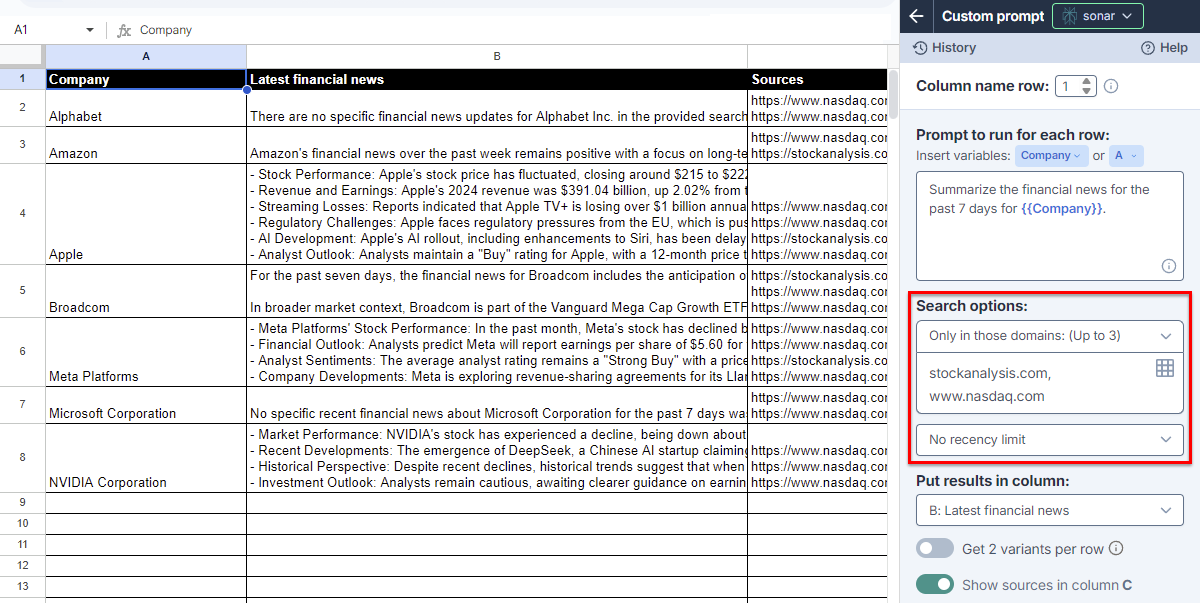
Check out our documentation about web search in GPT for Work.
🤖 GPT 4.5 preview - GPT for Excel, Word & Sheets
GPT 4.5 preview is now supported in GPT for Sheets, and in GPT for Excel Word! If you have an OpenAI API key, you can now access OpenAI's latest model, which performs well on tasks that require creative, open-ended thinking—such as writing, learning, and brainstorming new ideas.
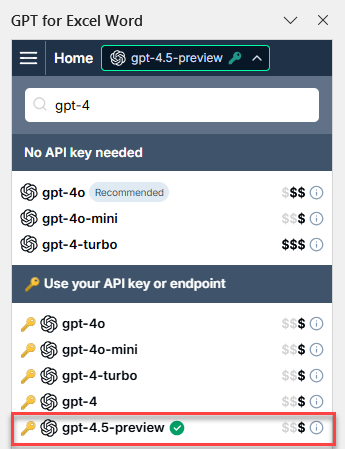
🧠 xAI Grok models with your own API key - GPT for Word
You can now use xAI's Grok models in GPT for Word with your own API key. The Grok models excel at reasoning and coding tasks. GPT for Word currently supports the Grok 2 model.
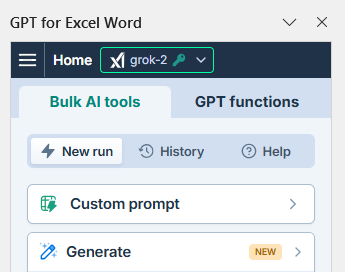
📝 Custom prompt instructions - GPT for Sheets
You can now define dedicated instructions for the Custom prompt bulk tool. These instructions are applied on top of the global custom instructions defined in the spreadsheet settings.
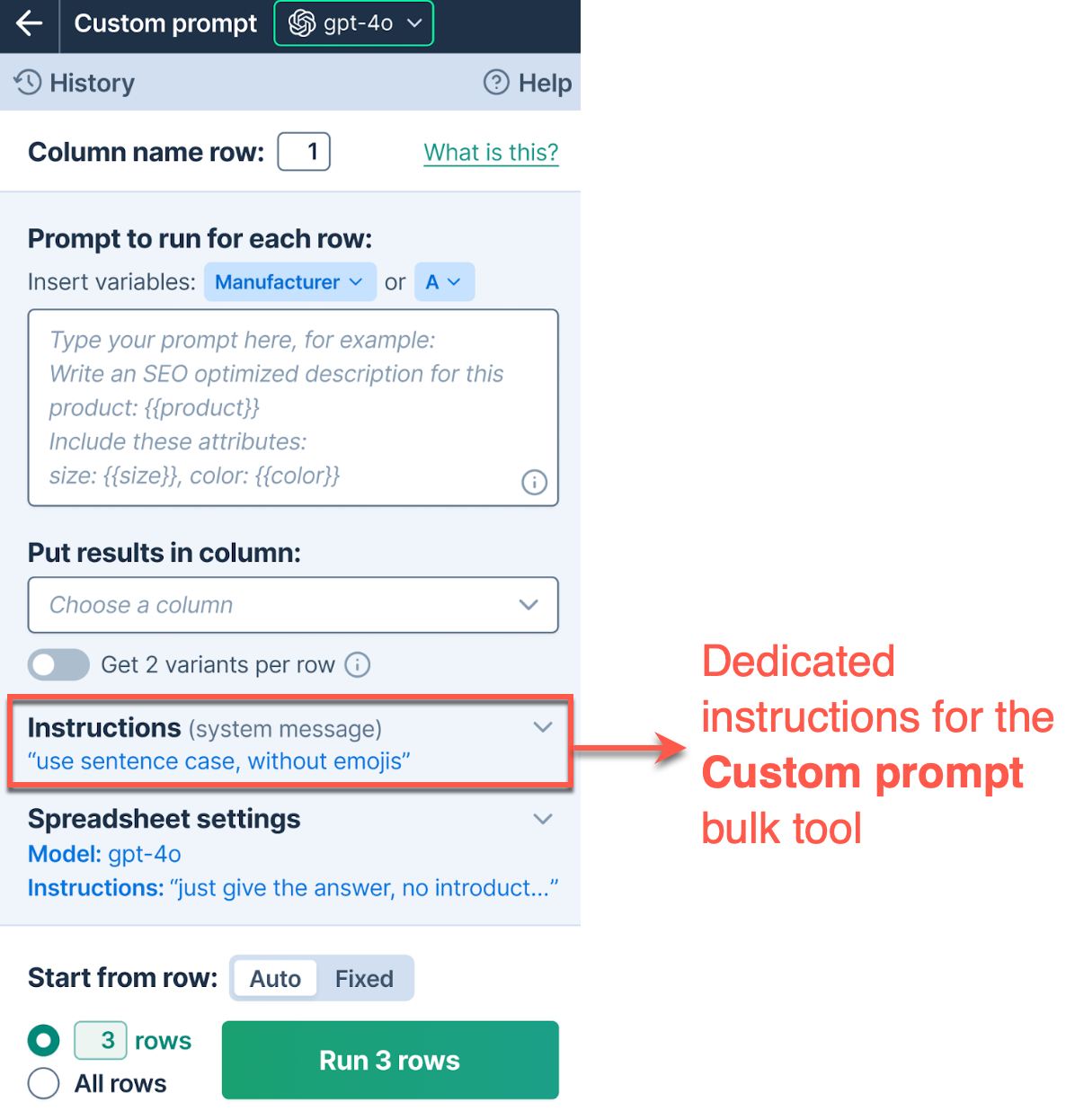
Check out our documentation about the Custom prompt bulk AI tool.
🧑💼 Team balance and space details - GPT for Excel, Word & Sheets
All members of a team now have access to the team balance and space details in the add-ons. Previously, only the owner could access them.
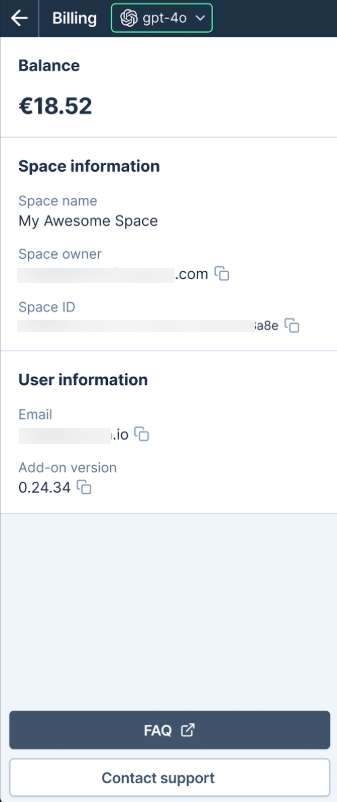
Check out our documentation about team management.
📖 To go further
Check out our resources to get the most out of GPT for Work:
- 📚 Step-by-step guides for Excel, Word, Sheets and Docs
- 📖 Complete documentation: Find everything you need to know about GPT for Work (this has improved significantly in 2024!)
- 📝 Our blog articles for e-commerce, SEO, or market research
- 📺 Our YouTube channel with video tutorials
- 🎥 Our webinar: Explore GPT for Work in action
- 📄 (Release notes)[https://gptforwork.com/release-notes]: Follow us on X and LinkedIn for an early access to all our new feature announcements
- 🔧 Contact support: Need help? Reach out to our friendly team


