January 2025 brings exciting updates across our GPT for Work add-ons, including GPT for Excel, GPT for Sheets, and GPT for Word. The changes include new AI models, local integration, enhanced web search capabilities, and improved user controls.
🎉 Our latest features
🧠 New OpenAI o1 & o1-mini models - GPT for Excel, Word & Sheets
Use OpenAI o1 and o1-mini from Excel & Sheets, and o1-mini from Word for advanced reasoning, coding, and math. The o1 model is powerful but costly, while o1-mini offers a cost-efficient alternative with similar reasoning power.
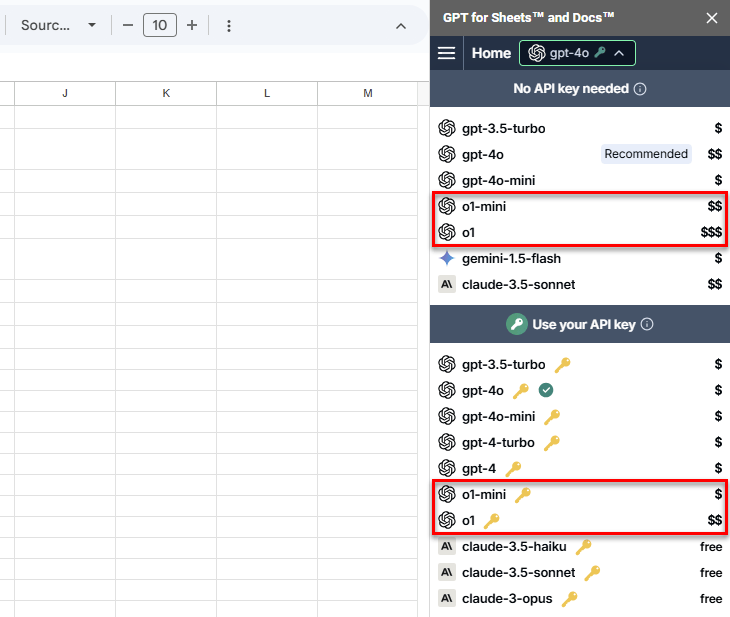
🖥️ OpenAI-compatible local model integration - GPT for Excel & Word
GPT for Excel Word now supports configuring an OpenAI-compatible endpoint so that you can use locally running inference servers like LMStudio, LocalAI, KoboldAI and use open-source models like Llama 3.2 or Qwen 2.5 inside Excel or Word.
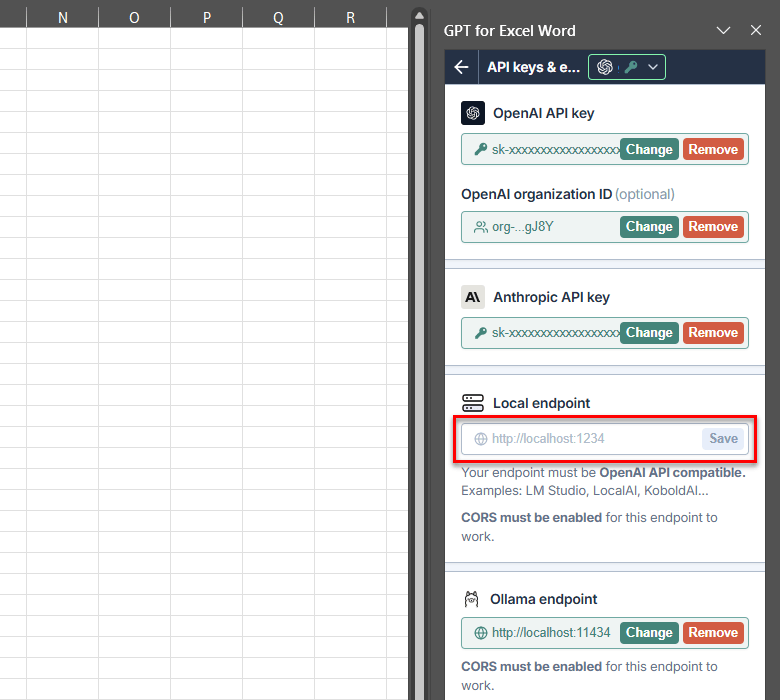
🌐 Web search from any bulk tool with the latest Perplexity Sonar model - GPT for Excel
The Perplexity Sonar model replaces the sonar-large and sonar-small models in GPT for Excel. Additionnally, you can now select the Perplexity Sonar model in GPT for Excel. This means you can now search the web from any bulk tool or function! You do not need your own API key to use the Sonar model.
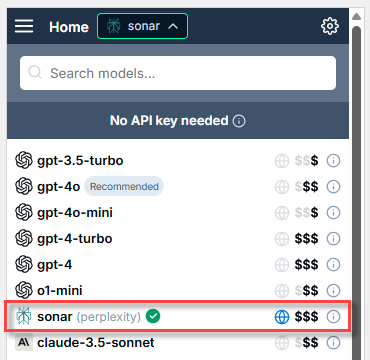
🎯 Instructions for the Custom prompt bulk tool - GPT for Excel
You can now write specific instructions for the Custom prompt bulk tool. These instructions are applied on top of the global custom instructions defined in the spreadsheet settings.
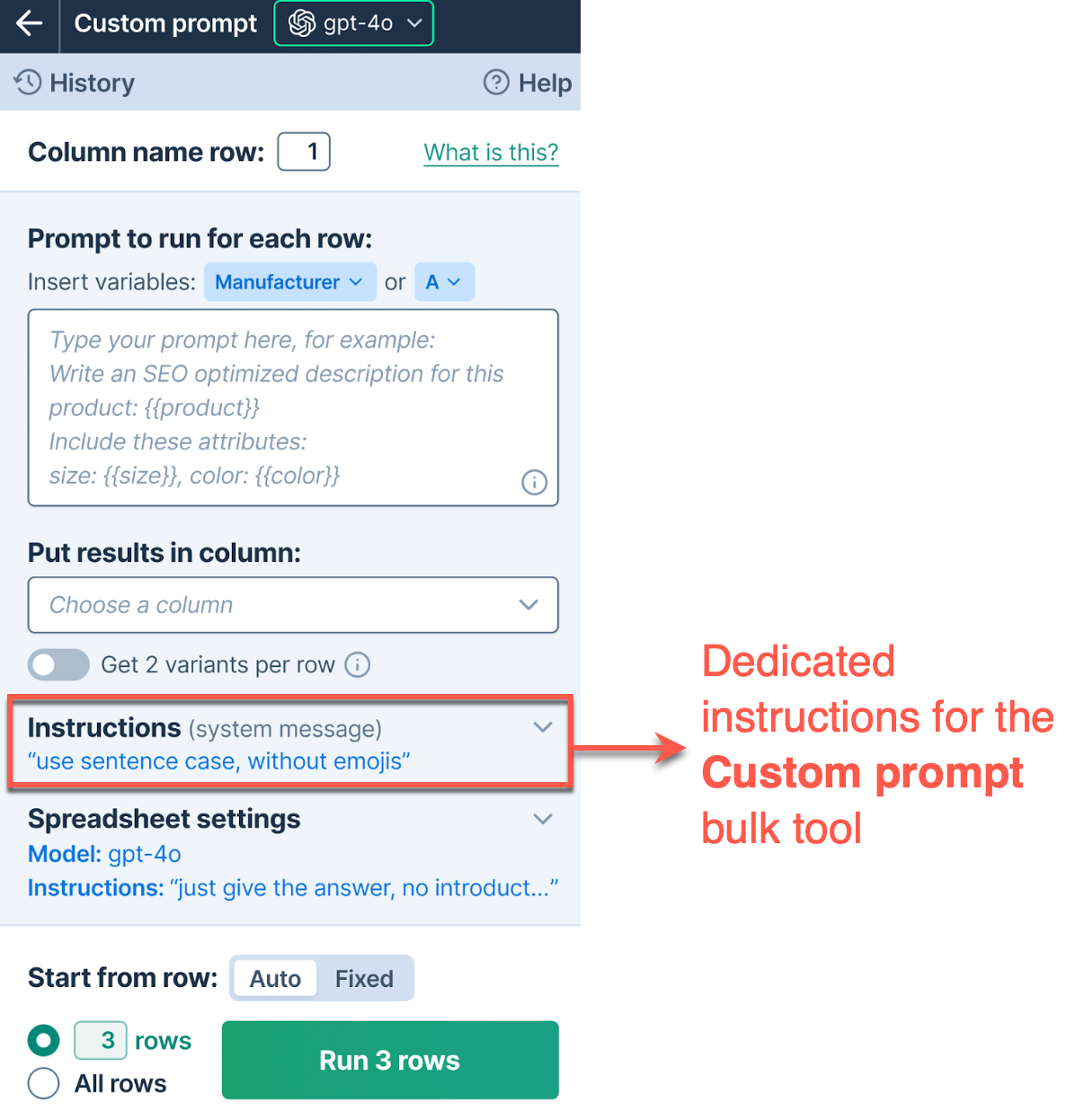
📊 Enhanced model tooltips - GPT for Excel, Word & Sheets
In the model switcher, the model tooltips now display a list of capabilities with ratings. Previously, the tooltips displayed a summary of pros and cons.
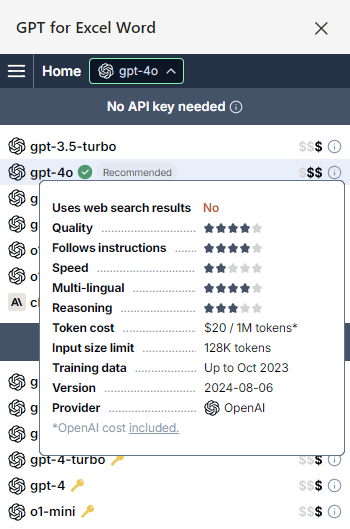
💬 Improved chat history controls - GPT for Word
Added the following buttons for interacting with previous user prompts in the chat history:
- Retry: Rerun the prompt.
- Copy: Copy the prompt to the clipboard.
- Delete: Delete the prompt and its response from the chat history.
The buttons are displayed when you hover over a prompt.
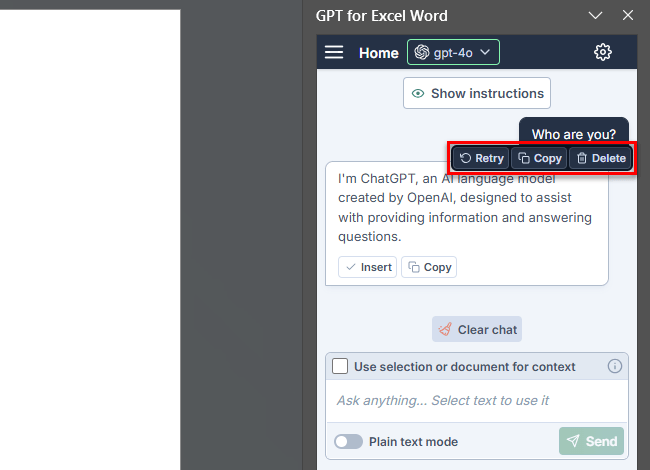
✂️ Manual stop for insert & replace operations - GPT for Word
You can now manually stop in-progress Insert and Replace operations on formatted text. If a large insertion or replacement is taking too long or making the Word UI sluggish, click Stop to cancel the operation. Any changes already made by the operation will remain.
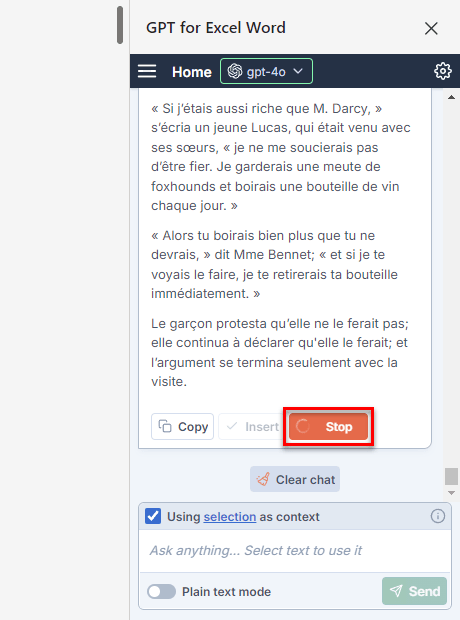
📖 To go further
Check out our resources to get the most out of GPT for Work:
- 📚 Step-by-step guides for Excel, Word, Sheets and Docs
- 📖 Complete documentation: Find everything you need to know about GPT for Work (this has improved significantly in 2024!)
- 📝 Our blog articles for e-commerce, SEO, or market research
- 📺 Our YouTube channel with video tutorials
- 🎥 Our webinar: Explore GPT for Work in action
- 📄 (Release notes)[https://gptforwork.com/release-notes]: Follow us on X and LinkedIn for an early access to all our new feature announcements
- 🔧 Contact support: Need help? Reach out to our friendly team
"Super responsive - really collaborative team. I enjoy the product and the team behind it."
"Great support from the team once again and for someone who worked in Customer Service and Sales for ten years, including as a Call Coach, my standards are pretty high."


