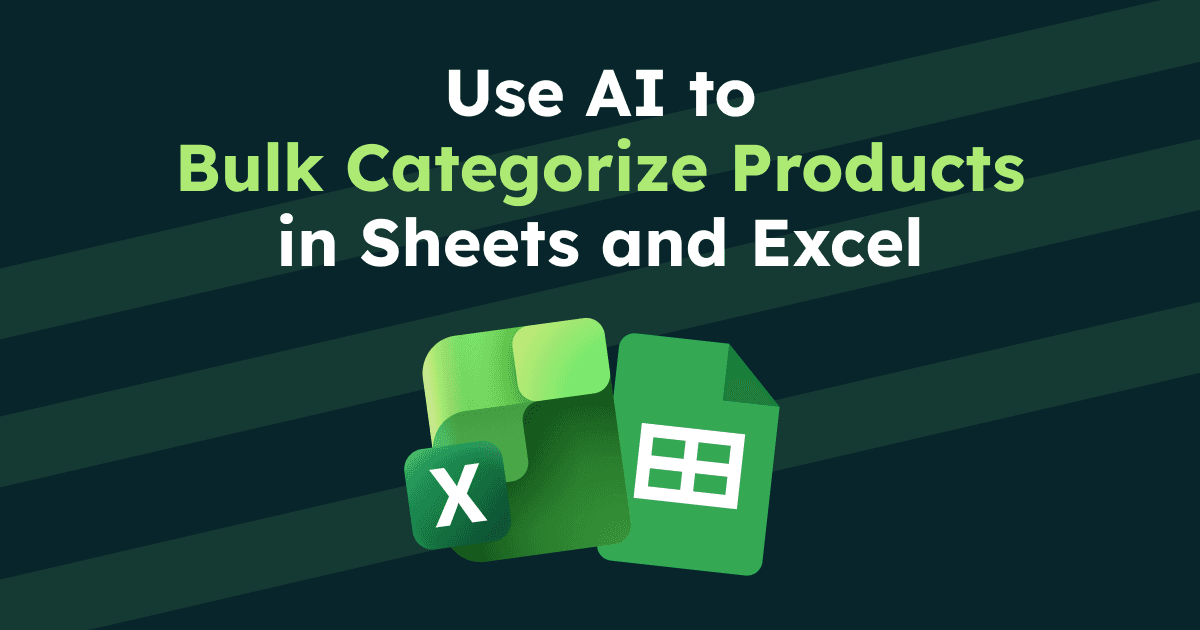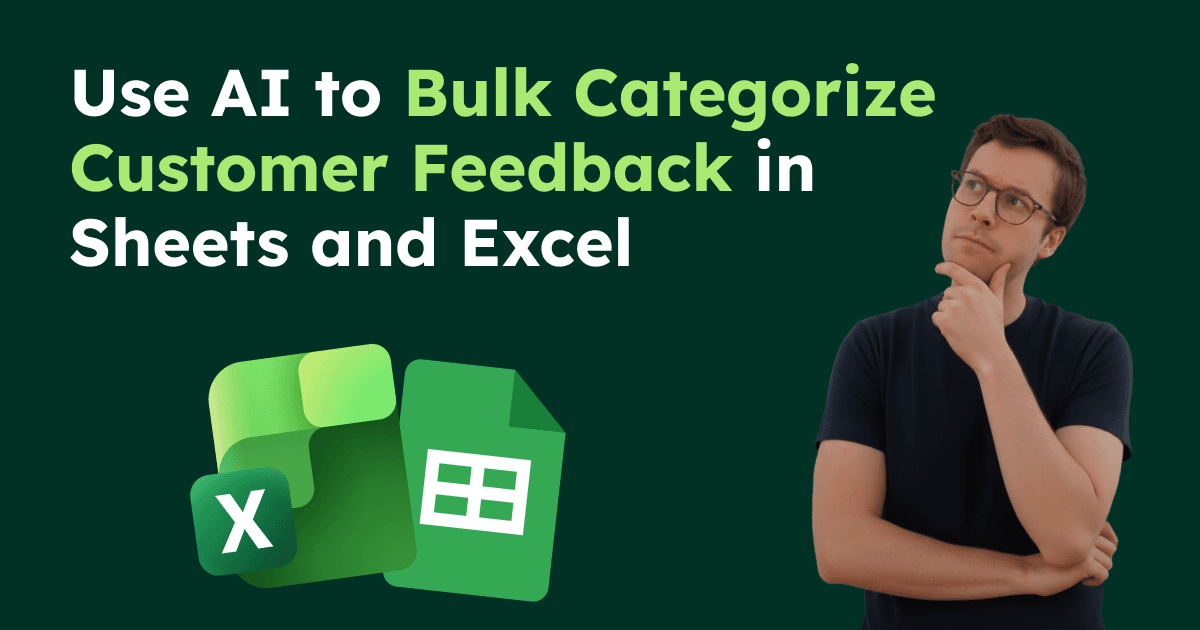Today, we're sharing a success story from one of our customers who runs an automotive aftermarket e-commerce site and improved their data operations using GPT for Sheets, reducing months of works into mere days.
While this customer wished to stay anonymous, he gave us permission to publish this testimonial.
The challenge: Massive data projects ahead
We operate an e-commerce site in the automotive aftermarket, selling OEM-replacement parts. With over 2,500 different SKUs, most of our products fit multiple vehicle models, creating complex application data that needed careful organization.
I was planning two large data projects for our site. The data would be prepared in Google Sheets. Each project would have taken a huge, seemingly insurmountable amount of time to complete.
I already had some experience using different AI models, and started using ChatGPT to help prepare the data for the first project. Using a prompt that I engineered, I'd prepare the data and then paste it into Excel. The prompt was doing an okay job, but it was still a slow process moving between ChatGPT and Sheets.
I then discovered GPT for Sheets and all I can say is that it's been a lifesaver! It helped me finish in weeks what would have otherwise taken months and months.
Here are the details of the two data projects I completed with GPT for Sheets.
Project 1: Year|Make|Model search functionality
We wanted to set up a special search functionality on our site so that visitors could select their Year, Make, Model, and easily find the parts they're looking for.
To do this, we had to prepare the data in the correct format, for the platform that we're on. For each SKU, the data would look like this:
Year>Make>Model|Year>Make>Model|Year>Make>Model
So, if one SKU fit multiple makes and models, each one fitting multiple years, you can imagine how mind-numbing this project would be. In fact, when I started to manually prepare the data for Year>Make>Model, I quickly became discouraged, realizing how long the project would take.
I decided to use ChatGPT Plus, and engineered a prompt where I would feed it an HTML paragraph of the vehicle applications for a single SKU, taken from our website, and ChatGPT would follow the instructions and render all the vehicle applications into the correct format.
After some trial and error, I finally had the prompt that delivered close to the results I needed. But it was still a slow process as I had to manually feed ChatGPT one SKU at a time. And even then, if an SKU had a very large number of applications, I had to break it up into smaller paragraphs so that ChatGPT wouldn't stall. I was constantly hitting limits and there were enough mistakes by ChatGPT that I had to review and edit the results for each SKU. Again, very time consuming.
Realizing that using ChatGPT was too slow of a process, I started researching and trying out other models, but none were any better. And then I found GPT for Sheets. What a difference!
Using GPT for Sheets, I was able to run a number of SKUs at the same time. And this is with a fairly complicated prompt with 10 steps. I still had to review the results but was amazed at how nearly perfect they were. And the tool was fast! I didn't have to break up large paragraphs of applications into smaller bits. What would have taken months, I was able to finish in a couple of weeks.
I was thoroughly impressed. So much so, in fact, that I then used GPT for Sheets to format 8,000+ SKUs for our company's main website, all in a matter of weeks!
Project 2: SEO-friendly content creation
The second project I faced was even more daunting: I needed to create useful, SEO-friendly content for each of the 2,500+ replacement parts featured on our site. If I had not already experienced GPT for Sheets, my eyes would have literally glazed over thinking of how many different ways I'd need to write about radiators or wiper blades or wheel studs!
Instead, I engineered another lengthy, custom prompt for GPT for Sheets.
Each row in Sheets contains a SKU's part number, HTML paragraph of applications, as well as cells including attributes such as group (e.g., Axle, Engine, Steering), construction (e.g., steel, plastic), color, quantity required, vehicle makes and models, transmission, and so on.
So far, GPT for Sheets is doing an excellent job at writing three paragraphs of content for each SKU. The first paragraph is an overview of the part and its purpose; the second paragraph is specific to that SKU and includes the part number and other details like vehicle models, engines, construction, and so on; and the third paragraph is about our company and why people should buy from us.
I'm still working on this project, and I do have to review and edit each result, since the OpenAI models I use are not perfect. The process still requires a human to edit and massage the copy, but the amount of time I'm saving is astronomical!
And, using the OpenAI API makes the cost minuscule.
GPT for Sheets is a brilliant tool and is currently my absolute go-to AI tool for projects that are data-intensive.
This customer's success story demonstrates the real-world impact of GPT for Sheets in e-commerce operations. If you have similar data challenges, try GPT for Sheets and see how it can accelerate your projects.