Set the creativity level in GPT for Word
Control how creative the AI model is in GPT for Word by setting the temperature and top-p parameters. These parameters work together to influence model output:
| Parameter | Description | How to use |
|---|---|---|
| Temperature | Controls randomness in the output | • Possible values: 0-1 • Keep at 1 if adjusting Top P • Lower for factual, higher for creative |
| Top P | Controls diversity of word choices | • Possible values: 0-1 • Keep at 1 for most use cases • Only lower if Temperature is 1 |
-
In the GPT for Word sidebar, click the Settings icon.
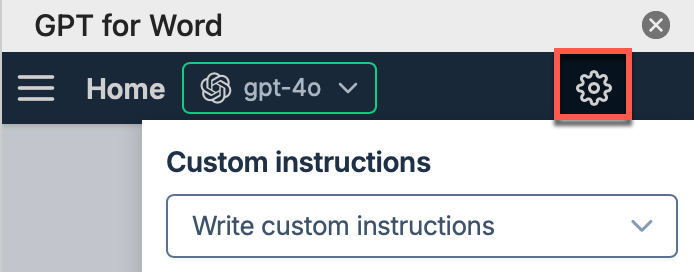
-
Use the slider to set Creativity between
0and1.
-
(Optional) Use the slider to set Top P between
0and1.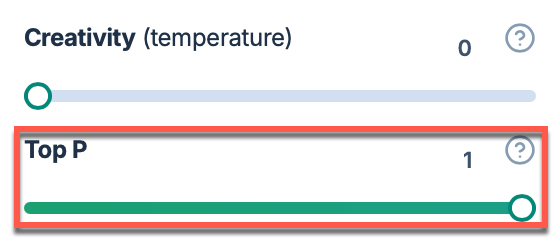
-
Click Save.
You've set the creativity level. GPT for Word now uses the new temperature and top-p values for generating all responses.
What's next
Configure other settings to customize how the language model operates.