Configure AI behavior in Word
Configure model settings to customize how AI behaves in your document.
Model settings are specific to each document.
Add custom instructions
Provide custom instructions to specify preferences or requirements that you'd like the AI to consider when generating responses.
-
In the GPT for Word sidebar, click Settings.
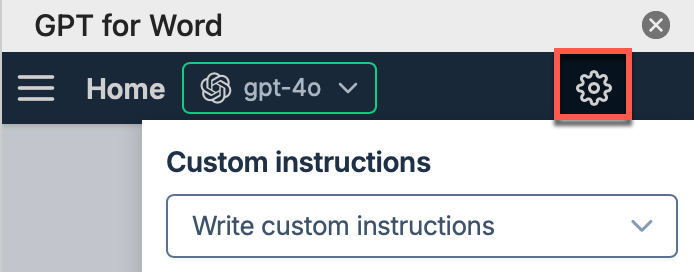
-
Select the type of instructions you'd like to add and edit them if needed.
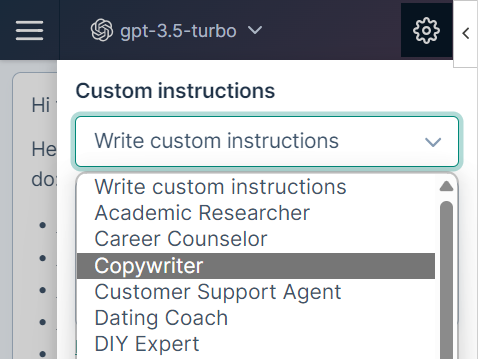
-
Click Save.
The AI takes the custom instructions into account when generating responses in the current document.
To revert the custom instructions to the default, click Reset to default.
Set the creativity level
Control how creative the AI is by setting the temperature and top-p parameters. The parameters work together to define overall creativity. Lower creativity generates responses that are straightforward and predictable, while higher creativity generates responses that are more random and varied.
For more information about temperature as used by OpenAI to set the creativity level, see our temperature guide.
| Parameter | Description | How to use |
|---|---|---|
Temperature | Controls randomness in the output. |
|
Top P | Controls diversity of word choices. |
|
-
In the GPT for Word sidebar, click Settings.
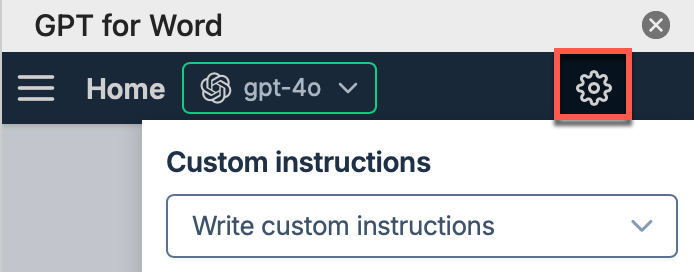
-
Use the slider to set Creativity between 0 and 1.
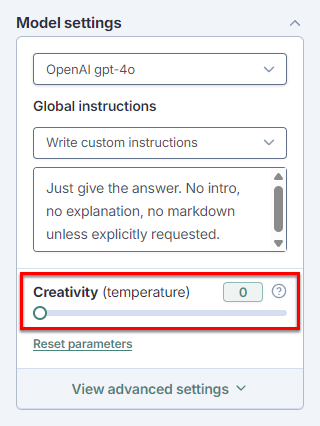
-
(Optional) Use the slider to set Top P between 0 and 1.
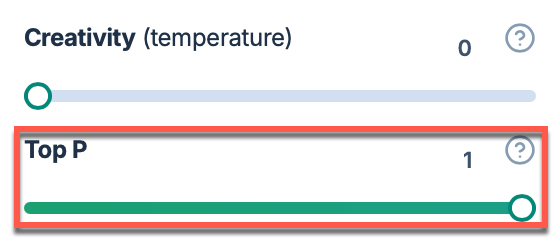
-
Click Save.
The AI uses the new temperature and top-p values when generating responses in the current document.
Reduce AI response repetition
Set frequency and presence penalties to reduce the tendency of OpenAI and xAI models towards repetition.
| Parameter | Description | How to use |
|---|---|---|
Frequency penalty | Controls how much to penalize new tokens based on their frequency in the text so far. |
|
Presence penalty | Controls how much to penalize new tokens based on whether they appear in the text so far. |
|
-
In the GPT for Word sidebar, click Settings.
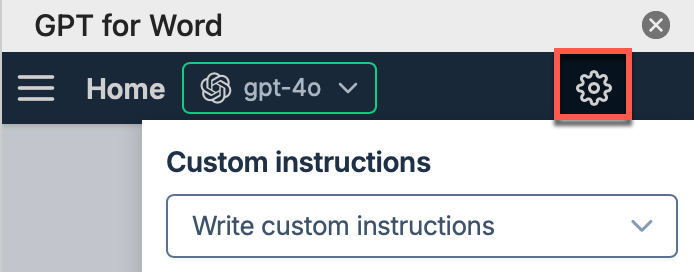
-
Use the slider to set Frequency penalty and Presence penalty between 0 and 2.
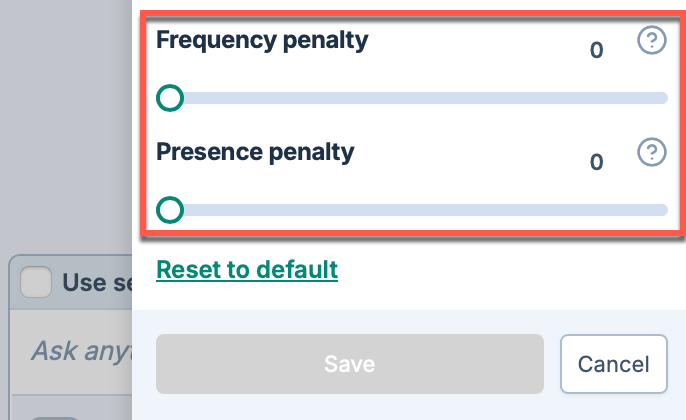
-
Click Save.
The AI uses the new penalty values when generating responses in the current document.
What's next
-
Select the model that best fits your needs.