Add custom instructions in GPT for Word
Provide custom instructions in GPT for Word to specify preferences or requirements that you'd like the AI to consider when you chat with your Word document.
In the GPT for Word sidebar, click Settings.
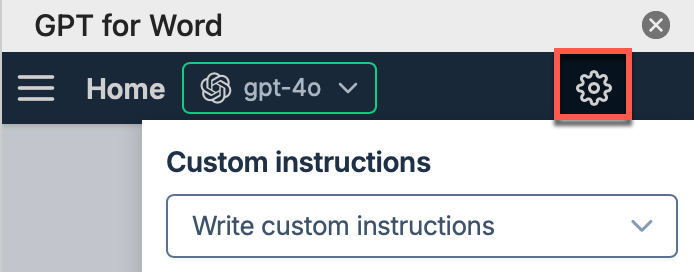
Select the type of instructions you'd like to add and edit them if needed.
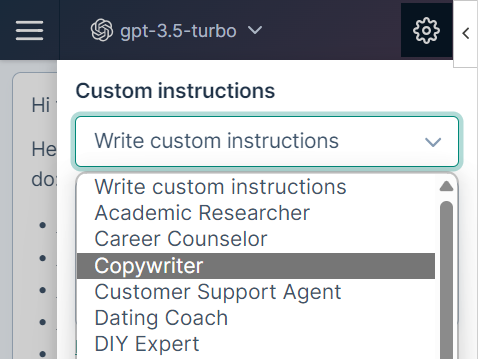
Click Save.
Your custom instructions are now taken into account when you chat with your Word document. They are active until you choose to Reset to default.
What's next
Select other settings to customize how the language model operates.