Reduce AI response repetition in GPT for Word
Set frequency and presence penalties in GPT for Word to reduce the tendency of OpenAI and xAI models towards repetition.
| Parameter | Description | How to use |
|---|---|---|
| Frequency penalty | Controls how much to penalize new tokens based on their frequency in the text so far | • Possible values: 0-2 • Keep at 0 by default • Higher values reduce repetition |
| Presence penalty | Controls how much to penalize new tokens based on whether they appear in the text so far | • Possible values: 0-2 • Keep at 0 by default • Higher values increase diversity |
In the GPT for Word sidebar, click the Settings icon.
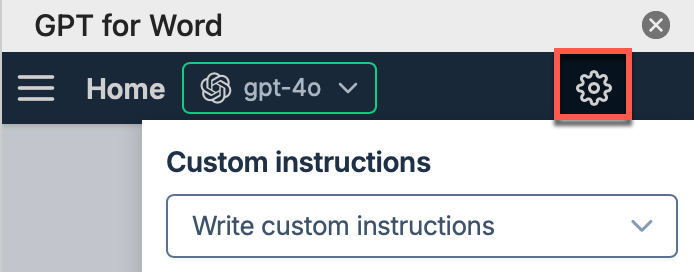
Use the slider to set Frequency penalty and Presence penalty between
0and2.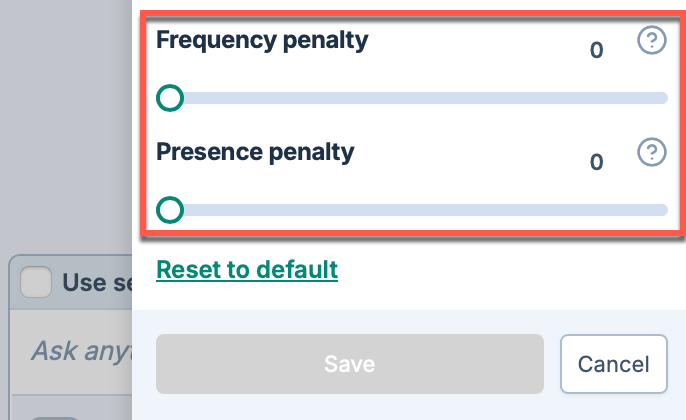
Click Save.
You've set the penalties. GPT for Word now uses the new Frequency penalty and Presence penalty values for generating all responses.
What's next
Select other settings to customize how the language model operates.