AI for Sheets and Excel
that does your work
Just say what you want: write formulas, analyze data, clean data, segment data, fill out research tables, generate or translate content in bulk. Easy to start, fast, reliable.
“You built a game-changing tool with GPT for Work”
“For the past two years, I’ve been using GPT for Sheets by Talarian to carry out many of my SEO optimization tasks.”
“If you spend your day in spreadsheets, this is one of the few AI tools that actually earns its place in your workflow.”
“We integrated GPTforWork.com into our Google Sheets and Excel workflows, and the math completely changed”
Built for people who live in spreadsheets - analysts, ops, consultants, finance, marketers. From simple data analysis to huge bulk processing workloads.
E-Commerce

- Product titles & descriptions
- Product attributes
- Categories & tags
- Translations
SEO
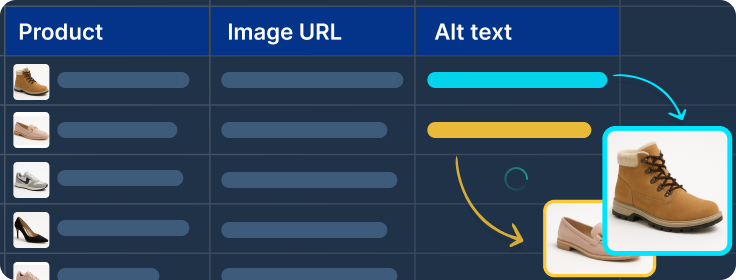
- Meta titles & descriptions
- Headings
- Alt texts
- FAQs & expert advice
Paid ads

- Ad headlines
- Shopping titles & descriptions
- Ad extensions
- Compliance checks
Outbound sales

- Lead triage
- Lead enrichment
- Outreach message generation
Market research

- Market trends
- Company profiles
- Competitors & acquisition targets
- Coverage tracking
Feedback analysis

- Relevance filtering
- Categorization & tagging
- Key topic extraction
Why choose GPT for Work over ChatGPT, Copilot, or Gemini?
You've figured out a great prompt in ChatGPT, and now you want to apply it at scale to thousands of items in your spreadsheet.
Microsoft Copilot and Gemini for Workspace don't support bulk AI processing. ChatGPT agent mode doesn't either.
GPT for Work is the only "ChatGPT at scale" product for Google Sheets and Microsoft Excel.
Fast and reliable bulk processing in Sheets and Excel:
Fast
Up to 1000 cells / minute
Reliable at scale
Up to 1 million rows with one bulk run
Easy to use
- No prompting skills required
- Write column-specific instructions
- Monitor progress in real time
Bulk web search, bulk image analysis, flexible AI choice:
Search the web in bulk
One search per cell
Analyze images in bulk
Use vision models to analyze images from URLs and extract key information
Configure your AI setup
- Choose your AI providers
- Configure custom API keys and endpoints
- Select available models for your team
Enterprise ready:
Top-notch support
- 98% CSAT
- Professional people who love their job
- No annoying AI chatbot
Private & Secure
- ISO 27001 certified, GDPR compliant
- We don't use your data to train models
- Encryption in transit, at rest, at work
Easy admin
- User management
- Centralized billing
- Centralized AI configuration
- Detailed reporting
Our team will get back to you in under an hour on average outside of nights and weekends.
98.3% of users were satisfied with our support in the last 3 months
Thanks !!
GPT for Work eats repetitive tasks for breakfast














