Add global instructions for bulk AI tools
Provide global instructions to add preferences or requirements that you'd like the AI to consider when generating its responses. All bulk AI tools in the current spreadsheet will take these instructions into account.
In the sidebar menu, select Bulk AI tools and open one of the tools.
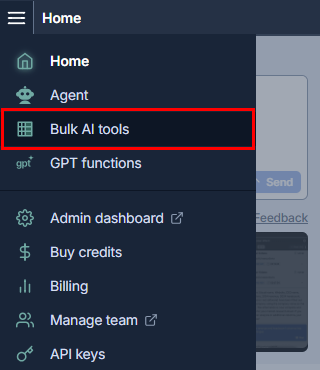
Select Model settings.
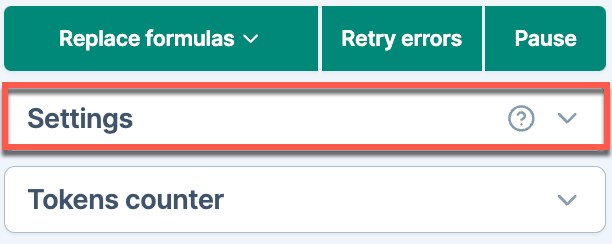
Select the type of instructions you'd like to add and edit them if needed.
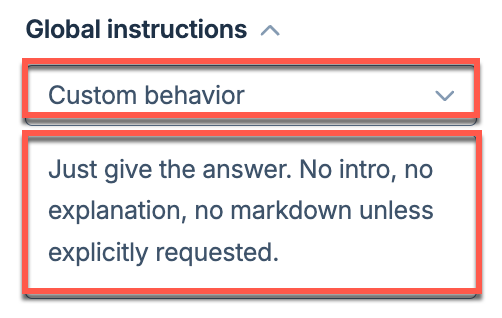
GPT for Sheets uses the global instructions to generate responses for bulk AI tools in the current spreadsheet.
What's next
-
Configure other settings to customize how the language model operates with bulk AI tools.