Uninstall GPT for Sheets
Uninstalling GPT for Sheets means removing the GPT for Sheets and Docs add-on from both Sheets and Docs.
The following instructions only apply to consumer Google accounts. If you have a managed Google account, you may not be able to uninstall add-ons. If needed, contact your organization administrator for more information.
-
Open a Google spreadsheet.
-
In the menu bar, select Extensions > Add-ons > Manage add-ons.
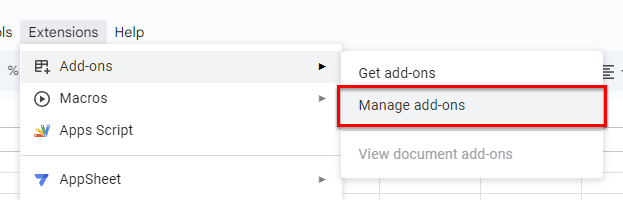
-
In the list of installed apps, find GPT for Sheets and Docs and click its options button.
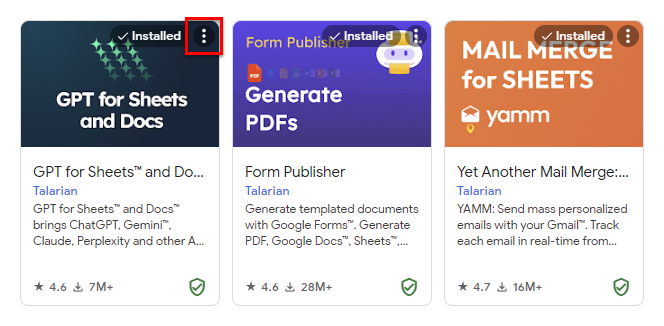
-
Select Uninstall.
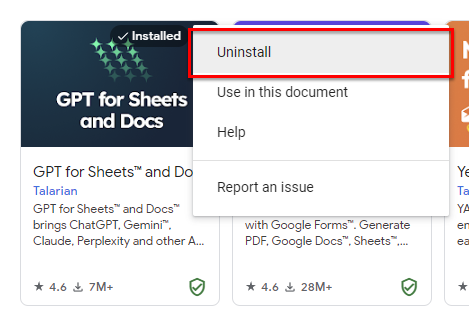
A confirmation pop-up opens.
-
Click Uninstall app to confirm.
The GPT for Sheets and Docs add-on is removed from Sheets and Docs. If you ever need to use the add-on again, follow the installation process.
Removing the add-on also removes its app access permissions from your Google account.