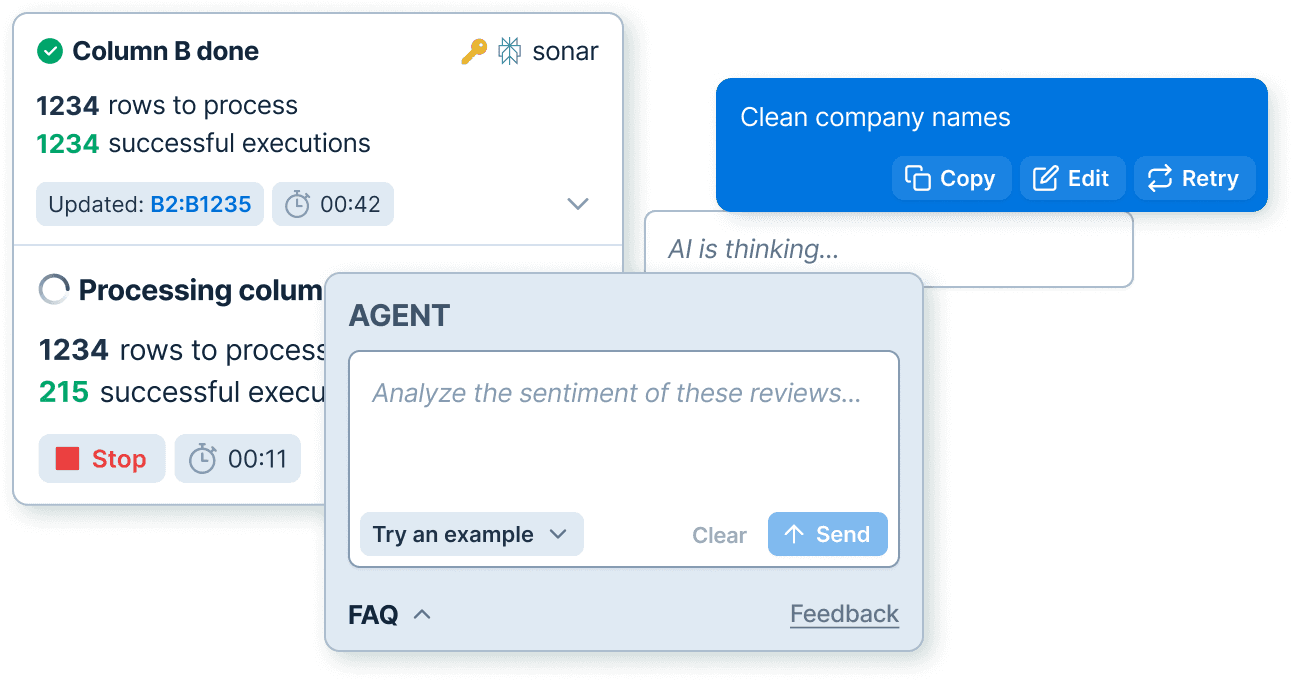GPT for Excel
GPT for Excel
The only AI agent for Excel that can handle your repetitive tasks in bulkat the speed of up to 10,000 results per hour.
Built for e-commerce, SEO, outbound sales, and market research.
“You built a game-changing tool with GPT for Work”
“If you spend your day in spreadsheets, this is one of the few AI tools that actually earns its place in your workflow.”
“We integrated GPTforWork.com into our Google Sheets and Excel workflows, and the math completely changed”
Why choose GPT for Excel over Copilot in Excel or ChatGPT?
You've figured out a great prompt in ChatGPT, and now you want to apply it at scale to thousands of items in your spreadsheet.
Microsoft Copilot doesn't support bulk AI processing. ChatGPT agent mode doesn't either.
GPT for Excel is the only "ChatGPT at scale" product for Microsoft Excel.
Fast and reliable bulk processing in Excel:
Fast
Up to 1000 cells / minute
Reliable at scale
Up to 1 million rows at once
Easy to use
- No prompting skills required
- Write column-specific instructions
- Monitor progress in real time
Bulk web search, bulk image analysis, flexible AI choice:
Search the web in bulk
One search per cell
Analyze images in bulk
Use vision models to your advantage
Configure your AI setup
- Choose your AI providers
- Configure custom API keys and endpoints
- Select available models for your team
Enterprise ready:
Top-notch support
- 98% CSAT
- Professional people who love their job
- No annoying AI chatbot
Private & Secure
- ISO 27001 certified, GDPR compliant
- Your data is not used to train models
- Encryption in transit, at rest, at work
Easy admin
- User management
- Centralized billing
- Centralized AI configuration
- Detailed reporting
GPT for Excel Agent
Tell the agent what you want and it will do it. Built primarily for bulk repetitive tasks such as bulk content generation, bulk translation, bulk web search, bulk data prep & analysis but can also help you with formulas.Super simple to use
No need to be good at prompt engineering, just tell the agent what you want and it will:
- Analyze your spreadsheet and intent
- Read any column-specific instructions
- Generate a detailed prompt template for your use case
- Choose the right LLM for the job
- Run bulk AI tools to automatically process your data
Monitor progress in real time
Track the Agent's progress in real time from the sidebar. Stop it anytime in one click. Easily resume in one click or with a prompt.
Works in most languages
Works in most languages, including English, French, German, Spanish, Italian, Portuguese, Russian, Chinese, Japanese, Korean, Arabic, Hebrew, and more.
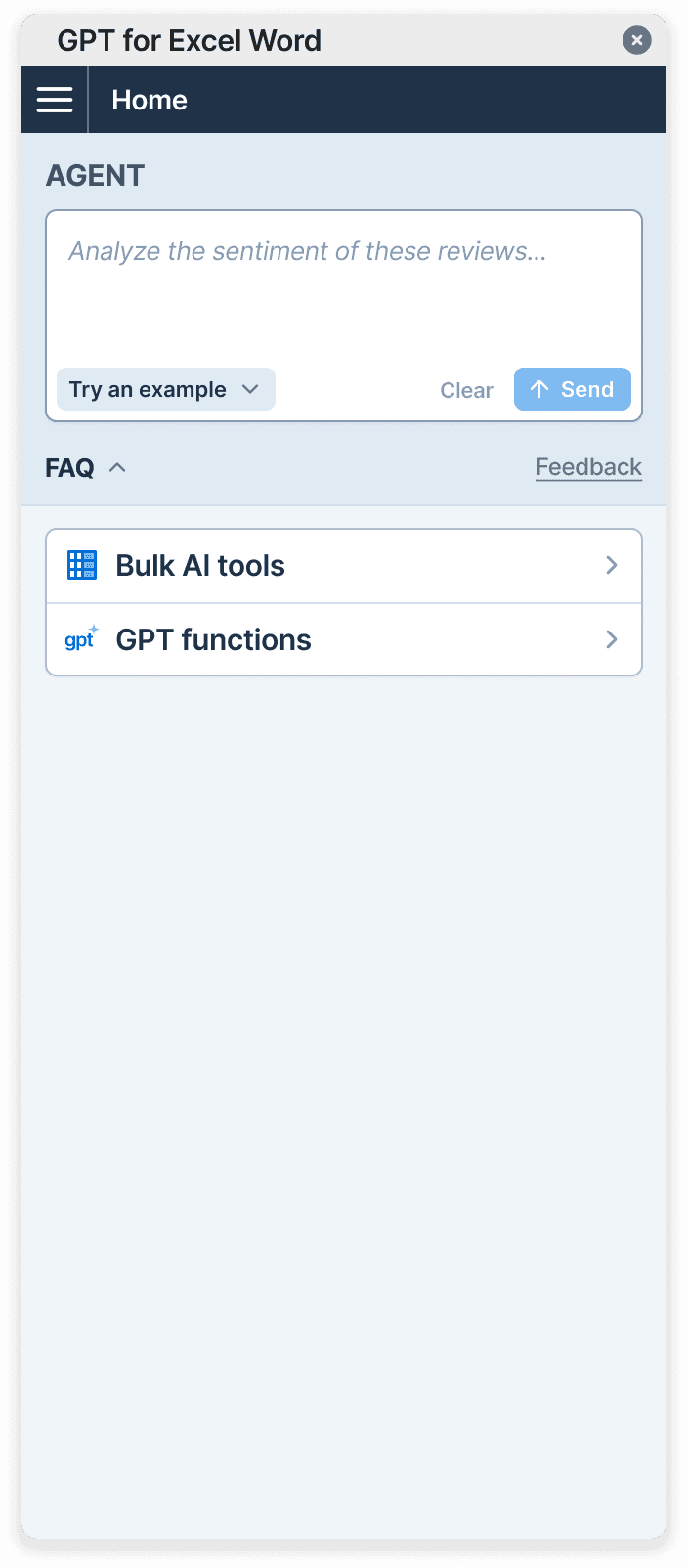
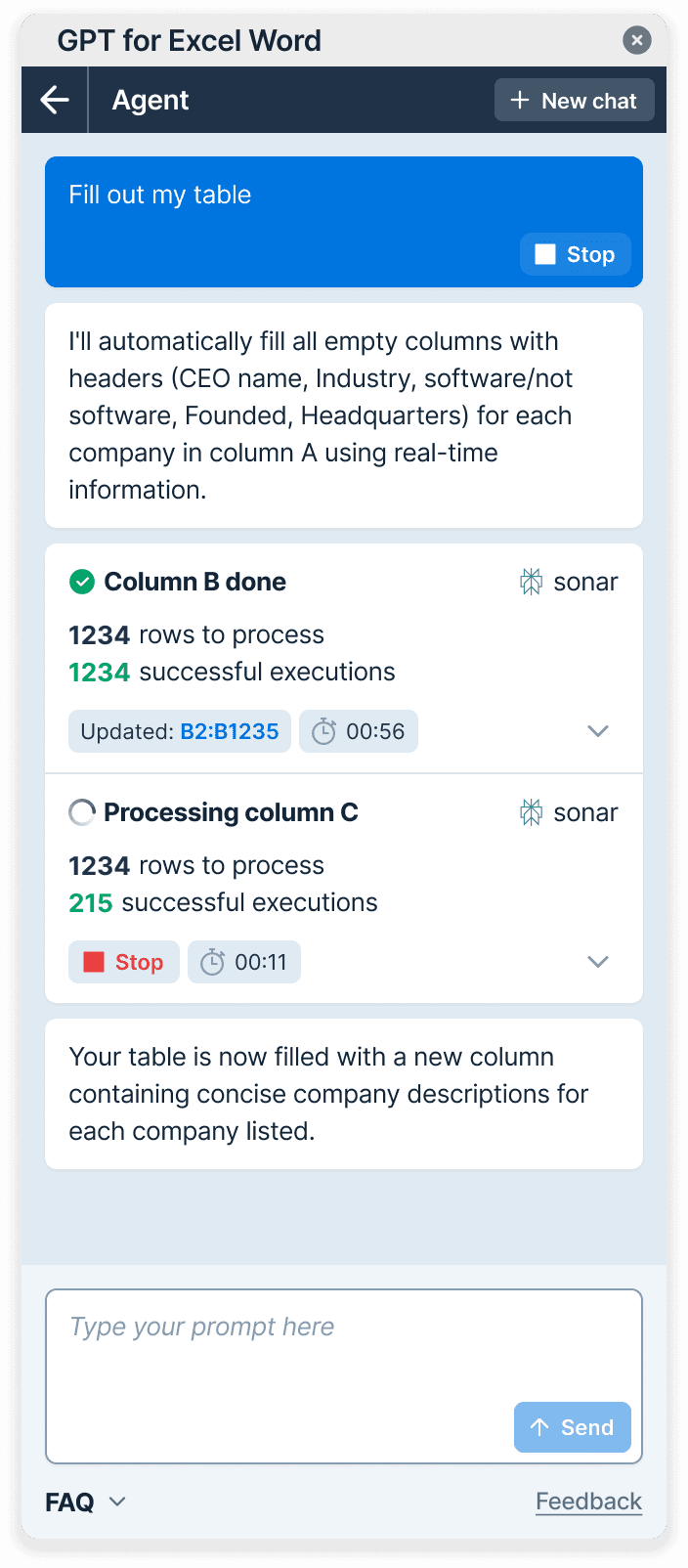


Napkin math
- GPT for Excel can deliver up to 10,000 results per hour.
- That's more than 1,000x faster than a human! 🥳
What you can do in bulk with GPT for Excel
Content Generation
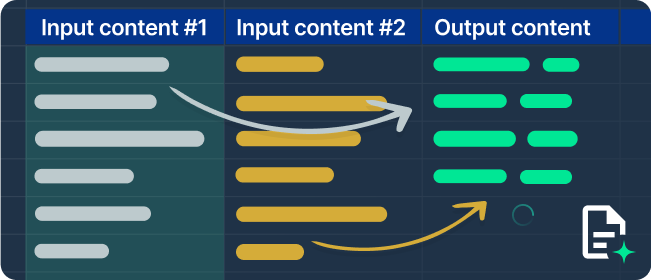
- Generate
- Rewrite
Translation & Localization

- Translate
- Localize
- Review
Web Search

- Search the web for information
- Target specific sources
- Display sources
Data Preparation
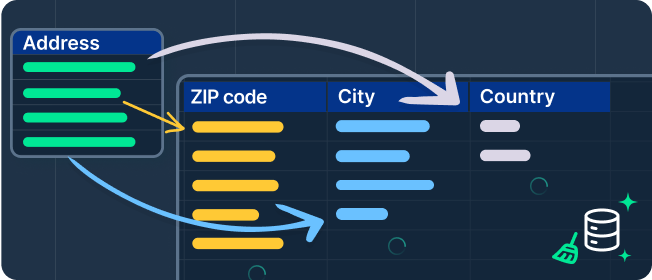
- Extract
- Match/Dedupe
- Merge/Split
- Reformat
Data Analysis
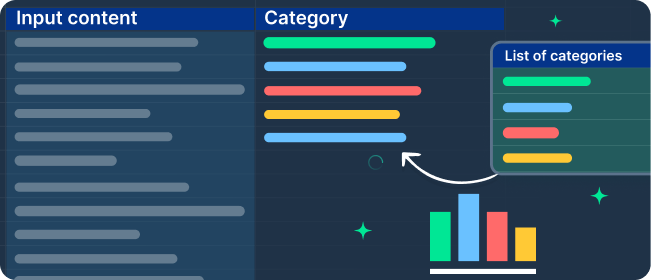
- Classify/Categorize
- Tag
- Summarize
- Analyze
- Score
Spreadsheet Assistance

- Generate formulas
- Fix formulas
- Explain formulas
Bulk tools: precise configuration UI
- Super fast bulk processing of up to 1,000 requests per minute.
- Reliable at scale over hundreds of thousands of rows.
- Reuse your favorite configurations from history
9 bulk AI tools
Custom prompt, Translate, Classify/Categorize, Extract, Reformat, Search the web, Vision, Generate, Rewrite.
Easy UI
Bulk tools are accessible from the sidebar, with a clean, straightforward, and easy-to-navigate interface which allows you to run prompts with just a few clicks.
Results directly in cells
The results of your prompts are written directly in cells, meaning no auto-reload issues, no need for caching, easier further edits and painless moving data around.
Track your progress and stop any time
Once you’ve launched a run, track its progress from the sidebar. Stop your run immediately in one click if you need.
Prompt History
Quickly access a list of your recent prompts from the History page, so you can quickly reapply them without needing to start from scratch.
Reliable at very high volume
Bulk tools can quickly handle hundreds of thousands of rows, ensuring the process remains stable and accurate at scale.
Per-run custom instructions
You can set custom instructions to define specific guidelines or constraints for your run, ensuring that the results match your expectations.
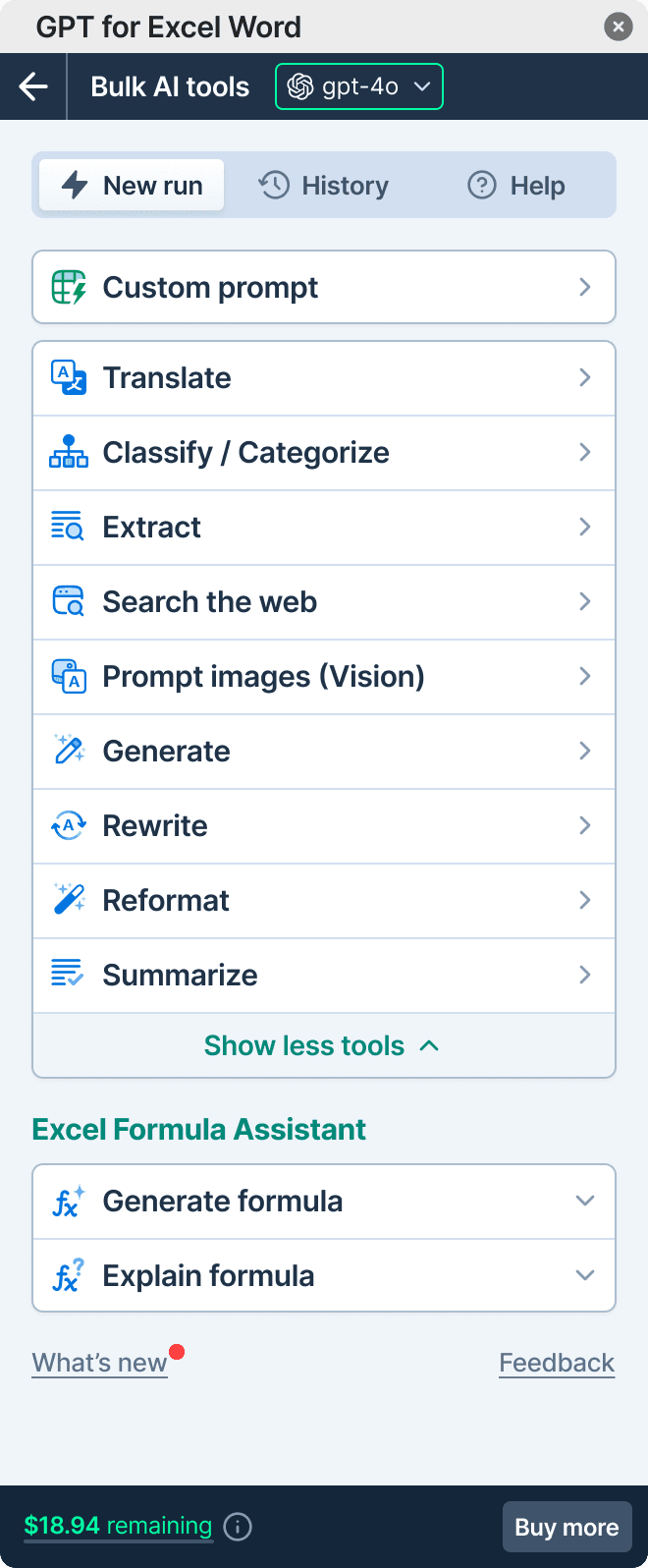


The only agent built for e-commerce, agencies, and consulting firms to power through inhuman amounts of repetitive tasks directly in Sheets or Excel.
E-Commerce

- Product titles & descriptions
- Product attributes
- Categories & tags
- Translations
SEO
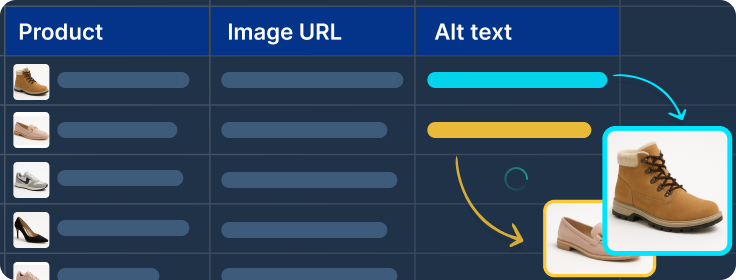
- Meta titles & descriptions
- Headings
- Alt texts
- FAQs & expert advice
Paid ads

- Ad headlines
- Shopping titles & descriptions
- Ad extensions
- Compliance checks
Outbound sales

- Lead triage
- Lead enrichment
- Outreach message generation
Market research

- Market trends
- Company profiles
- Competitors & acquisition targets
- Coverage tracking
Feedback analysis

- Relevance filtering
- Categorization & tagging
- Key topic extraction
GPT functions: Prompt directly from cells
- Reference cells and ranges in your prompts.
- Run a prompt in bulk by simply dragging a formula over rows or columns.
- Ideal for custom tasks where detailed control is more important than processing large volumes at once.
Use dynamic cell and range references in your prompts
Reference cells or ranges in your prompts to pull data directly from your spreadsheet. Your prompt updates automatically when those cells change, so you can work with changing or live data with no manual intervention.
Drag to apply in bulk
Apply the same prompt across many rows or columns at once, simplifying repetitive tasks without needing to input them manually one by one.
Select your favorite model
Choose from a broad range of models from OpenAI, Azure, Gemini, Anthropic, Perplexity, xAI, Deepseek or Mistral, or self-hosted LLMs. You can even connect to an OpenAI assistant to bring your own knowledge.
Cached locally in your workbooks
Results are stored locally in your workbook, avoiding extra costs and loss of results in case of auto-recalculation.
Control with other formulas or even VBA
GPT for Excel allows you to combine GPT functions with regular spreadsheet formulas, such as IF or CONCATENATE, or VBA (Visual Basic for Applications) for more complex and tailored solutions.
Set custom instructions
Give precise spreadsheet-level instructions to guide the model on style, tone, format and other important details of the output you want.