[GPT for Sheets] Bulk tool issues
Cannot use GPT for Sheets because you are not the owner
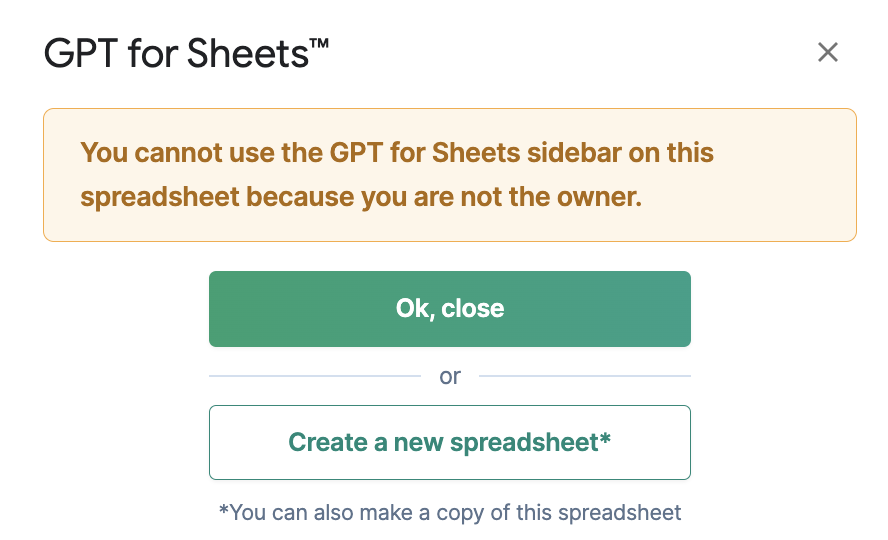
Problem: You have opened a spreadsheet that you do not own, and you can't launch GPT for Sheets sidebar from it.
Solution
Make a copy of the spreadsheet for yourself. Learn more about how it works on shared spreadsheets.
Bulk tool stuck on "Running..."
Problem: You click Run, but the Bulk tool stays stuck on "Running..." and does not complete the task.
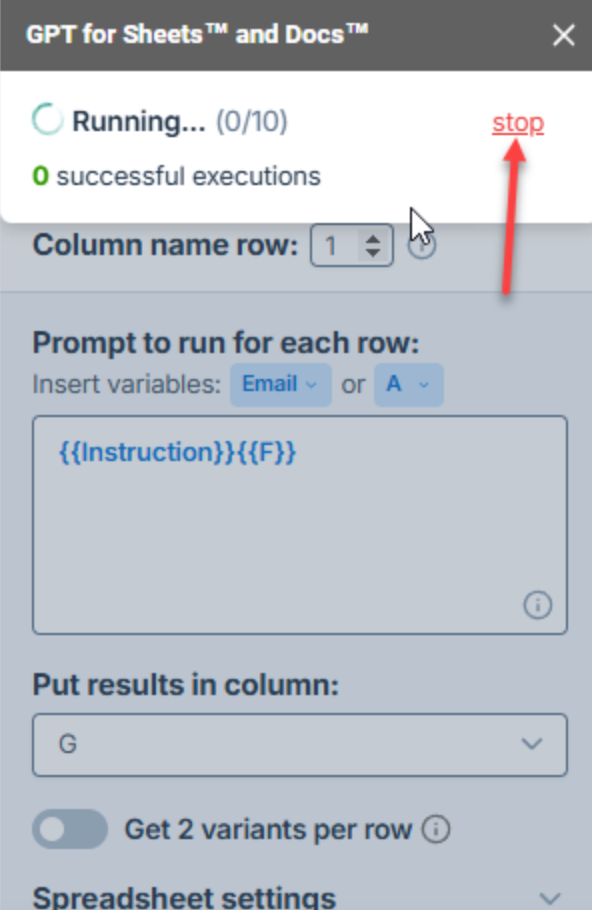
Solution
Click Stop in the sidebar to cancel the current run and then restart it. If the issue persists, contact support.
The Custom prompt tool is not working
Problem: The Custom prompt bulk tool does not give the desired result, often because the prompt is incomplete or the variables are incorrectly formatted.
Solution
Review the Custom prompt article for guidance on creating effective prompts and using the tool. If the issue persists, contact support.