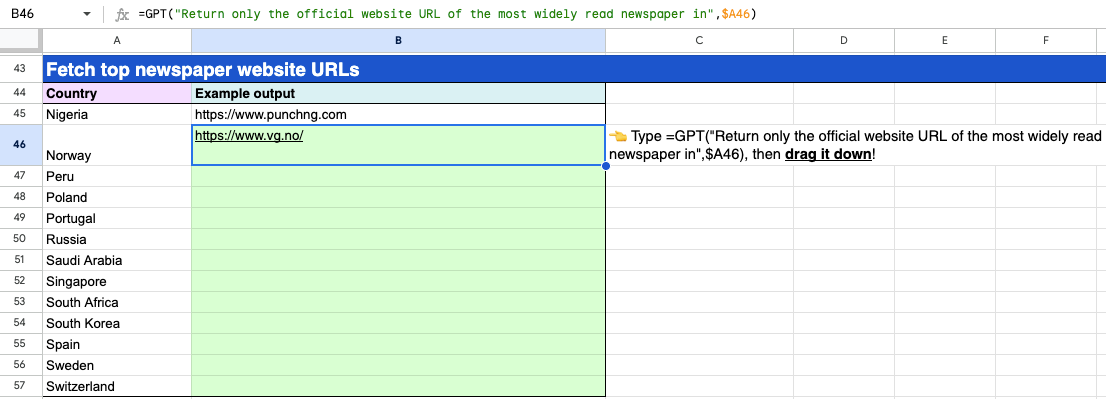GPT formula examples for Sheets
See GPT functions in action with real-world examples using some of the functions included in GPT for Sheets.
To try out the examples, use our GPT for Sheets examples template.
Rewrite and generate
Use GPT functions to rewrite or create content adapted to your goals:
-
Rephrase existing text by adjusting length, style, grammar or tone.
-
Create content that matches your audience needs using the perfect level of creativity.
Rewrite or rephrase content
Shorten product names:
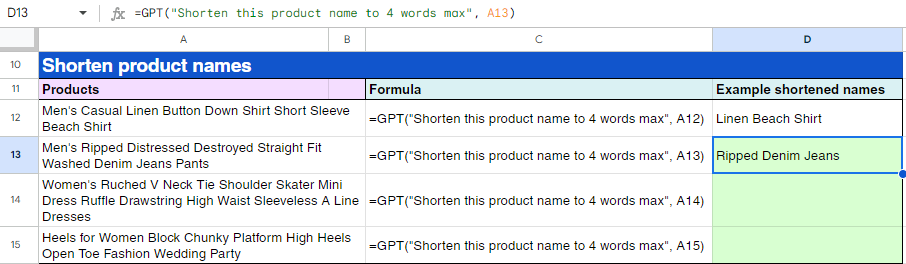
Clean up text:
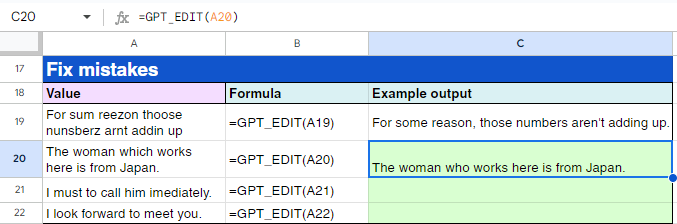
Change tone:
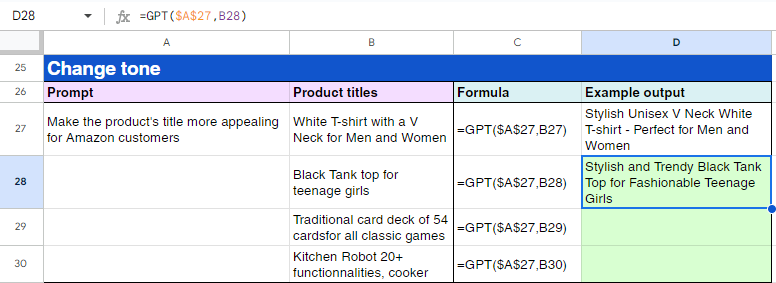
Learn more on GPT.
Create content
Generate button labels (CTAs):
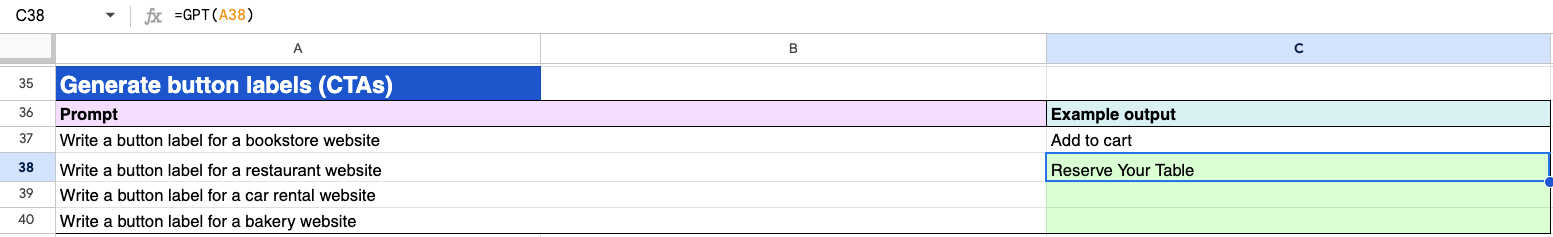
Make your content more or less creative:
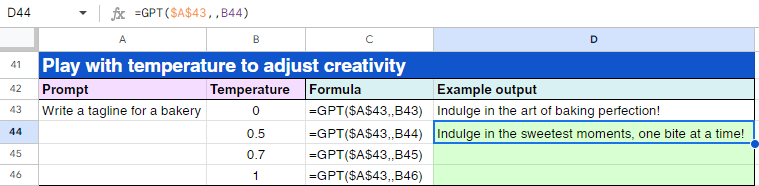
Generate sales marketing emails:
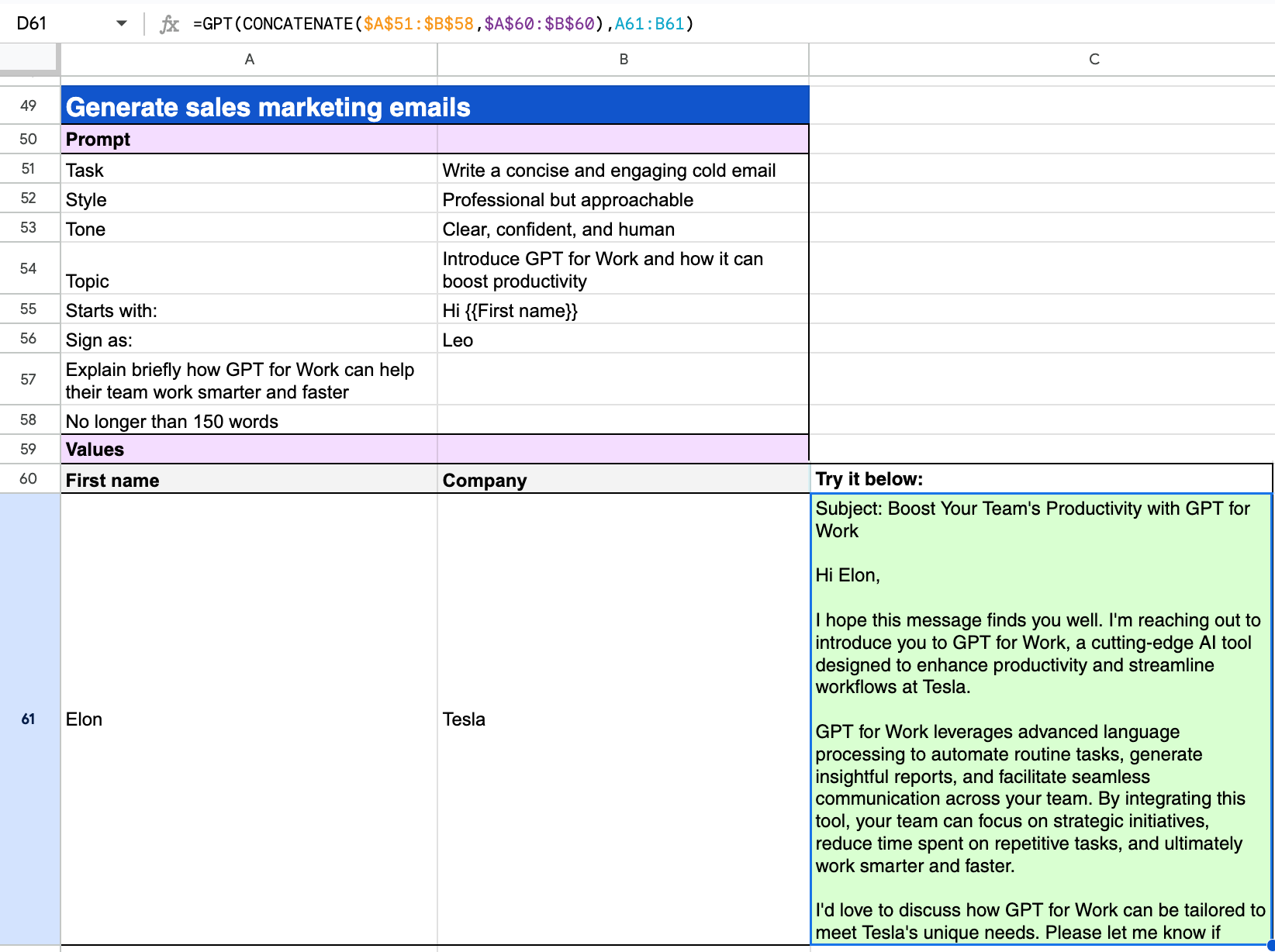
Learn more on GPT.
Generate multiple outputs (vertical vs. horizontal)
Generate SEO keywords:
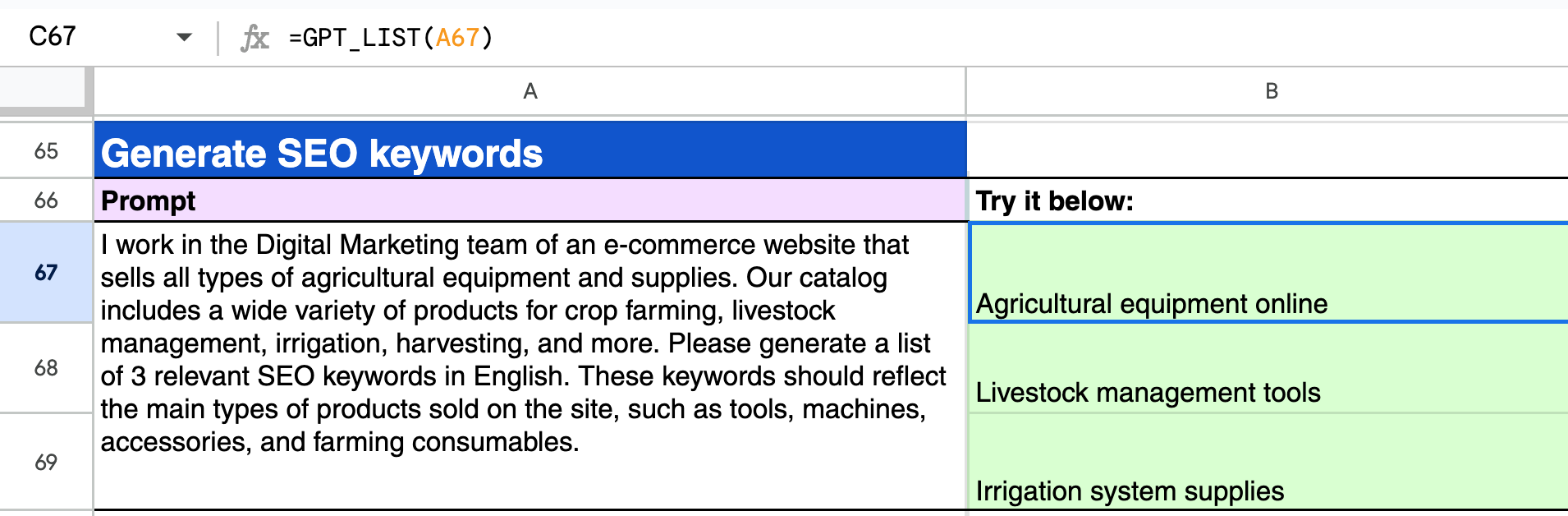
Generate content ideas side by side:
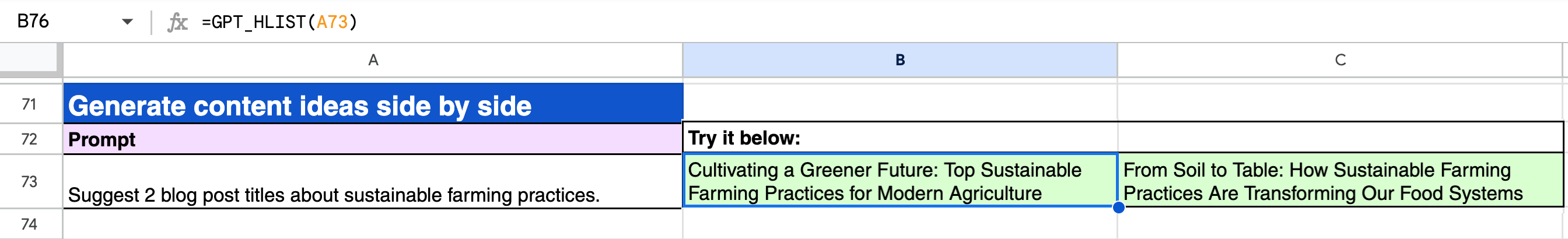
Learn more on GPT_LIST and GPT_HLIST.
Translate
Leverage large language models for your machine translation tasks and benefit from:
- High performance: AI models from leading providers (such as OpenAI) support translation across a wide range of language pairs. See all supported models.
- Support for many languages: The full list of supported language pairs isn’t public, but ChatGPT is known to work in 80+ languages, with varying accuracy depending on language and context.
- Integration of your corporate terminology: For on-brand, consistent translations.
Translate with GPT_TRANSLATE
Translate descriptions:
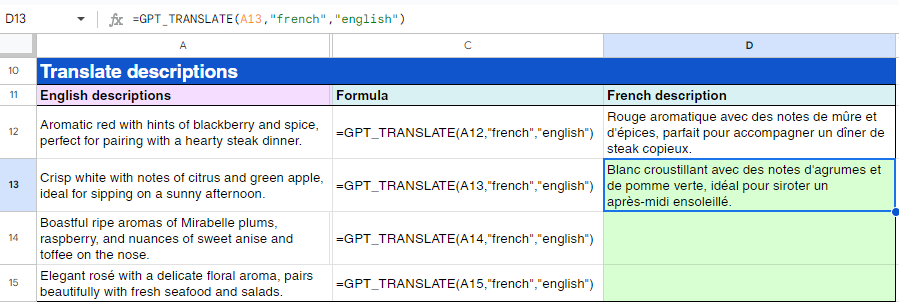
Translate with specific instructions
Translate with a custom dictionary:
-
Write a prompt and custom dictionary.
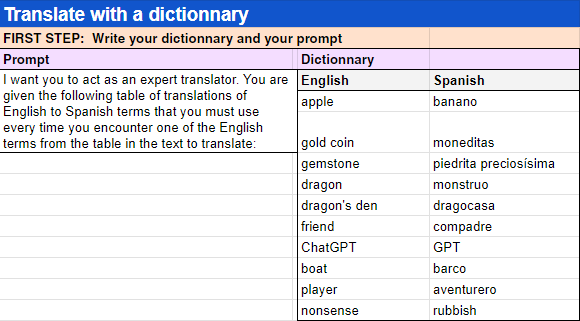
-
Create the prompt instructions.
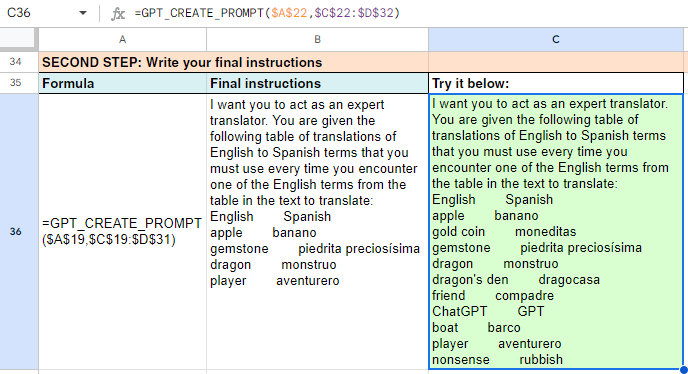
-
Translate your texts.
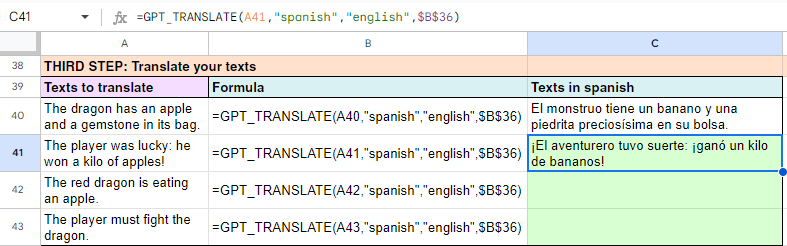
Your texts are translated in the target language, and the translations comply with the terminology you provided.
Learn more on GPT_TRANSLATE.
Prepare data
Free up your teams from tedious data preparation so they can concentrate on high-value data analysis:
- Basic data cleaning tasks include formatting data according to known standards or by following examples you set.
- More advanced tasks like named entity extraction, which traditionally demanded a specific pattern-based approach, are also an option.
Format data with GPT_FORMAT
Standardize dates:
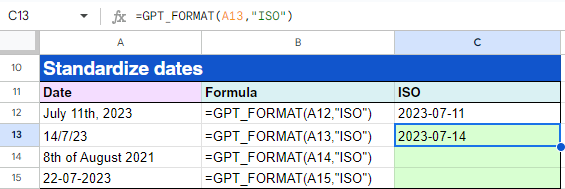
Standardize cases:
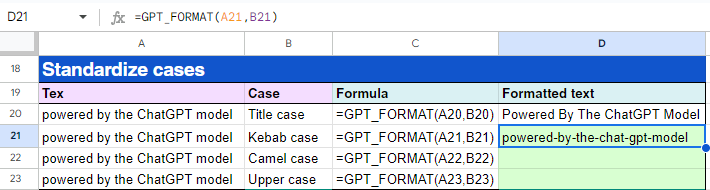
Standardize phone numbers:
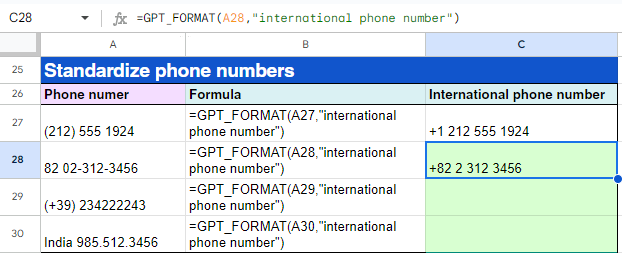
Standardize currencies:
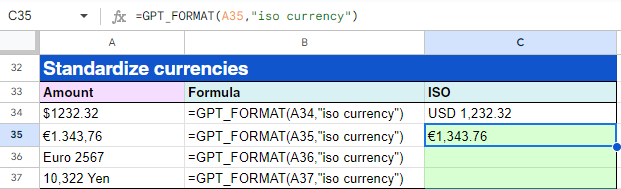
Learn more on GPT_FORMAT.
Extract data with GPT_EXTRACT
Extract postal addresses:
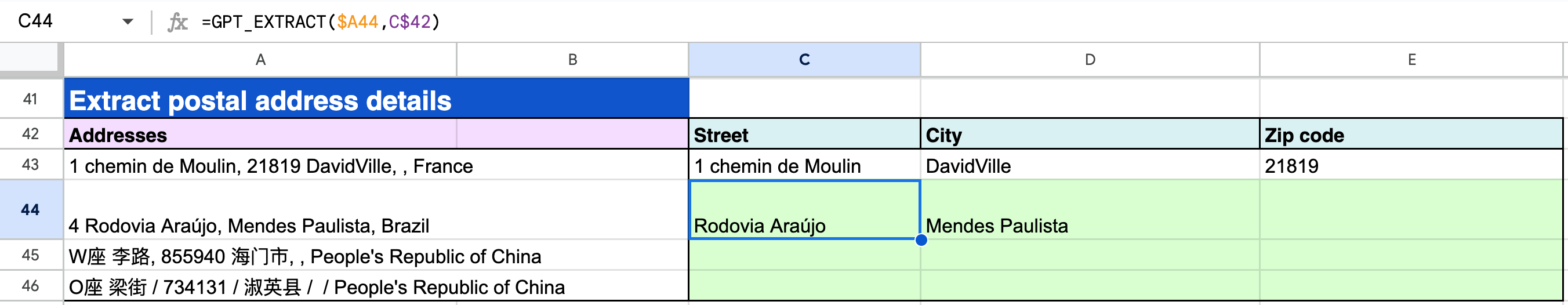
Extract email addresses:
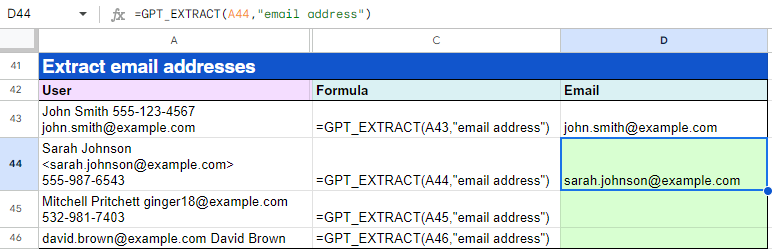
Extract emails and URLs:
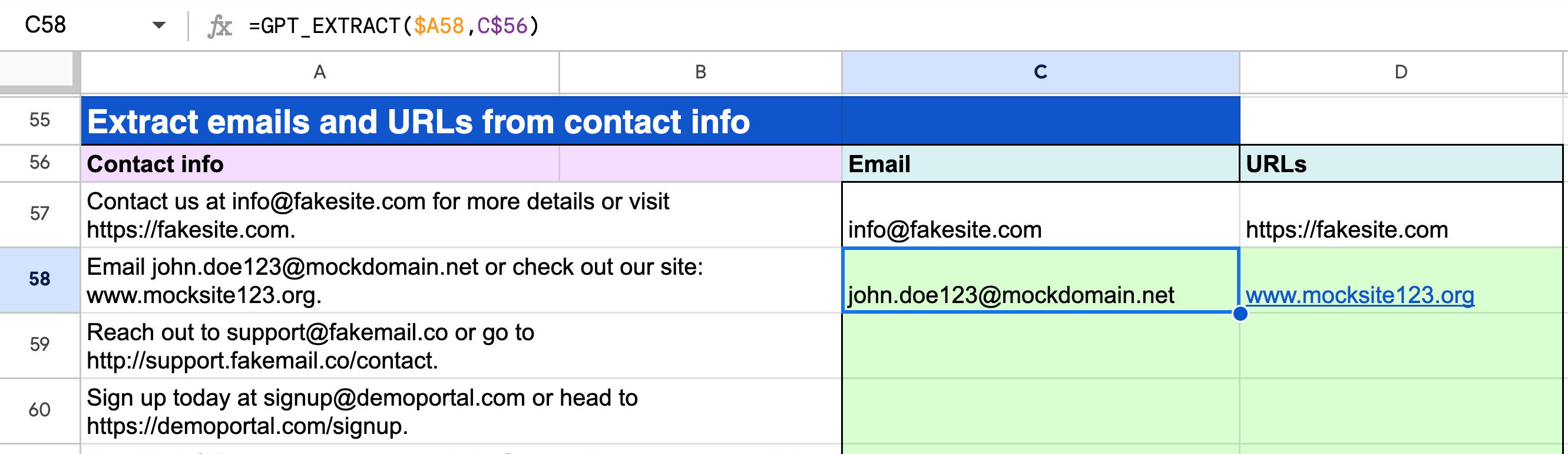
Learn more on GPT_EXTRACT.
Analyze
Get instant insights from large volumes of content through automated summarizing, categorization, tagging, and sentiment analysis.
Summarize data with GPT
Summarize customer tickets across languages:
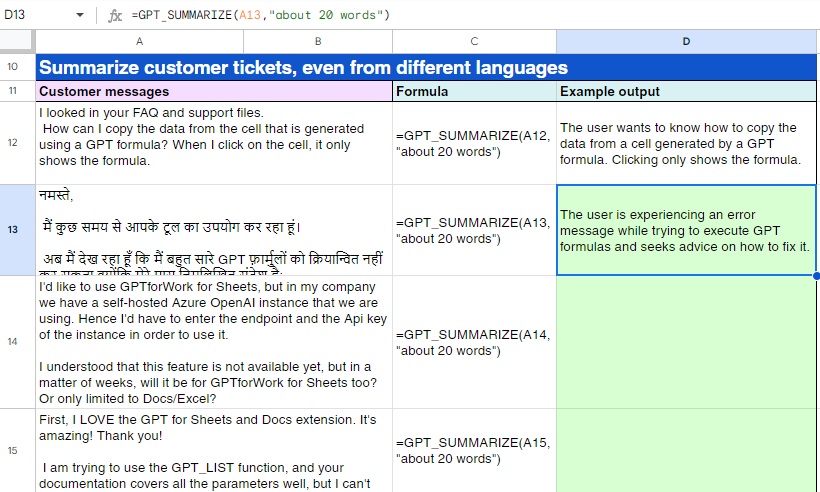
Summarize long descriptions:
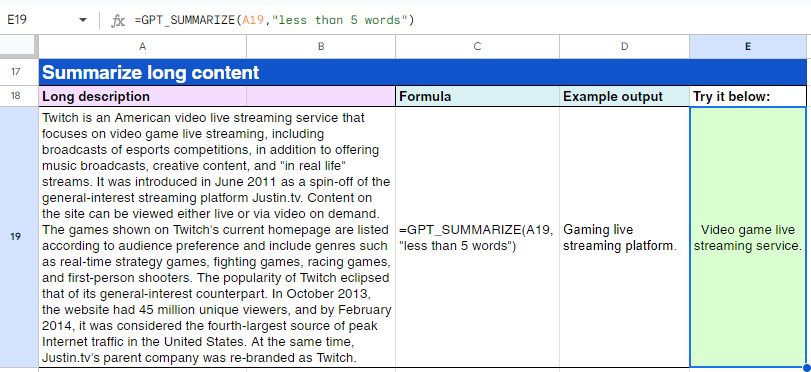
Learn more on GPT.
Categorize or classify data with GPT_CLASSIFY
Categorize customer feedback:
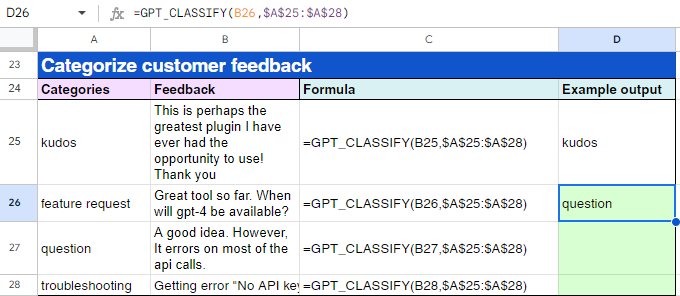
Analyze sentiment:
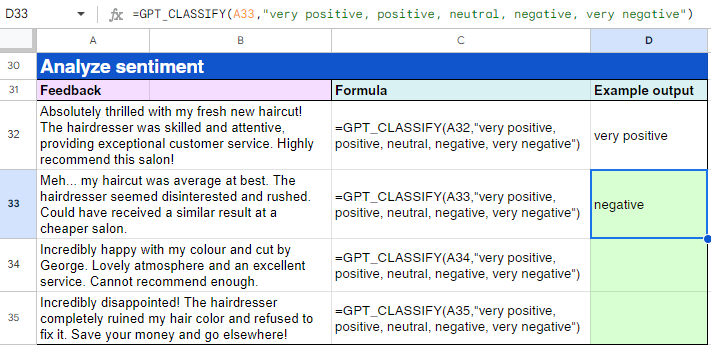
Categorize customer feedback with examples:
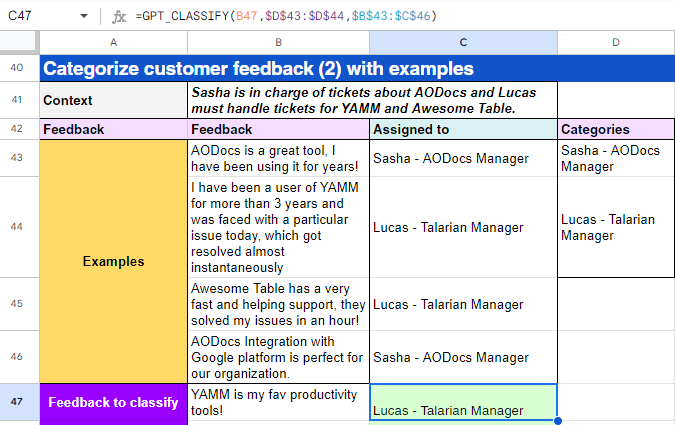
Learn more on GPT_CLASSIFY.
Assign tags with GPT_TAG
Tag products:
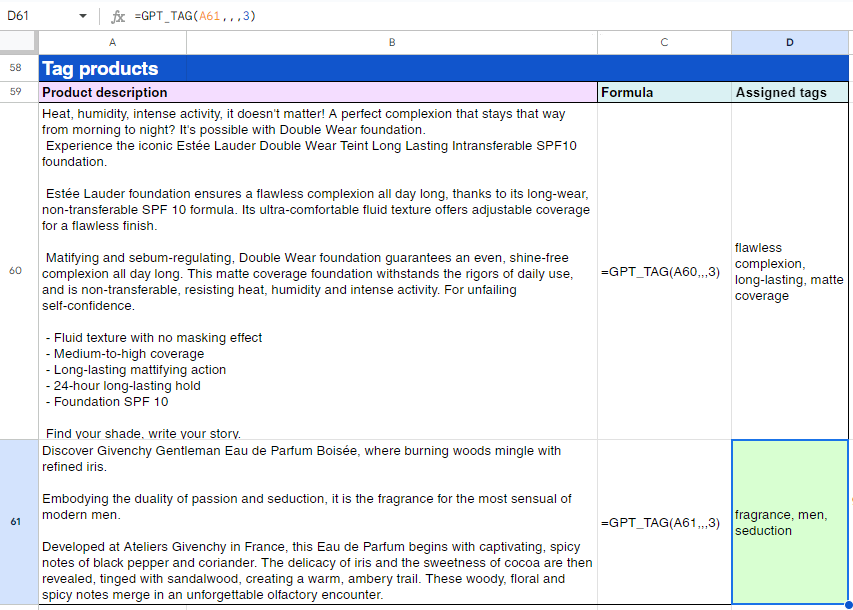
Learn more on GPT_TAG.
Analyze images with GPT_VISION
Applies a prompt to an image. GPT_VISION is the only function that can process images. For example, you can ask a question about the image, generate a description or generate alt text for images.
To use GPT_VISION, you need to select a model that supports images (Vision).
Create content from an image
Write product descriptions:
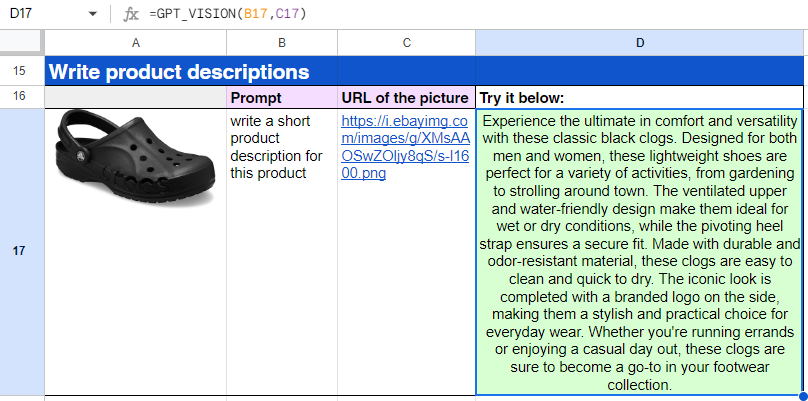
Extract information from an image
Extract amounts from invoices:
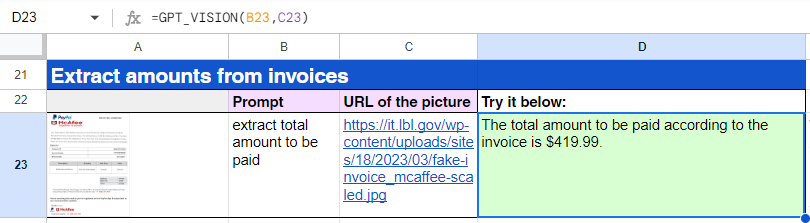
Extract info from an ID:
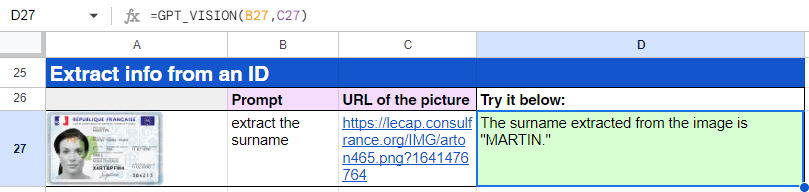
Explain elements in an image
Identify elements of an image:
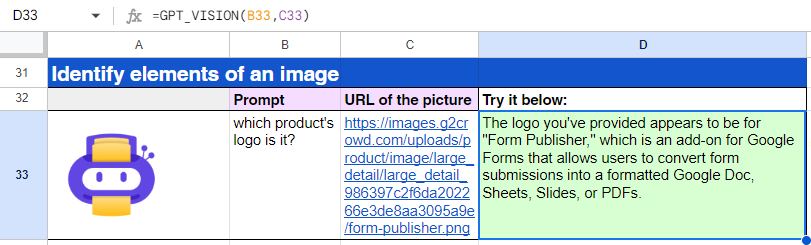
Understand an image:
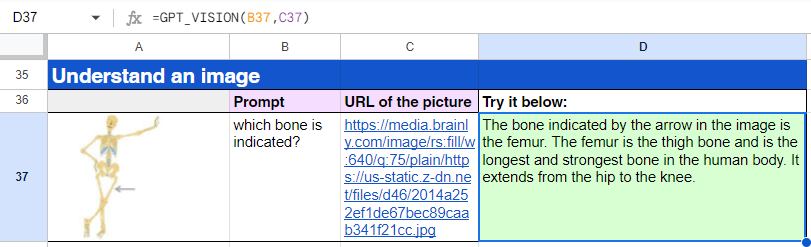
Explain formulas:
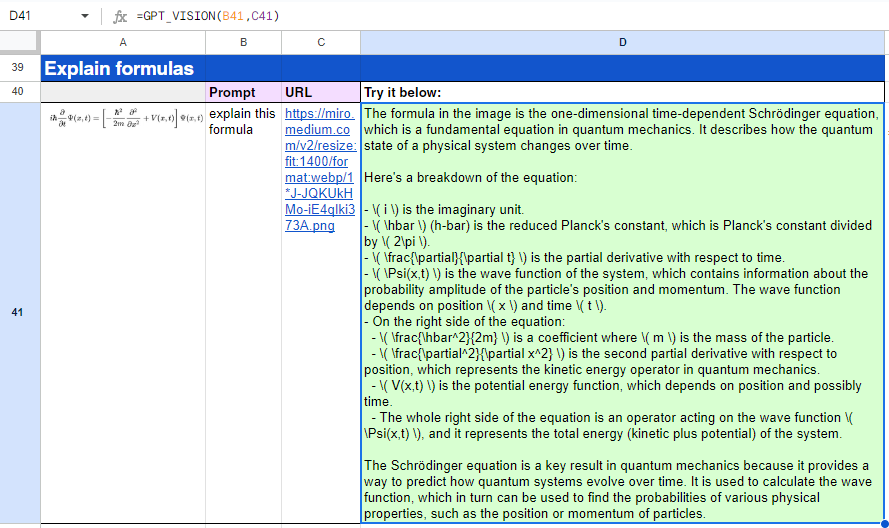
Learn more on GPT_VISION.
Search the web
Get answers from the web with GPT
To search the web with a GPT function, select a model with web search capabilities.
Get average hotel prices:
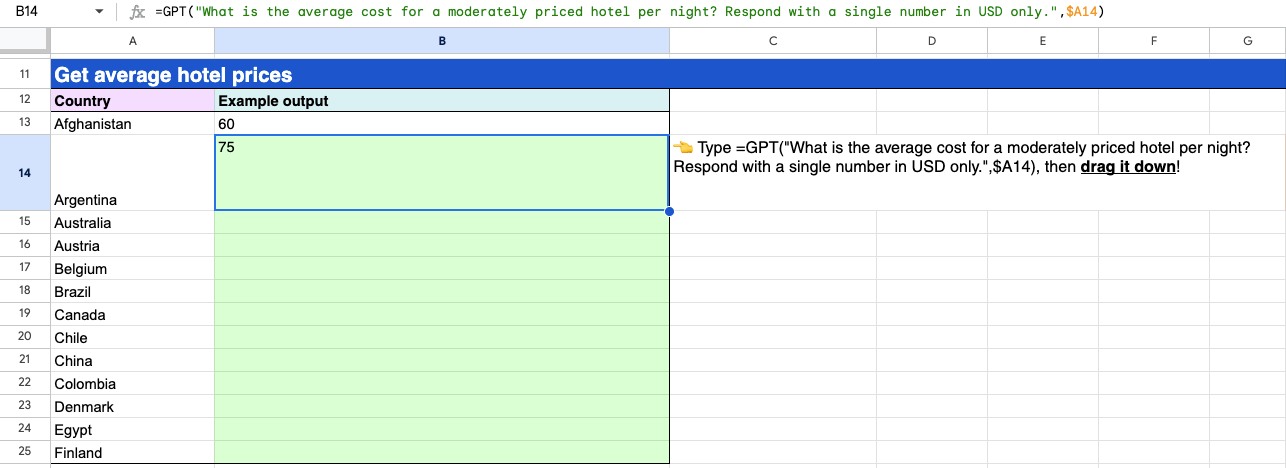
Get most-spoken languages:
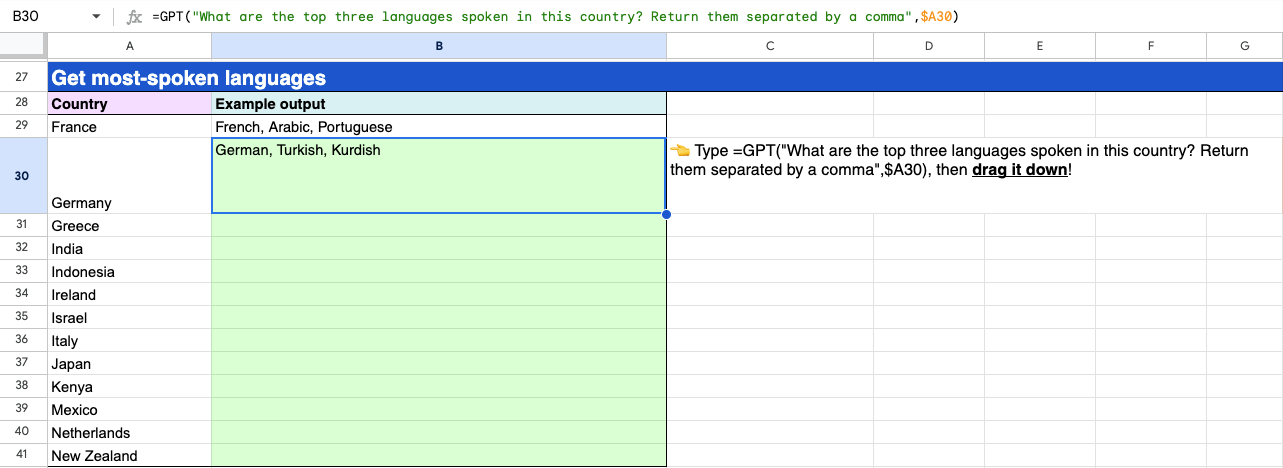
Fetch top newspaper website URLs: