Add custom instructions in GPT for Docs
Assign a specific role to the AI in GPT for Docs to define its field of expertise and guide how it generates responses.
-
In the GPT for Docs sidebar, click Model settings.
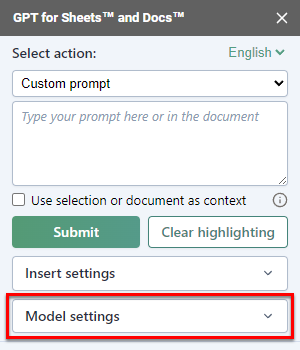
-
Select the type of instructions you'd like to add and edit them if needed.
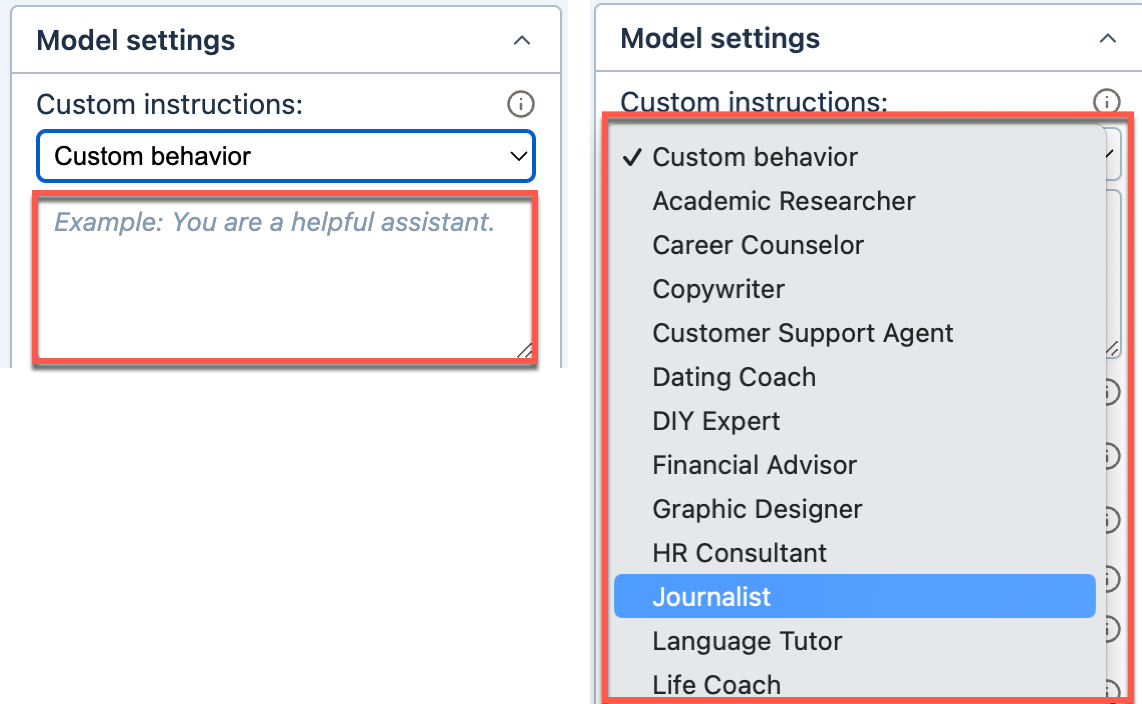
You can now submit a prompt in the current document with your custom instructions. Once a prompt is submitted, your custom instructions are saved along with all Model settings values, and is used for all prompts executed from Google documents.
What's next
Configure other settings to customize how the language model operates.