Overview of GPT for Docs
GPT for Docs is a Google Docs add-on that turns generative AIs into your personal writing assistants available directly in the Docs user interface. Think of it as ChatGPT inside Docs. Use your favorite AIs to edit, rewrite, correct, review, translate, summarize, draft, write, and more.
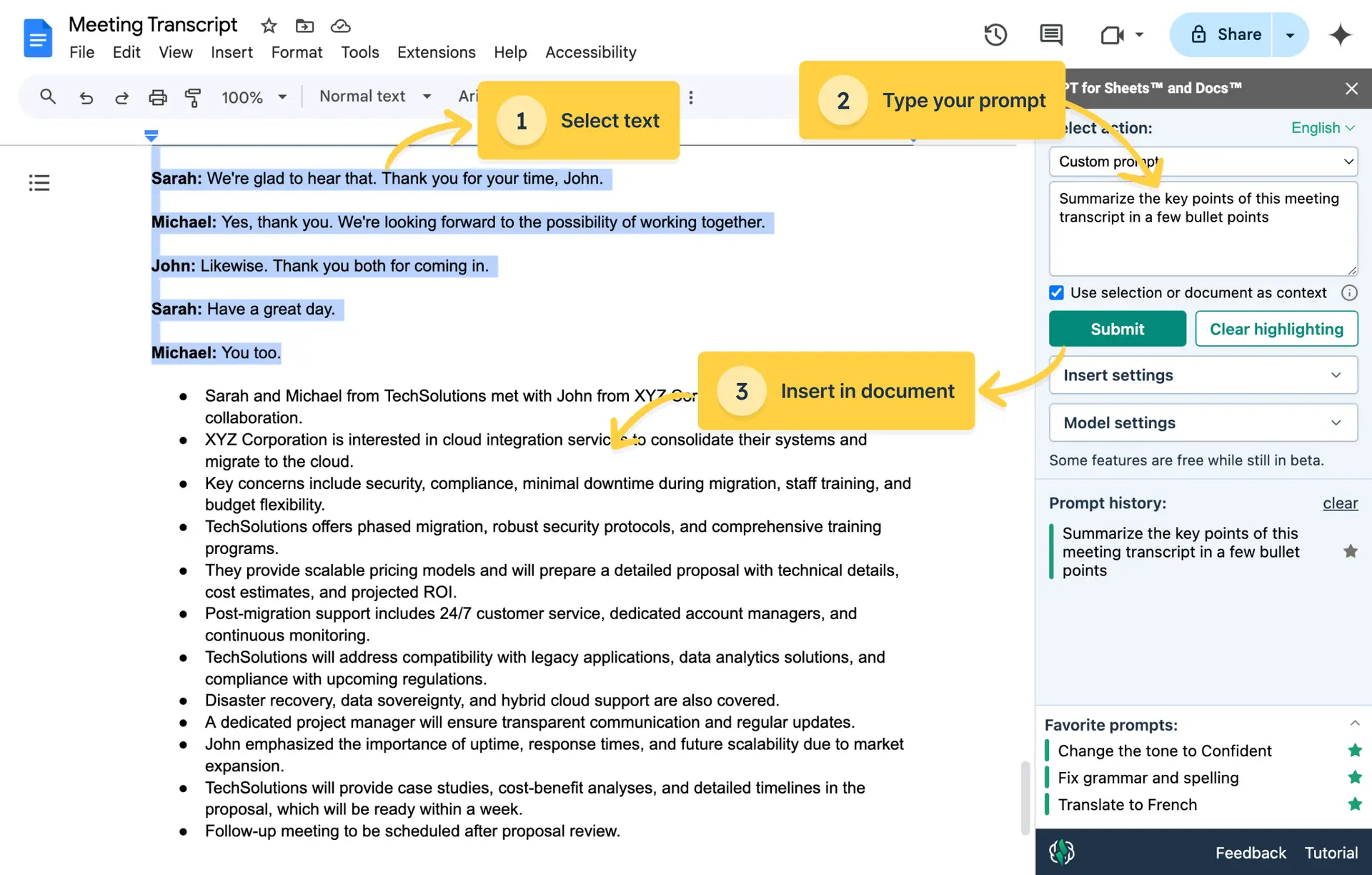
Use cases
Here are a few common use cases that you can easily handle with GPT for Docs:
-
Rewrite or rephrase content in a different style, tone, or voice.
-
Check and correct the grammar and spelling in your document.
-
Generate a document template, or a document draft or outline that you can then flesh out.
-
Translate content to multiple target languages while observing appropriate localization conventions.
-
Summarize a document into a few bullet points.
-
Explain individual words, phrases, and paragraphs in your document.
-
Review your document for logical structure, clarity and consistency of content, and other aspects that you want to validate.
Features
Prompt an AI as you would in ChatGPT or another AI chatbot.
Use a highlighted selection or the whole document as context for your prompts.
Insert generated content with precision.
The following video shows you how to the translate selected text. By default, the translation is added after the selection.
Benefits
Integrate AI into your content workflow. Prompt your favorite AI directly from inside your documents. No more copy-pasting between Docs and AI chatbots like ChatGPT.
Choose your preferred AI model. Use models from OpenAI and Anthropic.
What's next
-
Install GPT for Docs if you have not already.
 Install to start free trial
Install to start free trial