Control balance usage
Pause usage from the GPT for Work dashboard for the Microsoft add-in (GPT for Excel and GPT for Word) or the Google add-on (GPT for Sheets and GPT for Docs). When paused, the users in your space can no longer use that add-on.
Prerequisites
Only the space owner or a space admin can control balance usage for a space.
Google
Microsoft
When you pause balance usage for the Google add-on:
- Google Sheets still refreshes your spreadsheets automatically. Replace GPT formulas with their values to preserve the results.
- If any space user has shared a spreadsheet with other users, these users can no longer execute GPT functions in that spreadsheet either.
To pause balance usage:
-
Go to the GPT for Work dashboard.
-
Click Sign in with Google.
-
Select the account whose balance you want to pause, and agree to the terms and conditions.
-
Use the toggle to disable space balance usage.
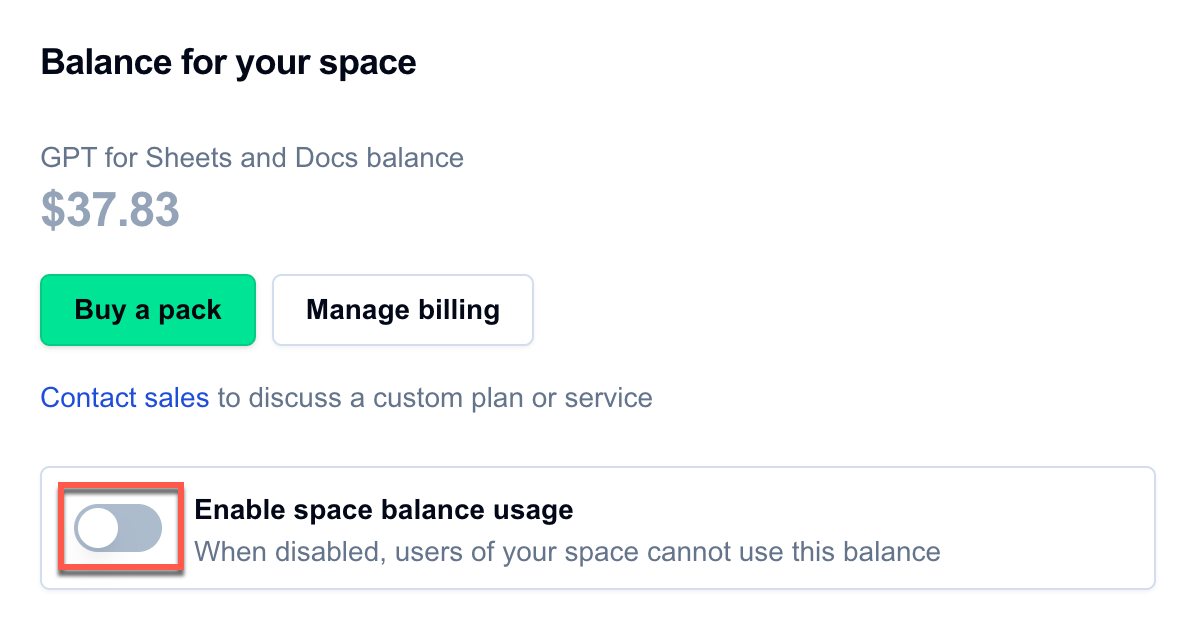
You've paused balance usage for the Google add-on. You can no longer use GPT for Sheets and Docs.
What's next
When you are ready to use the add-ons again, go to the GPT for Work dashboard, and click Enable space balance usage.
To pause balance usage:
-
Go to the GPT for Work dashboard.
-
Click Sign in with Microsoft.
-
Select the account whose balance you want to pause, and agree to the terms and conditions.
-
Use the toggle to disable space balance usage.
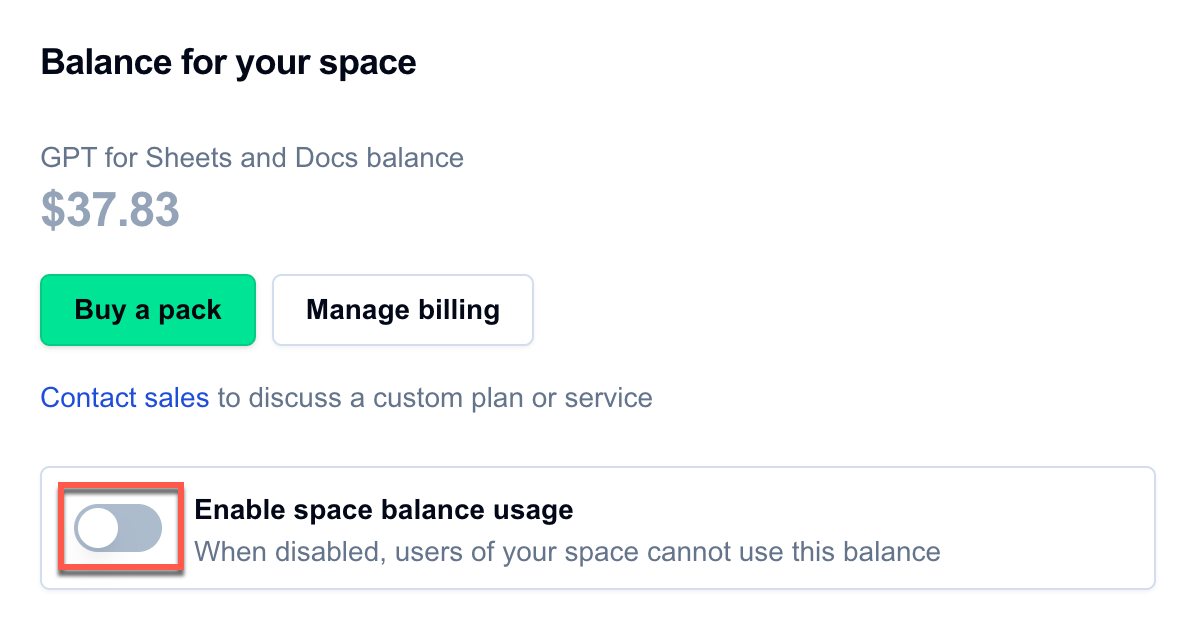
You've paused balance usage for the Microsoft add-in. You can no longer use GPT for Excel and Word.
What's next
When you are ready to use the add-ons again, go to the GPT for Work dashboard, and click Enable space balance usage.