Download pack invoices and receipts
Download invoices and receipts for past pack purchases for the GPT for Work Microsoft add-in (GPT for Excel Word) and the GPT for Work Google add-on (GPT for Sheets and Docs).
Prerequisites
You have purchased a pack.
Google
Microsoft
-
Go to the GPT for Work dashboard.
-
Click Sign in with Google.
-
Select the account whose invoice or receipt you want to download, and agree to the terms and conditions.
-
In the sidebar, click Billing.
infoIf this option is not available, you can ask the owner of the space for an invoice or a receipt.
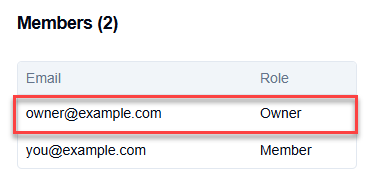
-
Click See and download invoices.
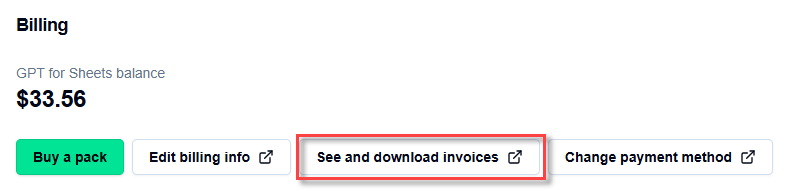
-
In the Invoice history section, click on the purchase whose invoice or receipt you want to download.
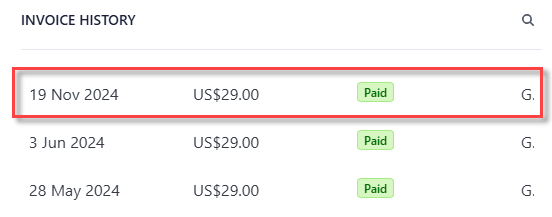
-
Click Download invoice or Download receipt.
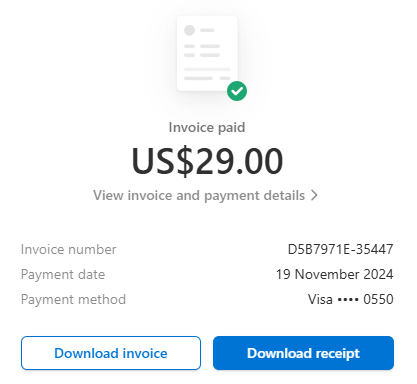
What's next
-
Buy a pack to add money to your balance.
-
Go to the GPT for Work dashboard.
-
Click Sign in with Microsoft.
-
Select the account whose invoice or receipt you want to download, and agree to the terms and conditions.
-
In the sidebar, click Billing.
infoIf this option is not available, you can ask the owner of the space for an invoice or a receipt.
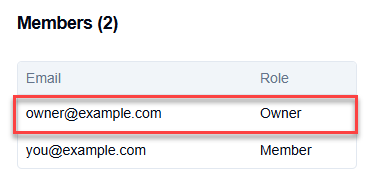
-
Click See and download invoices.
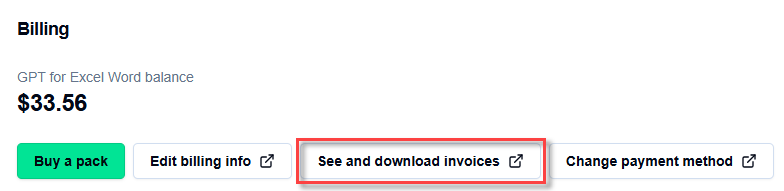
-
In the Invoice history section, click on the purchase whose invoice or receipt you want to download.
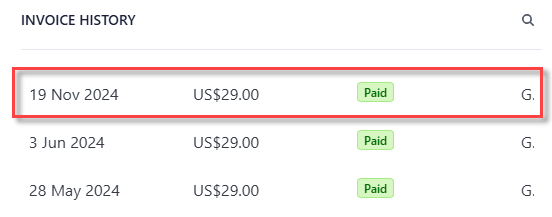
-
Click Download invoice or Download receipt.
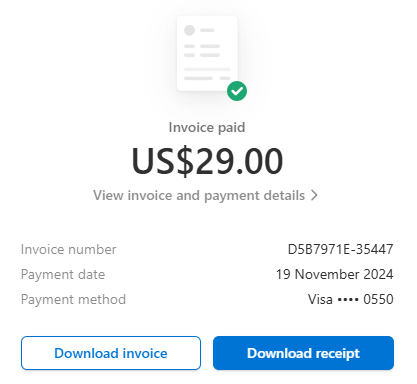
What's next
-
Buy a pack to add money to your balance.