Disable GPT formulas for your spreadsheet in GPT for Sheets
If the GPT for Sheets cache is disabled, reloading active GPT formulas triggers their re-execution, which incurs costs and potentially returns new results. To preserve your results and avoid additional costs, disable GPT formula execution in your spreadsheet.
In the sidebar, select GPT functions, and click Disable.
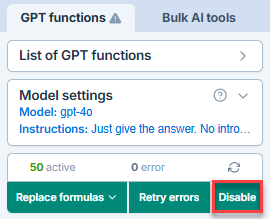
The button label changes to Run.
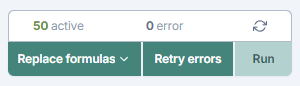
The GPT formulas in your spreadsheet will not be executed until you click Run. If your spreadsheet contains multiple sheets, the GPT formulas across all these sheets are prevented from executing.