Select a model in GPT for Docs
Select the model that offers the best balance of accuracy, speed, and cost for your use case. GPT for Docs uses the selected model for all AI-generated responses.
You can refer to the following material for guidance:
List of supported models for GPT for Docs
Pros and cons of OpenAI models in our model guide
LLM specifications with our model comparator
Average response time for each model
In the GPT for Docs sidebar, click Model settings.
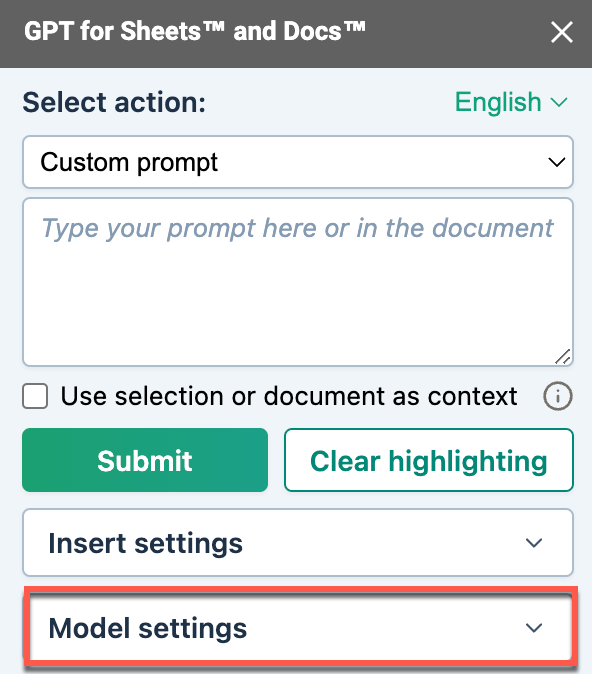
Select a Model. The list only includes models compatible with your current API key setup.

You can now submit a prompt in the current document with the selected model.
Once a prompt is submitted, the model is saved along with all Model settings values, and is used for all prompts executed from Google documents.
Select other settings to customize how the language model operates.