Set the creativity level in GPT for Docs
Control how creative the AI model is in GPT for Docs by setting the temperature and top-p parameters. These parameters work together to influence model output:
| Parameter | Description | How to use |
|---|---|---|
| Temperature | Controls randomness in the output | • Possible values: 0-1 • Keep at 1 if adjusting Top P • Lower for factual, higher for creative |
| Top P | Controls diversity of word choices | • Possible values: 0-1 • Keep at 1 for most use cases • Only lower if Temperature is 1 |
In the GPT for Docs sidebar, click Model settings.
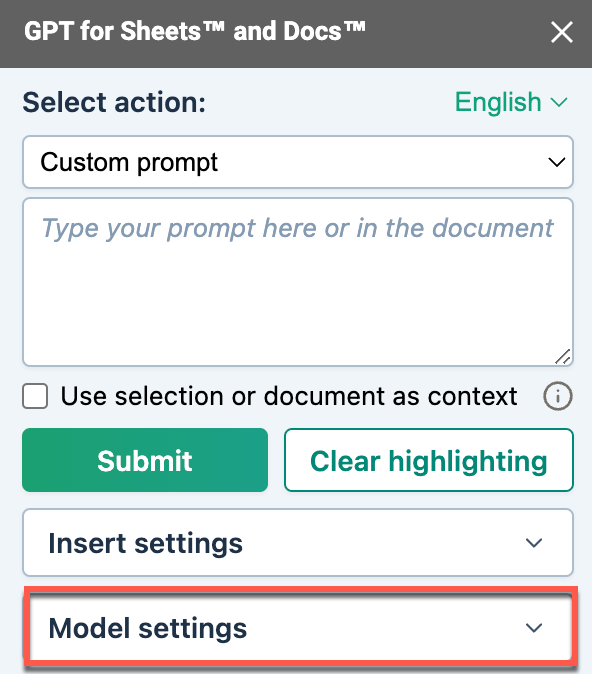
Set Temperature from
0to1. You can refer to the following:0: precise, the model strictly follows the prompt
0.5: neutral, the model is slightly creative
1: creative, the model is very creative
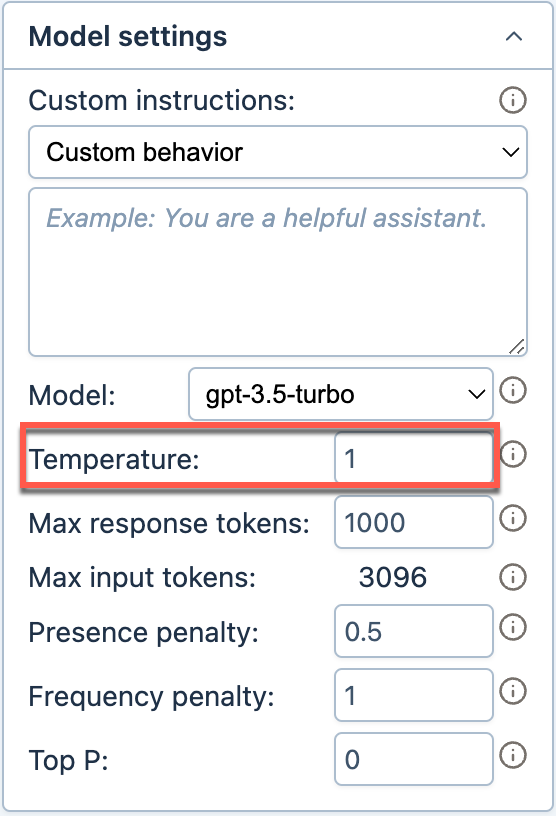
(Optional) Set Top P from
0for a focused output to1for most creativity.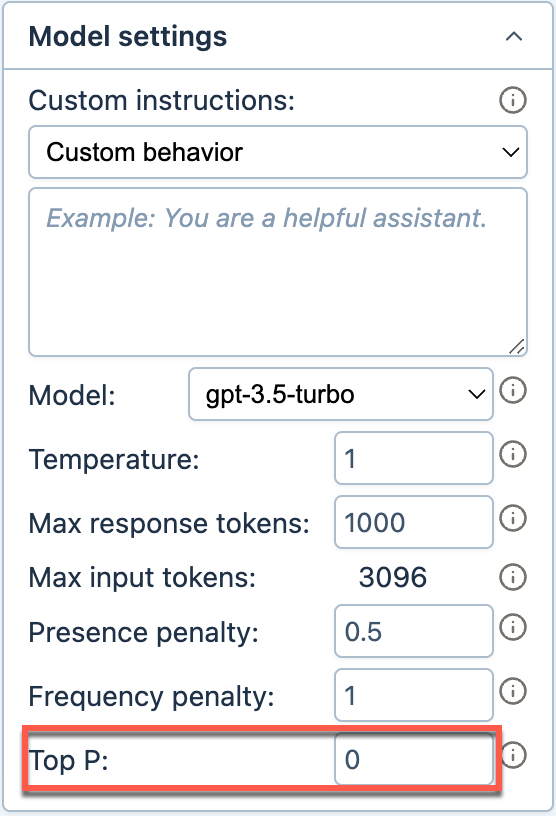
You've set the creativity level. GPT for Docs now uses the new temperature and top-p values for generating all responses.
What's next
Select other settings to customize how the language model operates.