Select a model
GPT for Work supports a range of models that you can use for your AI work. To help you find the model that offers the best balance of accuracy, speed, and cost for your use case, see our recommended models.
The available models depend on:
-
The GPT for Work add-on you're using. For a list of supported models by add-on, see AI providers & models.
-
In GPT for Sheets or GPT for Excel, the tool you're using. For the Agent, you can set the default model and web search model from the GPT for Work dashboard, but you cannot change the model from the add-ons. For bulk AI tools and GPT functions, you can freely select the model you want to use from the model switcher in the add-ons.
-
The API keys set for your current space. Each add-on gives you access to a default set of models available without API keys. To access additional models, set an API key for one or more AI providers.
-
The API endpoints set up for your current space. To access even more models, set up a connection to an Azure OpenAI endpoint or any OpenAI-compatible API endpoint.
-
The model settings for your current space. Space owners and admins can control which models are available in the add-ons. Learn more.
Set the default model for the Agent
You can set the default model used by the Agent in GPT for Sheets and GPT for Excel. The Agent uses the model to generate lists and process columns in bulk.
You cannot currently select models available through OpenAI-compatible API endpoints.
This also sets the default model for new users in your space, allowing you to select the model that users start with when they open an add-on for the first time.
G Sheets
MS Excel
-
Sign in to the GPT for Work dashboard with your Google account.
-
In the sidebar, select Models.
-
In Default model, select the model you want to set as the default.

The Agent now uses the selected model to generate lists and process columns in bulk.
-
Sign in to the GPT for Work dashboard with your Microsoft account.
-
In the sidebar, select Models.
-
In Default model, select the model you want to set as the default.
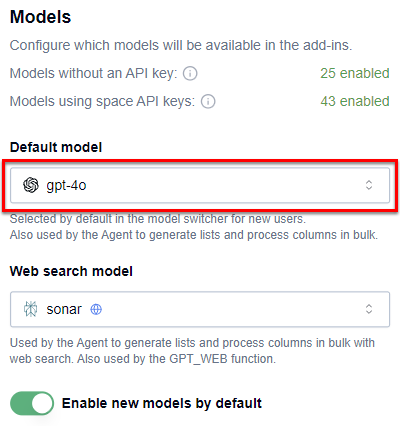
The Agent now uses the selected model to generate lists and process columns in bulk.
Set the web search model for the Agent
You can set the web search model used by the Agent in GPT for Sheets and GPT for Excel. The Agent uses the model to generate lists and process columns in bulk when carrying out web searches.
You cannot currently select models available through OpenAI-compatible API endpoints.
This also sets the model used by the GPT_WEB function in GPT for Sheets and GPT for Excel.
G Sheets
MS Excel
-
Sign in to the GPT for Work dashboard with your Google account.
-
In the sidebar, select Models.
-
In Web search model, select the model you want to set as the web search model.

The Agent now uses the selected model to generate lists and process columns in bulk when carrying out web searches.
-
Sign in to the GPT for Work dashboard with your Microsoft account.
-
In the sidebar, select Models.
-
In Web search model, select the model you want to set as the web search model.
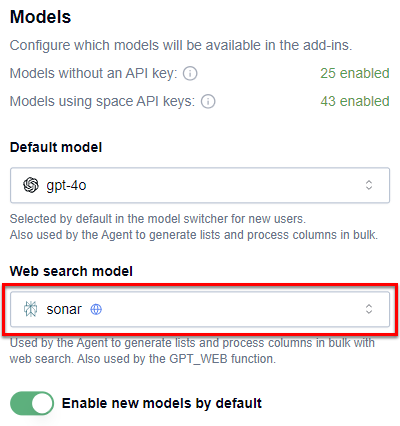
The Agent now uses the selected model to generate lists and process columns in bulk when carrying out web searches.
Select a model without an API key
G Sheets
MS Excel
MS Word
G Docs
Open a Google spreadsheet.
In the menu bar, select Extensions > GPT for Sheets and Docs > Open.
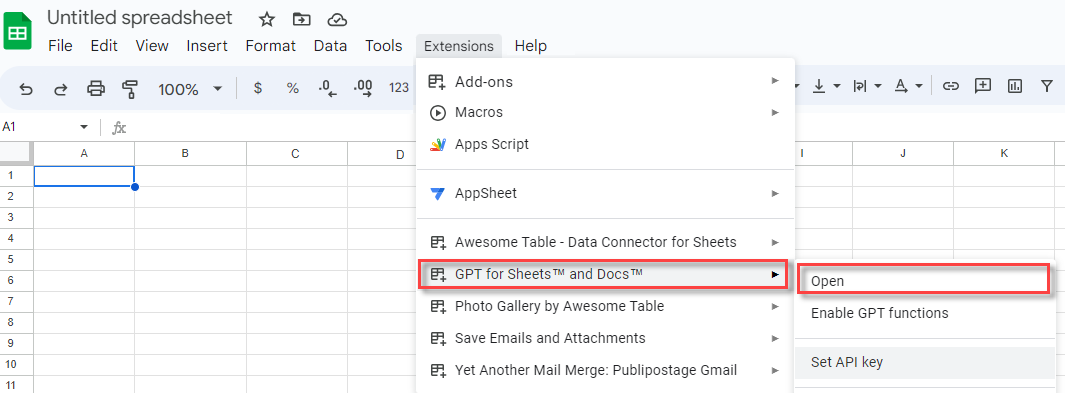
In the sidebar menu, select Bulk AI tools or GPT functions.
Expand the model switcher.
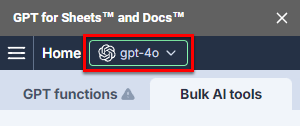
Select a model.
Models that are available without any setup are listed under No API key needed.
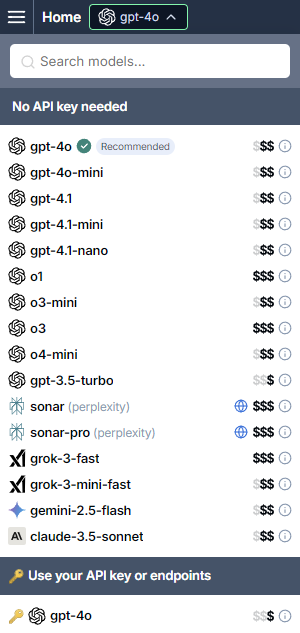
GPT for Sheets now uses the selected model to generate responses for bulk AI tools and GPT functions.
-
When cache is enabled, existing GPT formulas will not automatically update to the new model when you re-execute them.
To re-execute an existing formula with the new model:
- Set the model as a parameter in the formula.
-
Press Enter to re-execute the formula.
-
The GPT_MATCH function uses
text-embedding-ada-002, not the model you select.
Open a Microsoft Excel workbook.
In the Home tab, click GPT for Excel Word.
 info
infoYou can also select Home > Add-ins > My Add-ins > GPT for Excel Word.
In the sidebar menu, select Bulk AI tools or GPT functions.
Expand the model switcher.
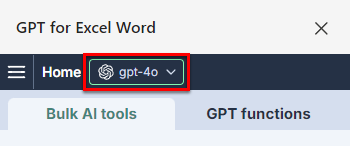
Select a model.
Models that are available without any setup are listed under No API key needed.
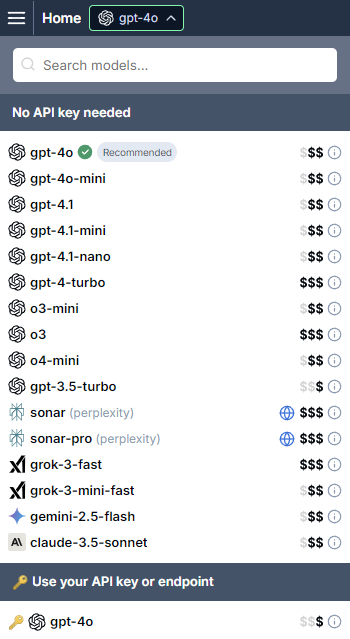
GPT for Excel now uses the selected model to generate responses for bulk AI tools and GPT functions.
-
When cache is enabled, existing GPT formulas will not automatically update to the new model when you re-execute them.
To re-execute an existing formula with the new model:
- Set the model as a parameter in the formula.
-
Press Enter to re-execute the formula.
-
The GPT_MATCH function uses
text-embedding-ada-002, not the model you select.
Open a Microsoft Word document.
In the Home tab, click GPT for Excel Word.
 info
infoYou can also select Home > Add-ins > My Add-ins > GPT for Excel Word.
Expand the model switcher.
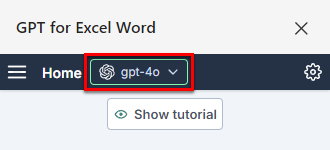
Select a model.
Models that are available without any setup are listed under No API key needed.
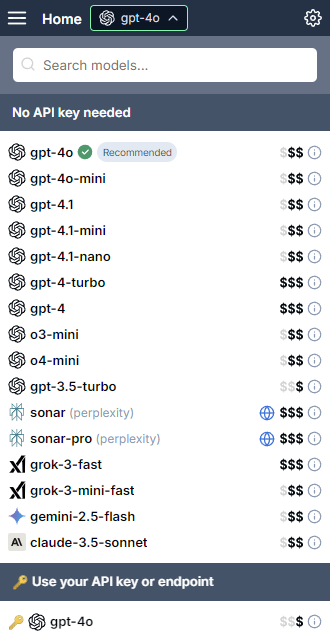
GPT for Word now uses the selected model to generate responses.
Open a Google document.
In the menu bar, select Extensions > GPT for Sheets and Docs > Launch.

Expand the model settings.
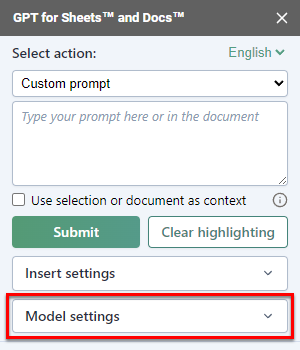
Select a model.
Models that are available without any setup are listed under No API key needed.
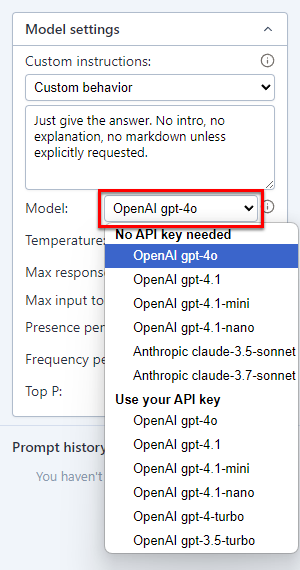
GPT for Docs now uses the selected model to generate responses.
Select a model with an API key
Prerequisites
You have set an API key for the AI provider whose model you want to use.
In Excel and Word, if you want to use an Azure model or an OpenAI-compatible model from an API endpoint, you have set up the correct endpoint.
G Sheets
MS Excel
MS Word
G Docs
Open a Google spreadsheet.
In the menu bar, select Extensions > GPT for Sheets and Docs > Open.
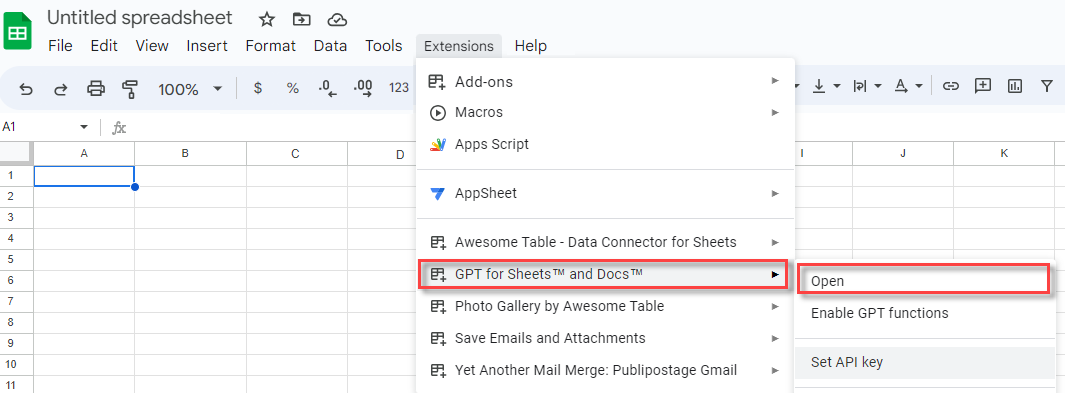
In the sidebar menu, select Bulk AI tools or GPT functions.
Expand the model switcher.
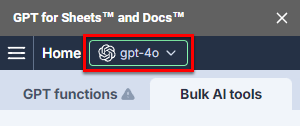
Select a model with a key icon.
Models that are available with an API key are listed under Use your API key or endpoints and have a key icon in front of their name.
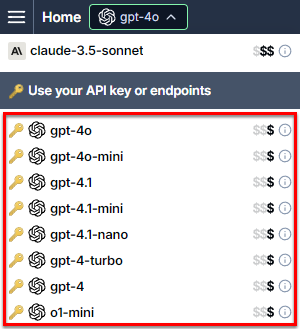
GPT for Sheets now uses the selected model to generate responses for bulk AI tools and GPT functions.
-
When cache is enabled, existing GPT formulas will not automatically update to the new model when you re-execute them.
To re-execute an existing formula with the new model:
- Set the model as a parameter in the formula.
-
Press Enter to re-execute the formula.
-
The GPT_MATCH function uses
text-embedding-ada-002, not the model you select.
Open a Microsoft Excel workbook.
In the Home tab, click GPT for Excel Word.
 info
infoYou can also select Home > Add-ins > My Add-ins > GPT for Excel Word.
In the sidebar menu, select Bulk AI tools or GPT functions.
Expand the model switcher.
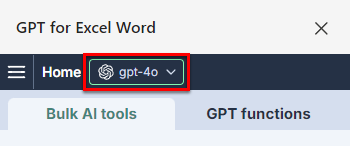
Select a model with a key icon.
Models that are available with an API key are listed under Use your API key or endpoint and have a key icon in front of their name.
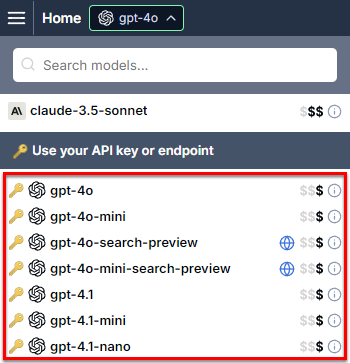
GPT for Excel now uses the selected model to generate responses for bulk AI tools and GPT functions.
-
When cache is enabled, existing GPT formulas will not automatically update to the new model when you re-execute them.
To re-execute an existing formula with the new model:
- Set the model as a parameter in the formula.
-
Press Enter to re-execute the formula.
-
The GPT_MATCH function uses
text-embedding-ada-002, not the model you select.
Open a Microsoft Word document.
In the Home tab, click GPT for Excel Word.
 info
infoYou can also select Home > Add-ins > My Add-ins > GPT for Excel Word.
Expand the model switcher.
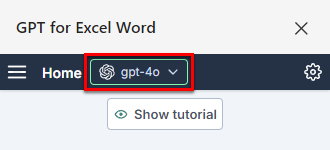
Select a model with a key icon.
Models that are available with an API key are listed under Use your API key or endpoint and have a key icon in front of their name.
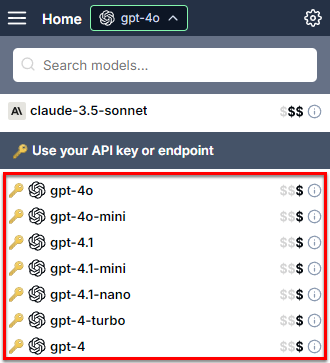
GPT for Word now uses the selected model to generate responses.
Open a Google document.
In the menu bar, select Extensions > GPT for Sheets and Docs > Launch.

Expand the model settings.
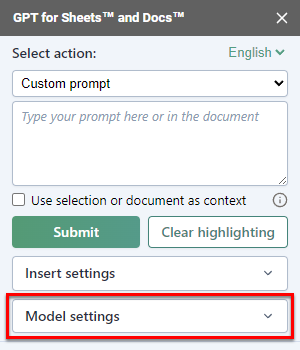
Select a model.
Models that are available with an API key are listed under Use your API key.
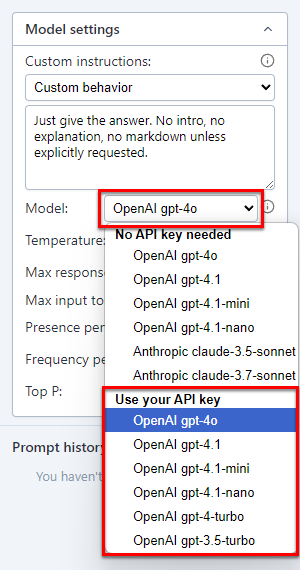
GPT for Docs now uses the selected model to generate responses.
Recommended models
As a general rule, OpenAI models are more reliable and less likely to decline prompts than models from other providers.
The following table lists our recommended models available without an API key. For more information about which add-on supports which models, see AI providers & models.
| Model | Provider | Description |
|---|---|---|
gpt-4o | OpenAI | Best overall balance of easy prompting, speed, quality, reliability, and cost. Recommended for most use cases. |
gpt-4.1-mini | OpenAI | Fast, cost-effective model with strong reasoning and language capabilities. Follows instructions closely. |
gpt-5-mini | OpenAI | Fast, cost-effective reasoning (with low or medium reasoning effort). Great for analysis tasks. |
gpt-4.1 | OpenAI | Exceptionally strong at image understanding. Learn more about vision models. |
claude-4-sonnet | Anthropic | Great at content creation, summarization, and nuanced reasoning across a wide range of tasks. Recommended with GPT for Word. |
gemini-2.5-flash | Cost-effective model ideal for lightweight tasks and rapid responses. Supports reasoning, web search, and web scraping (enabled from the model settings). | |
sonar | Perplexity | Cost-effective search model optimized for simple queries. Grounded in recent web search data. |
sonar-reasoning | Perplexity | Advanced search model designed for complex queries. Grounded in recent web search data with enhanced reasoning for more accurate answers. |
To learn more about a model, hover over the model name in the model switcher. A tooltip opens with detailed information about the model.
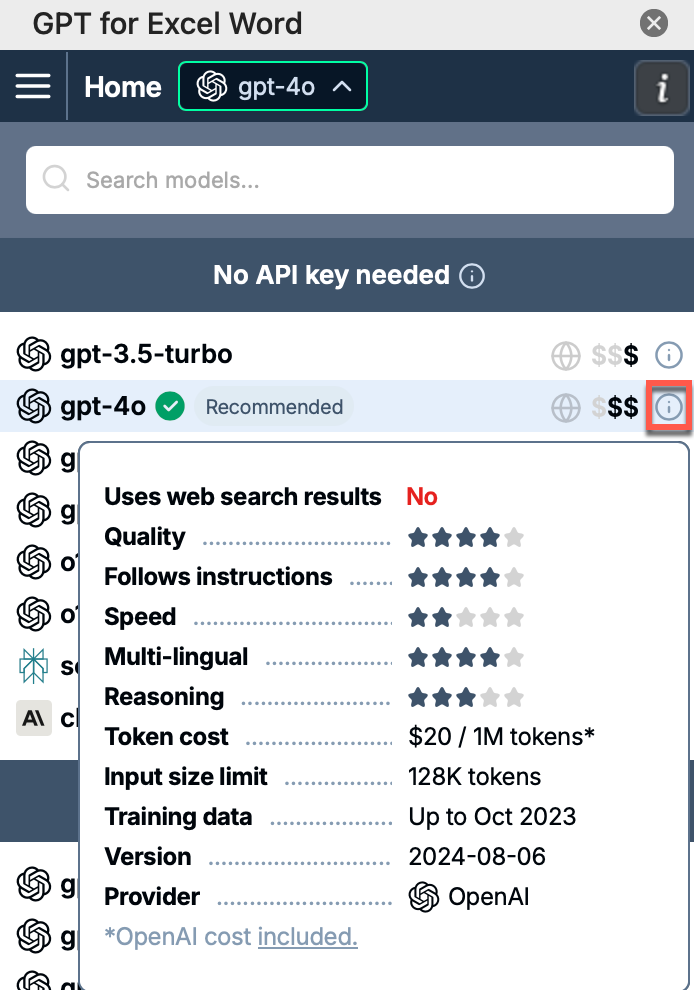
What's next
Learn more about models:
Put your selected model to use:
G Sheets
MS Excel
MS Word
G Docs
Use the Agent to run spreadsheet tasks in bulk using plain-language instructions. No prompt engineering, settings configuration, or formula writing required.
Use bulk AI tools to run tailored prompts on entire spreadsheet columns at once. No formula writing required.
Use GPT functions to run prompts from inside spreadsheet cells using formulas.
Use the Agent to run spreadsheet tasks in bulk using plain-language instructions. No prompt engineering, settings configuration, or formula writing required.
Use bulk AI tools to run tailored prompts on entire spreadsheet columns at once. No formula writing required.
Use GPT functions to run prompts from inside spreadsheet cells using formulas.