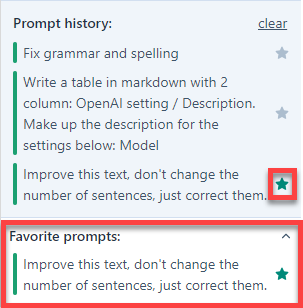Reuse prompts in GPT for Docs
Retrieve prompts directly from the session history or mark them as favorites for permanent access across various Google documents.
Reuse a prompt from session history
Click a prompt from Prompt history to retrieve all the elements saved with it. Note that this action doesn't resubmit the same prompt, but simply incorporates the saved elements into the sidebar.
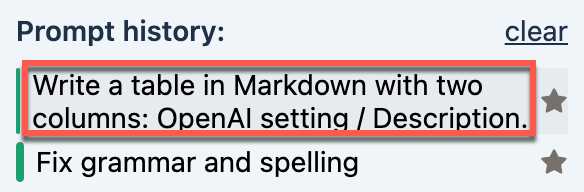
Each submitted prompt is saved in the history along with the following elements:
Action (custom or preset prompt)
Your prompt (if typed in the sidebar)
Context isn't saved in the prompt history.
Prompt history is deleted when you close the add-on, refresh the page or close the document.
Mark a prompt as favorite for long-term reuse
Mark a prompt as favorite to save it permanently, ensuring it remains accessible even after you close the document or the add-on. You can reuse the prompt and/or its settings across different documents.