Sheets: turn spending off
Turn spending off for GPT for Sheets in all your spreadsheets. When you turn spending off, your balance in GPT for Sheets can no longer decrease, and you can no longer execute GPT functions.
info
Before turning spending off, consider replacing GPT formulas with their results to preserve the results.
In the GPT for Sheets sidebar, use the switch to turn spending off.
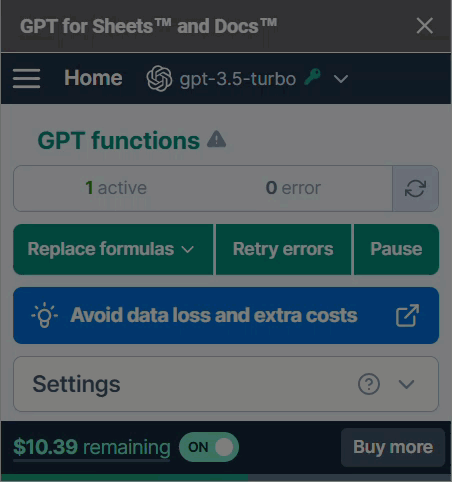
When spending is turned off, your balance in GPT for Sheets is frozen. GPT functions cannot be executed until you turn spending on again.