Track pack purchases and consumption
Track your pack purchases and consumption for the GPT for Work Google add-on (GPT for Sheets) and the GPT for Work Microsoft add-in (GPT for Excel and GPT for Word).
Packs expire one year after the purchase date.
- Microsoft
Go to the GPT for Work dashboard.
Click Sign in with Microsoft.
Select the account whose usage you want to track, and agree to the terms and conditions.
In the sidebar, click Billing.
infoIf this option is not available, you can ask the owner of the space for purchase and consumption details.
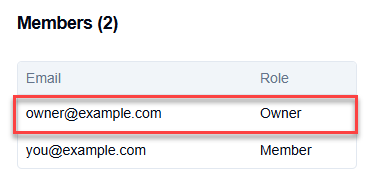
In the Pack history section, check your current pack consumption and review past purchases.
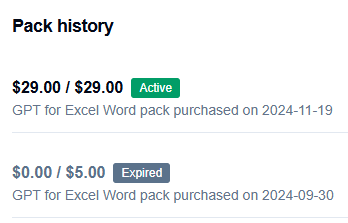
Buy a pack to add money to your balance.
Download an invoice or a receipt for a pack purchase.
Go to the GPT for Work dashboard.
Click Sign in with Google.
Select the account whose usage you want to track, and agree to the terms and conditions.
In the sidebar, click Billing.
infoIf this option is not available, you can ask the owner of the space for purchase and consumption details.
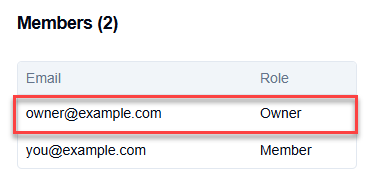
In the Pack history section, check your current pack consumption and review past purchases.
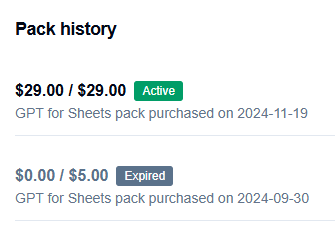
Buy a pack to add money to your balance.
Download an invoice or a receipt for a pack purchase.