Buy a pack
You can buy a pack at any time to add money to your balance in GPT for Sheets, or GPT for Excel Word.
- Google Sheets
- Microsoft Excel and Word
Prerequisites
- You have installed GPT for Sheets.
- You have opened a Google Sheets spreadsheet.
- Select Extensions > GPT for Sheets and Docs > Open.
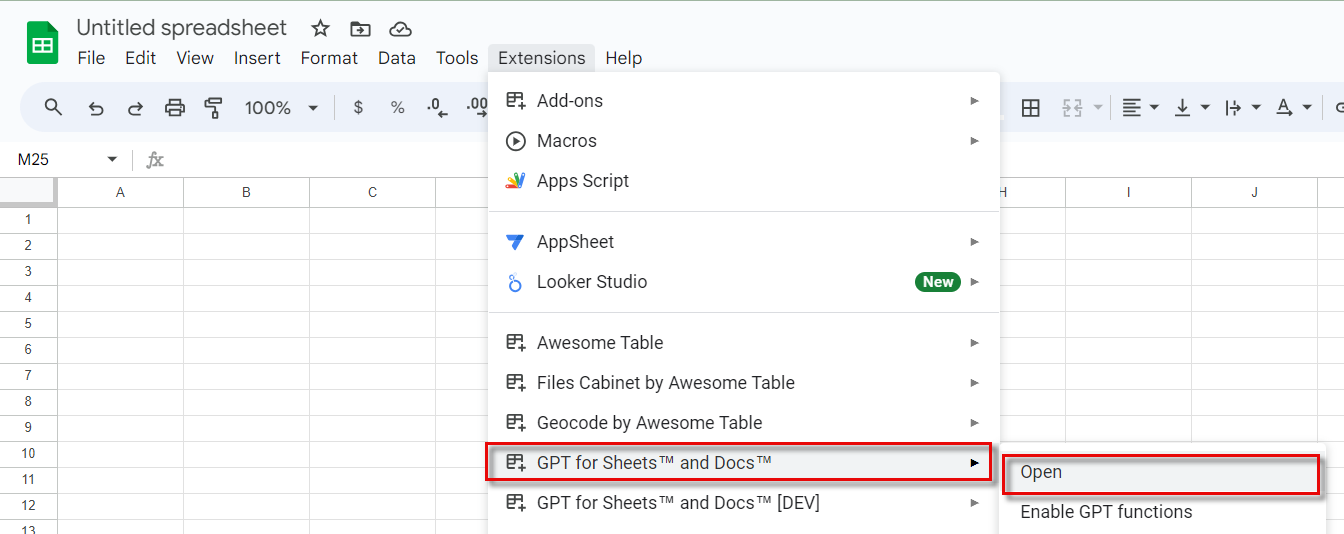
- In the GPT for Sheets sidebar, click on the main menu and select Buy a pack.
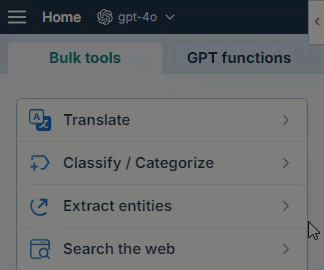
- Choose the pack that best suits your needs.
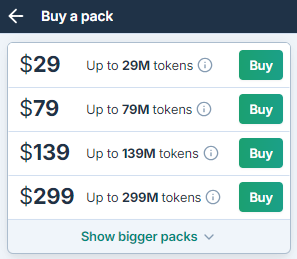
- Follow the instructions to complete your purchase.
The GPT for Sheets sidebar opens.
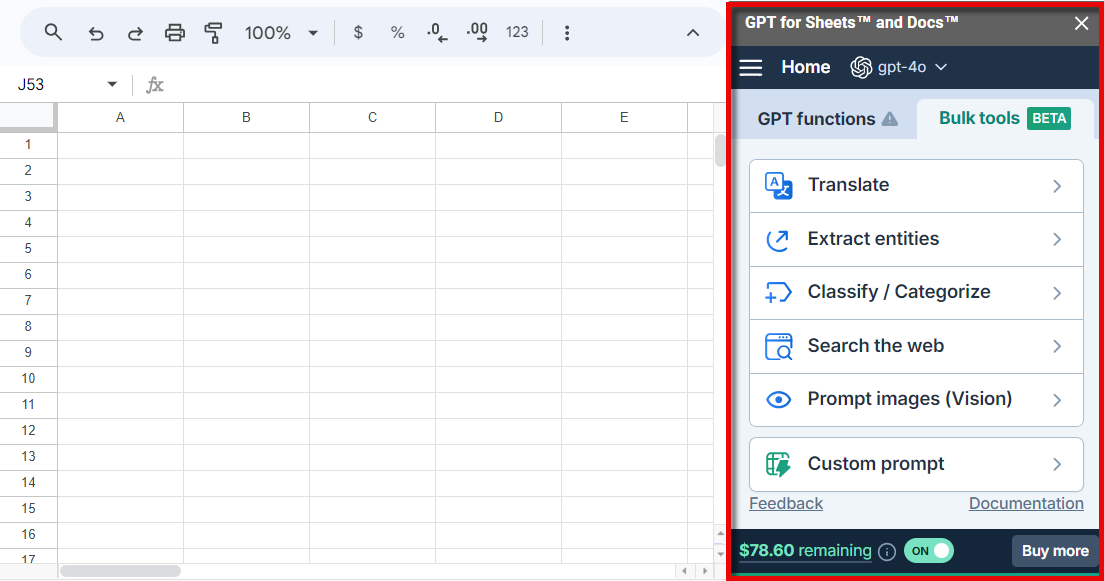
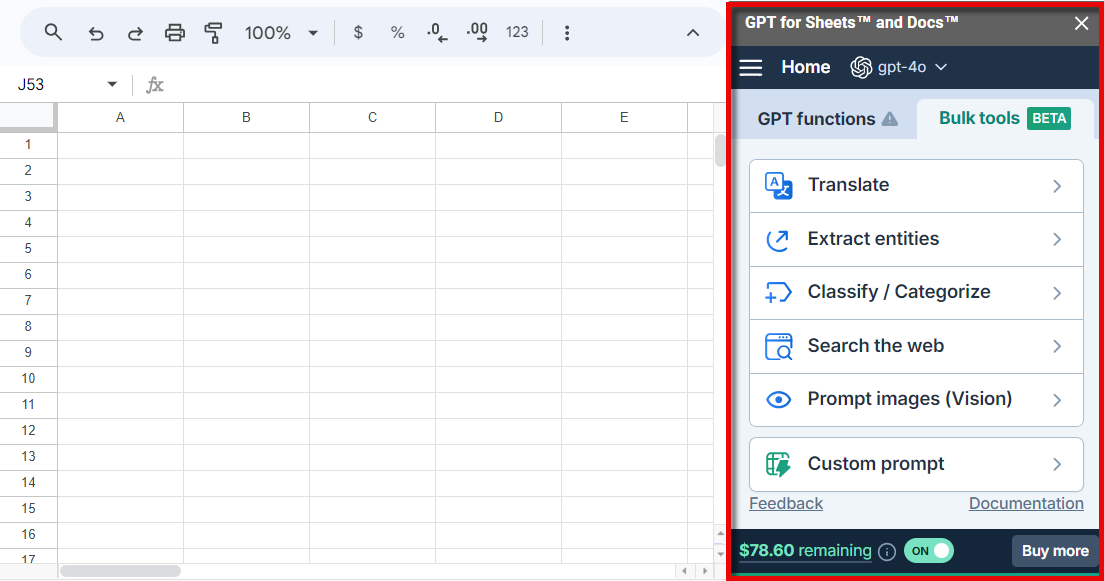
Once your payment is processed, your balance increases immediately. You can see your balance at the bottom of the sidebar.

info
Packs purchased for Google Sheets are separate and can only be used with Google Sheets. Learn more.
Prerequisites
- You have installed GPT for Excel Word.
- You have opened a Microsoft Excel workbook or Word document.
- Click GPT for Excel Word in the Home tab. If you don't see it, go to Home > Add-ins > My add-ins > GPT for Excel Word.

- In the GPT for Excel Word sidebar, click on the main menu and select Buy a pack.
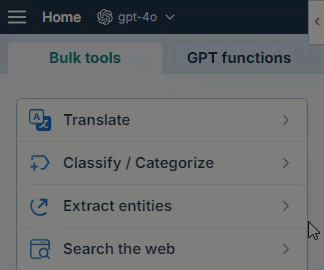
- Choose the pack that best suits your needs.
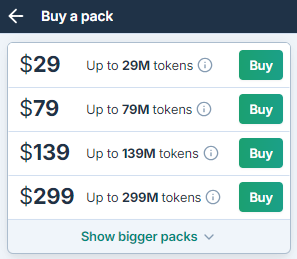
- Follow the instructions to complete your purchase.
The GPT for Excel Word sidebar opens.
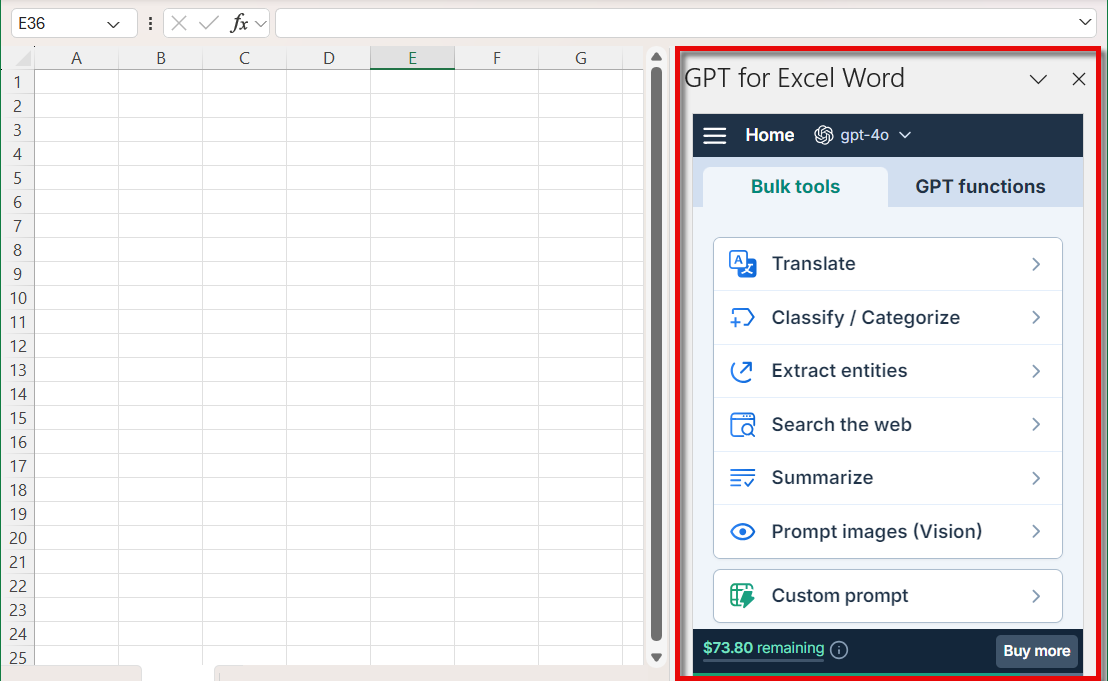
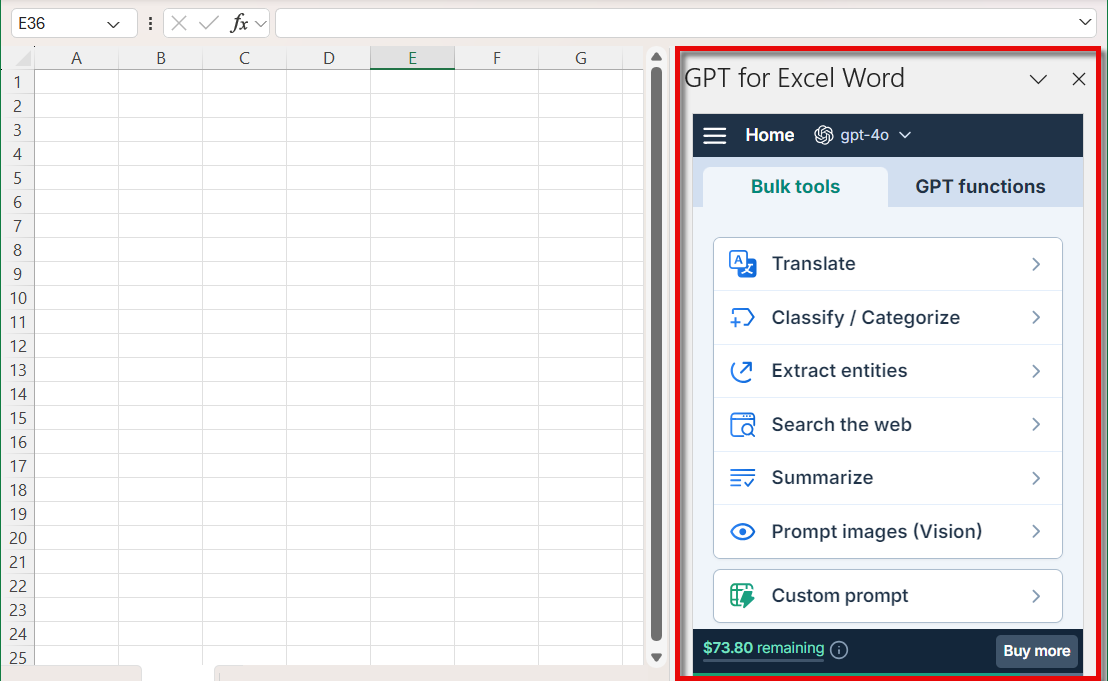
Once your payment is processed, your balance increases immediately. You can see your balance at the bottom of the sidebar.

info
Packs purchased for Microsoft Excel can be used on Microsoft Word, and vice versa. Learn more.
What's next