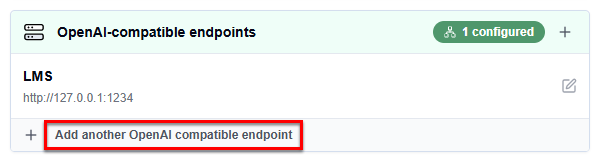Manage API endpoints for your space
As a space owner or admin, you can set up API endpoints for your space. Models available through the endpoints will be accessible to all users in the space
API endpoints are available only for Microsoft accounts.
Connect to Azure OpenAI
GPT for Excel and GPT for Word can connect to Azure AI to use OpenAI models. In Azure AI, each model has a dedicated API endpoint that you use to access the model.
Prerequisites
You are the owner or an admin of the space.
You have an Azure subscription with Azure AI service access.
You have deployed a model in an Azure OpenAI resource.
To connect to an Azure OpenAI endpoint:
Get the Azure OpenAI endpoint details
To connect to Azure AI from GPT for Excel and Word, you need the endpoint URL, name, and API key for the Azure OpenAI model you want to use.
-
Sign in to Azure AI Foundry.
-
Select the Azure OpenAI resource that has the model you want to use.
-
In the sidebar, select My assets > Models + endpoints.
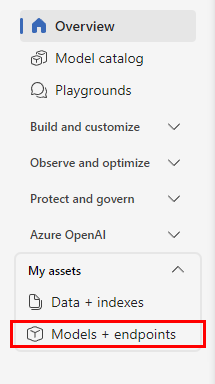
-
In Model deployments, in the models list, click the name of the model you want to use.
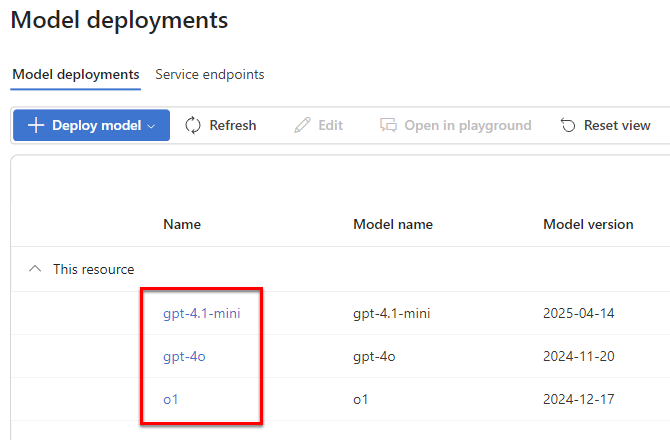
-
In the model details, copy the Target URI, Key, and Model name.
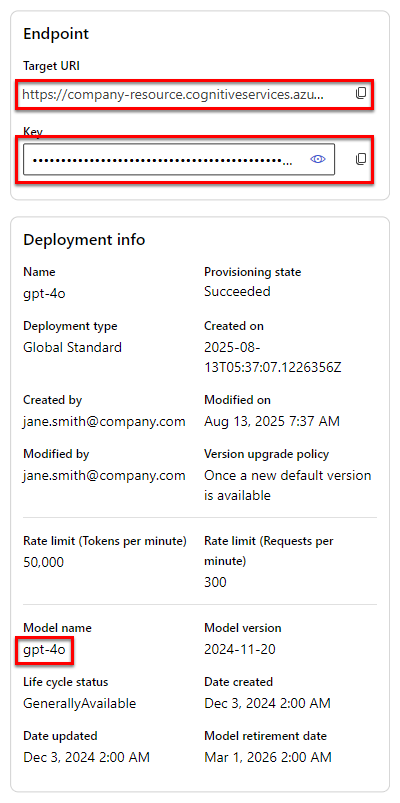
Set up the Azure OpenAI endpoint
-
Sign in to the GPT for Work dashboard with your Microsoft account.
-
In the sidebar, select API endpoints.
-
Click Azure OpenAI endpoints.
tipIf you already have Azure OpenAI endpoints set up, click Add another Azure OpenAI endpoint.
-
Define the endpoint settings:
-
Endpoint URL: Enter the endpoint URL for the model.
-
Model name: Enter the model name.
-
API key: Enter the API key for accessing the endpoint.
-
Display name (optional): Enter a custom display name for the model. If not set, the model switcher uses Model name as the display name.
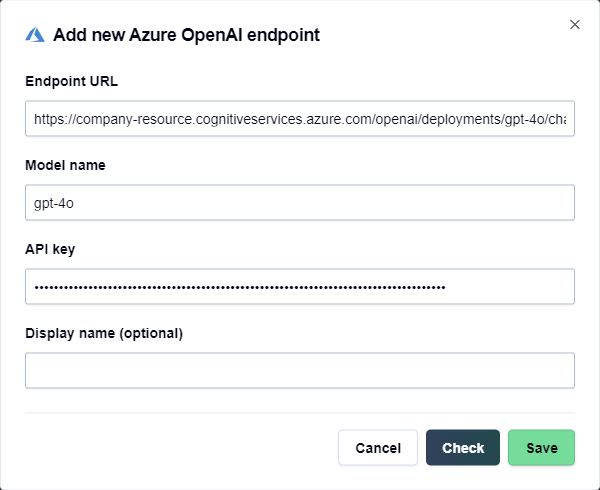
-
-
Click Check to validate the settings and click Save.
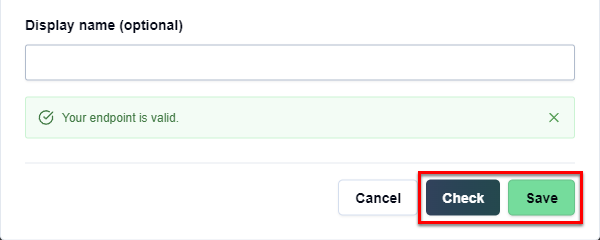
You have set up the Azure OpenAI endpoint. All space users can now use the endpoint model in GPT for Excel and GPT for Word.
To set up another Azure OpenAI endpoint with a different model, click Add another Azure OpenAI endpoint and repeat steps 4 and 5.
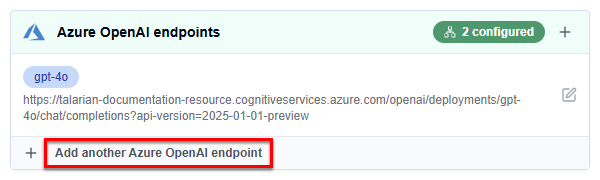
Connect to OpenAI-compatible API endpoints
GPT for Excel and GPT for Word can connect to any LLM service that provides an OpenAI-compatible API endpoint. You can connect to two main types of services: cloud-based platforms, which provide access to models over the internet with no software installation or setup required on your part, and local servers, which you run on a local machine, such as your own computer or another computer on a local network. Once connected, all models available through the service become available to use in the add-ins.
Here are some popular services that provide an OpenAI-compatible API endpoint:
-
Cloud-based platforms:
-
Local servers:
Prerequisites
You are the owner or an admin of the space.
You have an endpoint URL and, if needed, an API key for accessing the service.
The endpoint must support the following OpenAI-compatible API resource paths:
/v1/models/v1/completions
You cannot currently use models from OpenAI-compatible API endpoints with the Agent.
Depending on the model you use, the model settings defined in GPT for Work (temperature (creativity), top-p, frequency penalty, and presence penalty) may not work as expected. If you get bad results, try tweaking the settings.
-
Sign in to the GPT for Work dashboard with your Microsoft account.
-
In the sidebar, select API endpoints.
-
Click OpenAI-compatible endpoints.
tipIf you already have OpenAI-compatible API endpoints set up, click Add another OpenAI compatible endpoint.
-
Define the endpoint settings:
-
Endpoint URL: Enter the URL of the service that provides the endpoint.
-
Display name (optional): Enter a short name that is prefixed to the model names in the model switcher. By default, the model names are prefixed with "custom/".
-
API key (optional): If required, enter the API key for accessing the service.
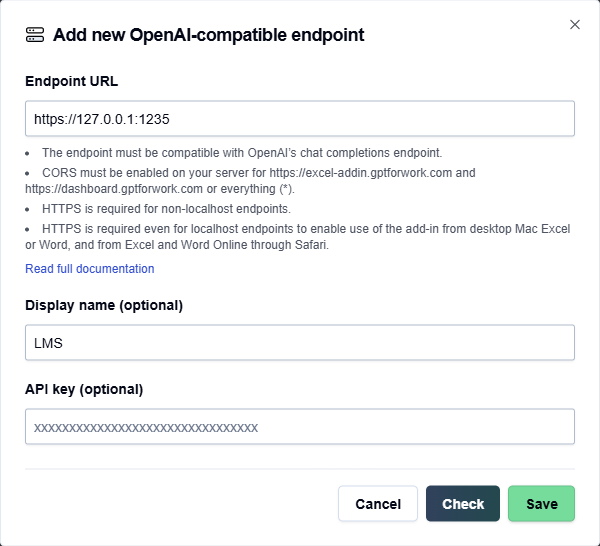
-
-
Click Check to validate the settings and click Save.
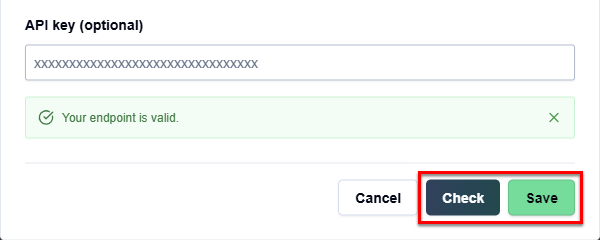
You have set up the OpenAI-compatible API endpoint. All space users can now use all models available through the endpoint in GPT for Excel and GPT for Word.
To set up another OpenAI-compatible API endpoint, click Add another OpenAI compatible endpoint and repeat steps 4 and 5.